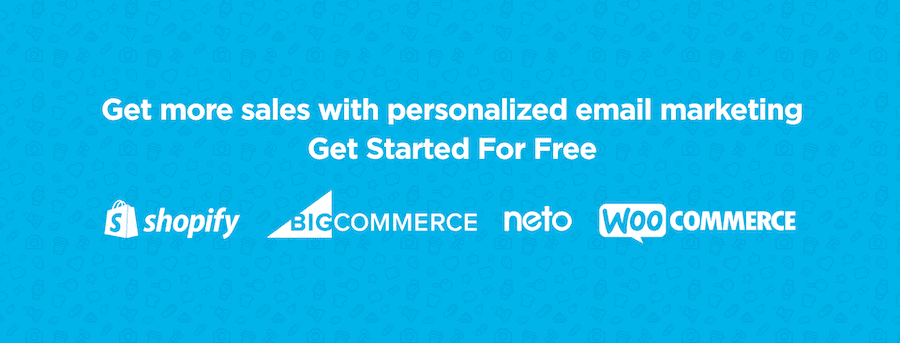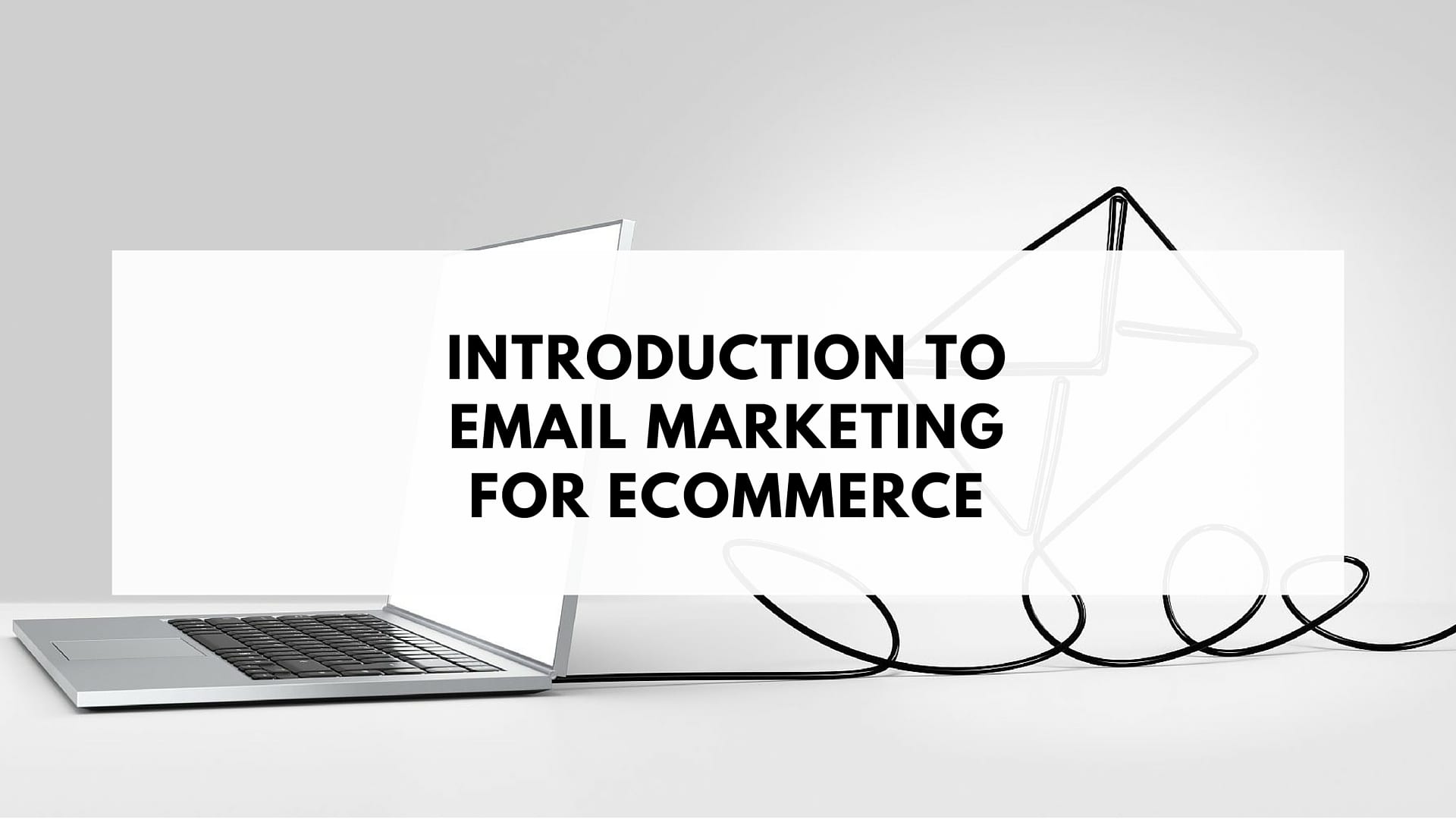Facebook has over 1.13 billion daily active users, more than Whatsapp, Twitter, and Instagram — combined. It’s a marketing channel that ecommerce businesses simply can’t ignore.
With 74 percent of consumers relying on Facebook and other social media sites to guide their purchases online, and 85 percent of all ecommerce orders from social media coming from Facebook, ecommerce stores must treat their business pages as their store’s second homepage.
By properly optimizing for ecommerce, your Facebook business page can be a significant source of traffic, and can get you more sales for your store.
Here are 4 ways to optimize your Facebook business page for more ecommerce sales:
1. Get a Custom URL
A custom URL also known as vanity URL will make it easy for Google and any person to directly reach your Facebook business page.
Whilst creating a Facebook page, you can get a custom URL by setting the username in the About setup process. If your page is already created, you can edit your URL by going to your page, clicking on the ‘About’ menu, and then on ‘Edit Page Info’. Remember to make sure your URL is consistent with your brand name as this will increase your chances of being discovered on search engines.
A custom url will significantly improve your search rankings in both Google and Facebook search, to easily bring potential customers to your store.
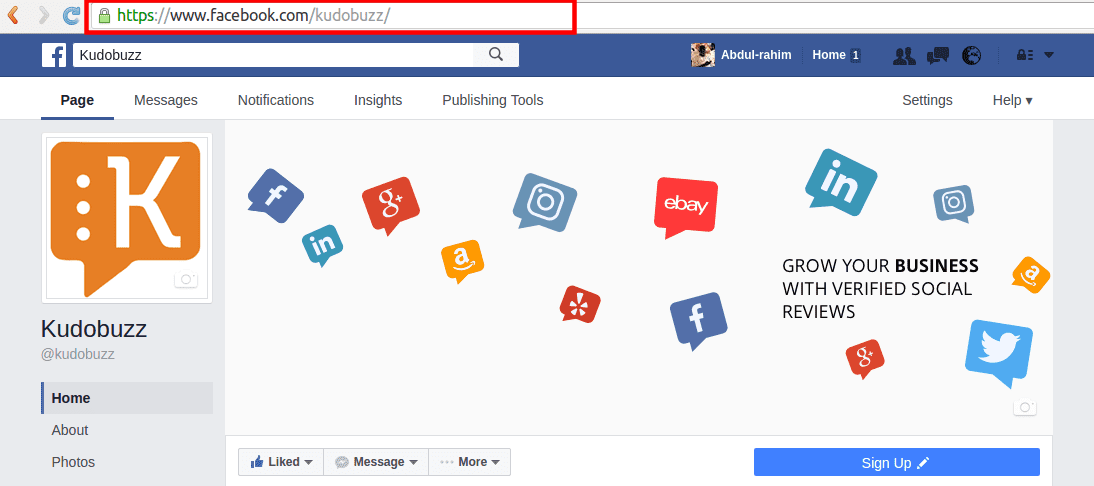
2. Complete Your Profile
Facebook requires you to fill out information about your business when creating a page for a reason. Visitors to your page will need this info in order to locate your page, connect with your business, or make a purchase decision.
Unfortunately, some ecommerce merchants do not do this, dropping their search rankings and losing potential customers. A complete business page should have a nice aesthetic and display all the info a potential customer might need.
The cover and profile photos are some of the most noticeable parts of a business page, hence, Facebook best practices should be followed when adding these photos.
The ‘About’ section is also a crucial area for search rankings. Greg Marlin from Marketing.ai found that 60-80% of search criteria is pulled from keywords used in the ‘About’ section. The other 20-40% comes from the ‘Company Overview’ and ‘Location’ Fields.
Make sure to fill out your ‘About’ section with relevant keywords regarding your store. Include what you sell, where you ship to, and who you create your products for.
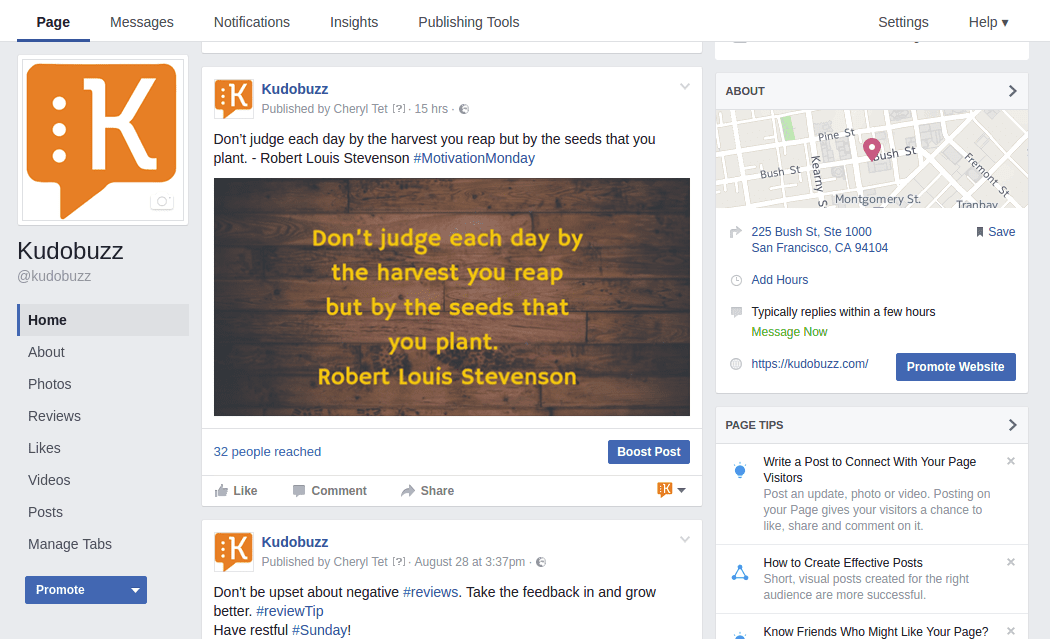

3. Open Up Your Page
Social media gets results because of its social nature. That’s why if you have a Facebook business page, you shouldn’t restrict how people access it. Tagging, messaging, and reviews are features that you should turn on for your Facebook page.
Think of your Facebook page as a platform where your customers can interact with each other and your brand. Your contact info should be open and visible so customers can contact you regarding product enquiries and customer service issues.
By letting your customers freely communicate on your page, you allow them to be your viral marketing team. By liking your products and tagging their friends they generate free reach for your store and more sales opportunities for your products.
Having real people interact with your brand also demonstrates social proof for potential customers. With 84 percent of consumers trusting word-of-mouth referrals, higher than any form of media, this results in more sales for your store.
To open up your page, go to ‘Settings’ part and make changes in the ‘General’ area.
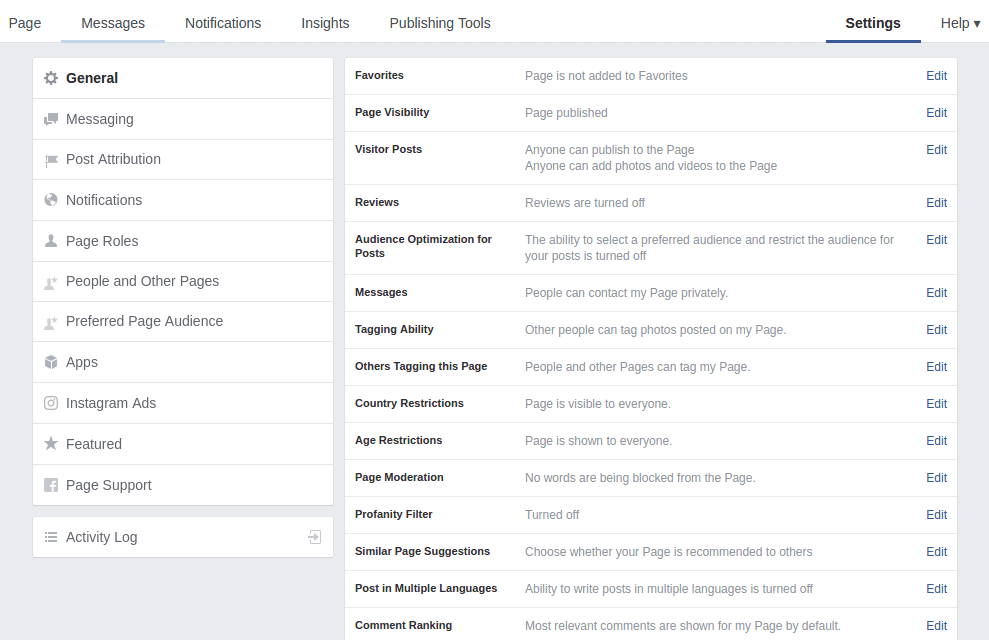
Sign-up to our newsletter and receive a free eBook with hidden Email Marketing Tips
4. Use Facebook Ecommerce Apps
Out of the box, a Facebook page is restricted by some of the functionality it can give you. The good news is that by installing Facebook apps, you can optimize your page for ecommerce sales. Facebook apps can help your ecommerce site capture emails, display product reviews, and even sell products right from your page.
By installing ecommerce specific apps, stores can use Facebook to boost engagement, drive more traffic to their site, and most importantly get more sales. For example, if you don’t have many reviews on Facebook but have enough on your website, you can use an app like Kudobuzz to display your on-site reviews to your Facebook page as a separate tab.
Doing this will improve your store’s search authority, build trust in your products through social proof, and generate more sales.
Explore the many ecommerce Facebook apps out there to see which ones will best suit your marketing objectives.
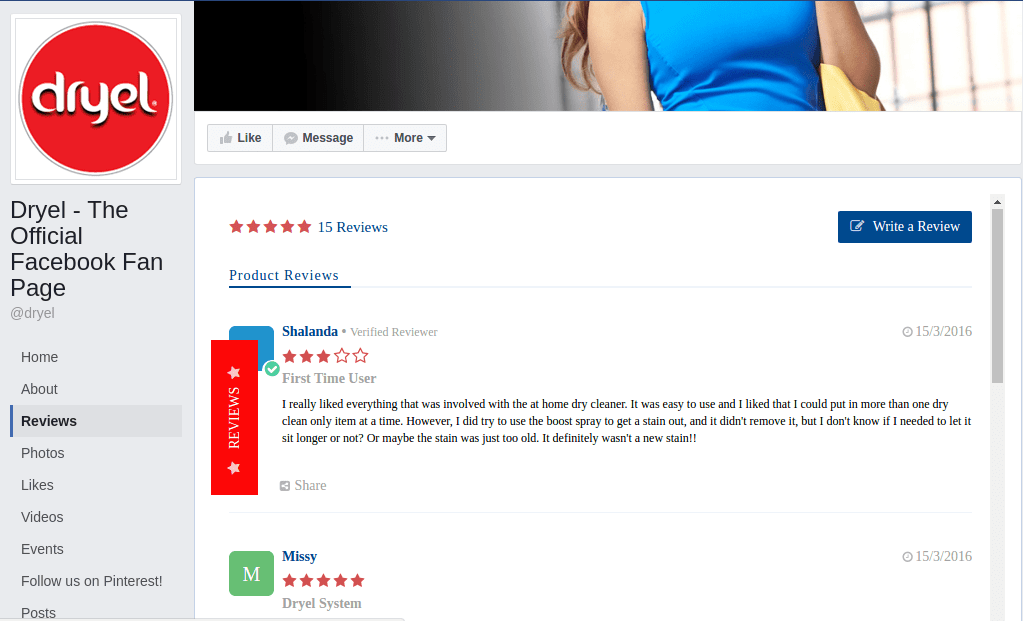
Conclusion:
Creating a Facebook page is the first step in social media marketing for business. However, ecommerce stores must optimize their to Facebook page to turn Facebook into a marketing channel that boosts sales and generates a positive ROI. Take time today to make sure your Facebook business page is properly set up to help you get more ecommerce sales.
About the author:
Abdul Rahim – Kudobuzz Marketing Team. Kudobuzz is a simple widget that displays selected positive social reviews on your website. Kudobuzz offers the most effective way to collect lots of customer reviews while improving your SEO.