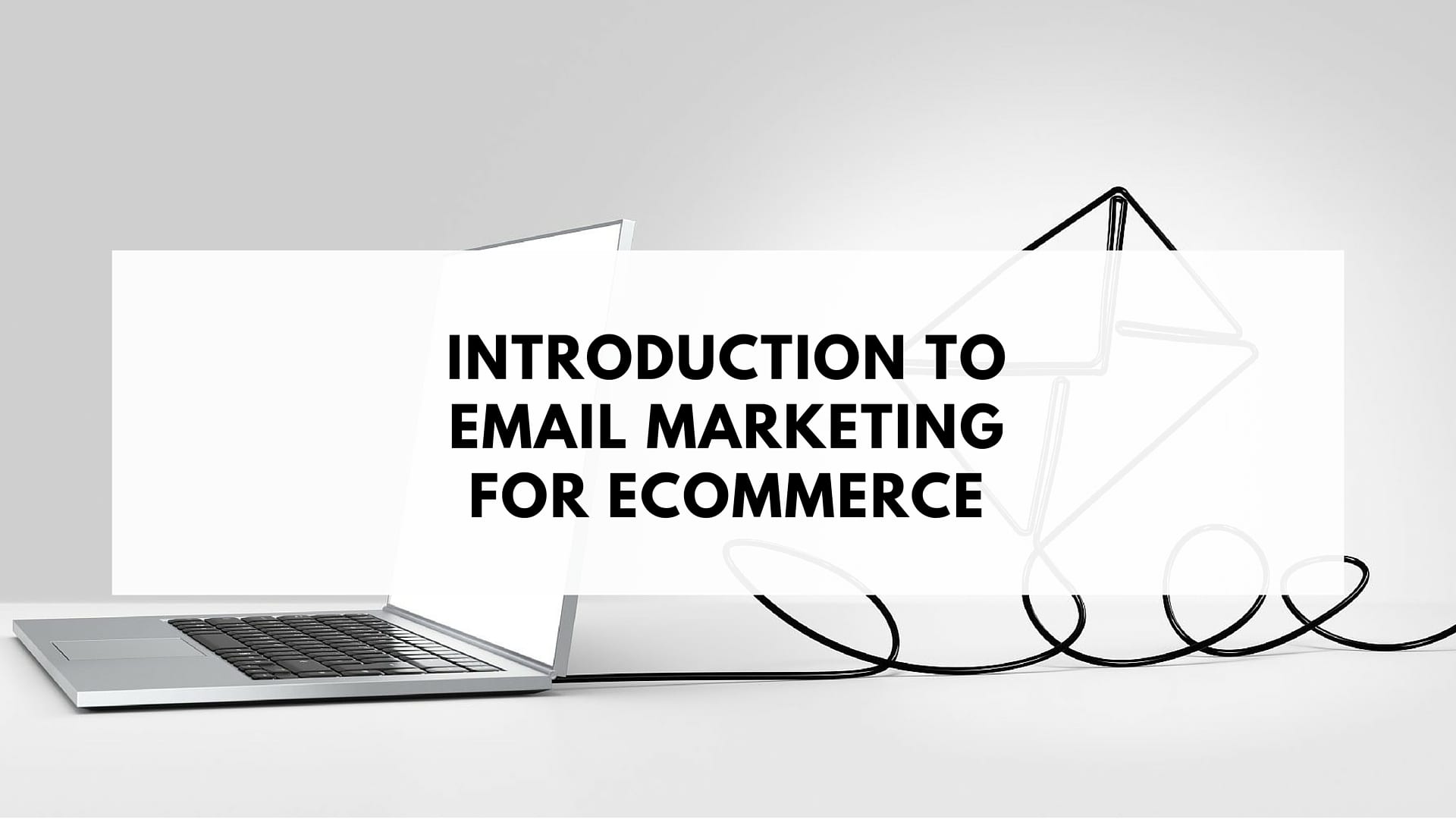Introducing the Instagram & Facebook Custom Audiences Integration.
Coming across online advertising is part and parcel of browsing the internet. We’ve come to expect to see ads on websites we visit.
Many of these ads are usually completely irrelevant and only serve as a distraction. Some of them, however, are so well targeted they make us take a step back and wonder how the advertiser managed to achieve this.
These are not just generic retargeting ads, but ads that seem to know exactly you need or are looking to buy. Once you make the purchase, the ads don’t keep showing you the same product, but update to recommend a follow up purchase.
These ads are showing the right products to the right people at the right time.
While SmartrMail has always been about letting e-commerce merchants do the same with email, we have now enabling you do the same with Facebook and Instagram ads.
Today we are excited to announce that we’re making it easy for stores to run these highly targeted ads on Facebook and Instagram too.
We have launched a new Facebook Custom Audiences feature that lets users with a Shopify, Neto, BigCommerce or WooCommerce store automatically sync their customer segments with their Facebook Ads Account. This means you can start targeting ads to specific lists of people based on your store’s data.
To help you take full advantage of this new functionality, we’ve also created this post to explain this feature and how it can help your store achieve more sales and success.
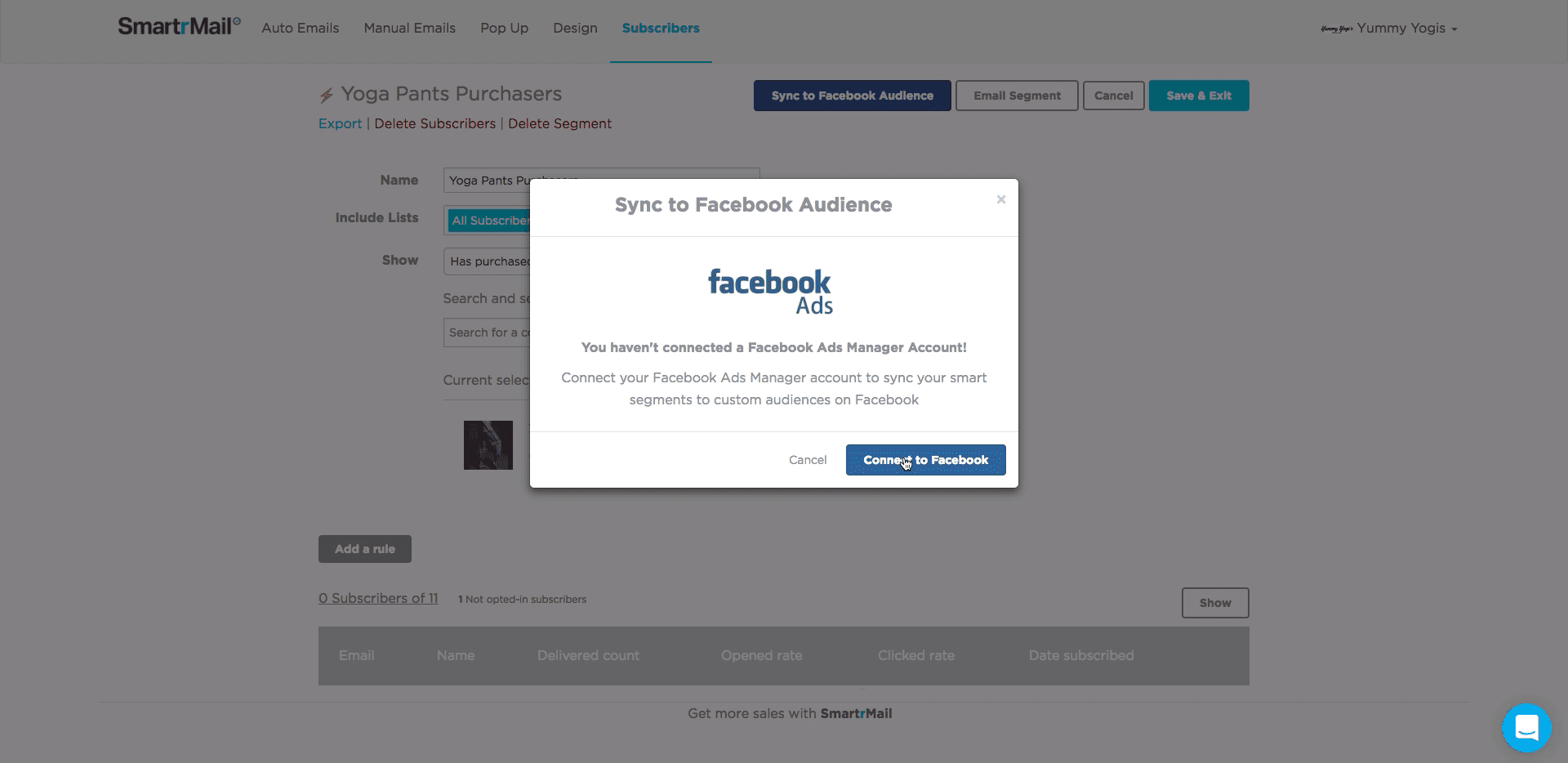
What Are Facebook Custom Audiences?
A Custom Audience is a group of people on Facebook and Instagram made up of individuals on a list you have uploaded to your Facebook Ads Account. You can then target ads solely to this group of people on Facebook and Instagram.
With the new SmartrMail integration, we automatically sync the Smart Segments you’ve nominated with your Facebook Custom Audiences. You don’t need to worry about manually exporting customer lists from SmartrMail and importing them into Facebook. These audiences are also updated automatically. So if someone is added or removed from a synced Smart Segment, this change is automatically reflected within the Facebook Custom Audience.
Once you have linked a Smart Segment with a Custom Audience, you can start running ads to these people. You create the ads the same way you would usually in Facebook Ads Manager.

Why Syncing Your Purchase Data to Facebook Ads is So Powerful
Not only will this feature make advertising on Facebook and Instagram much simpler for merchants, but it also lets you create hyper-targeted ads. The more well targeted ads are, the better they perform.
Let’s say you have a specialty store on Shopify that’s selling coffee. You can create a segment of your customers who have purchased a new machine, but haven’t bought beans. You can keep this customer segment synced to a custom audience on Facebook and run ads cross-selling your beans until they make a purchase – all without having to do any annoying uploading or audience management.
While the number of use cases is massive, common use cases you might want to consider are:
Win-Back Inactive Customers
Running win-back ads to past customers who have not made a purchase in X number of days. Combo these with your reactivation email series for an irresistible reactivation offer.
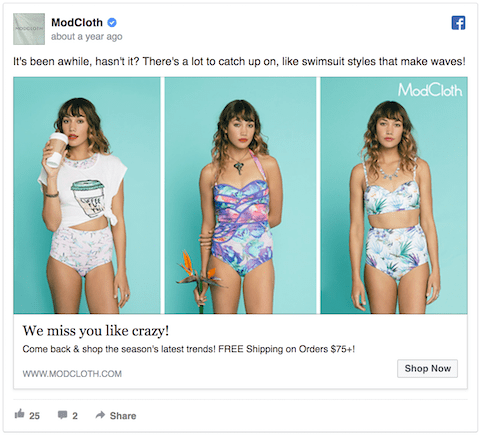
Up-Sell or Cross-Sell Related Products
Like with the coffee example above, you can use Customer Segments and Custom Audiences to recommend certain products people are likely to want to buy with targeted ads based on what they’ve previously purchased. By retargeting on email and Facebook you’ll be cross-selling products like a pro!
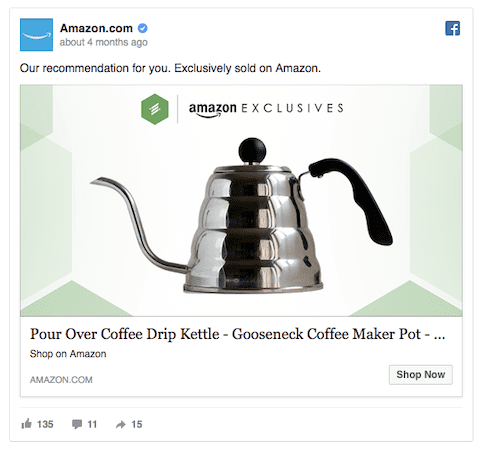
Reward Regular Purchasers or Incentivize Cart Abandoners
You could run ads targeted towards people who have purchased either a certain number of times or might have left items in their cart. Include a coupon code in this email as a thank you or extra incentive. Syncing these up with your automated abandoned cart emails, will turn you into a cart recovering superhero.

For more details on this feature and how to set it up for your store, check out the full documentation on syncing Smart Segments to a Facebook Custom Audience here.