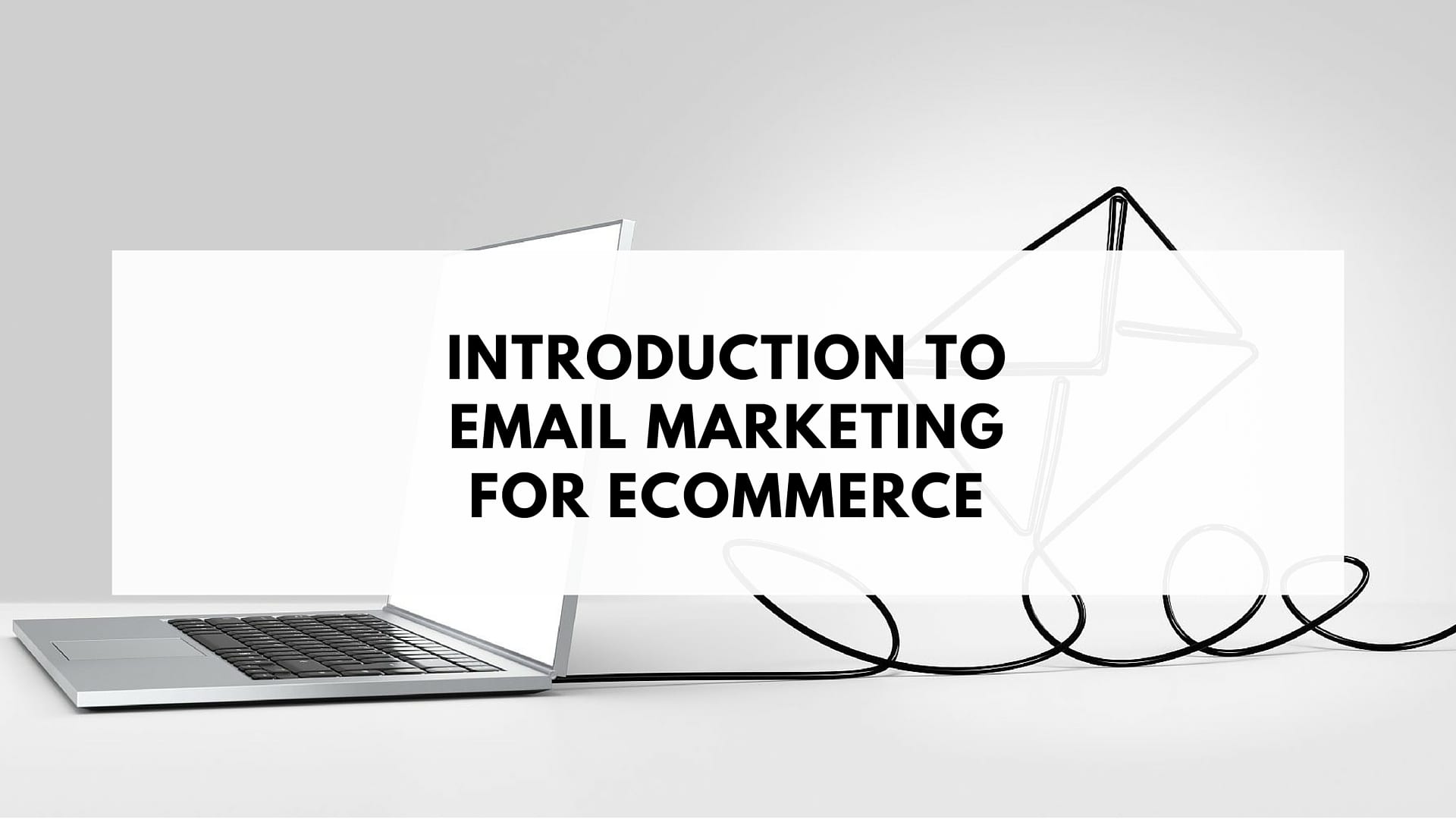Facebook advertising is the go to choice for Shopify merchants for promoting their stores. The sheer amount of knowledge Facebook has on its users, has proven the platform as a highly effective marketing channel. This has led to many Shopify store owners experiencing tremendous success with their Facebook ads. One store even achieved an incredible 406.17% return on advertising spend with Facebook bringing in over $4 million in revenue.
Your experience may differ though.
When it comes to how well your own Facebook campaigns perform, there are many different factors to consider: Copy, creatives, placements, but none are more important than targeting. Your success hinges on whether your ads are reaching the right Facebook users or not. While most new Shopify store owners will start off with interest based targeting, to realize dependable results, you need to start utilizing Facebook Custom Audiences.
Instead of targeting Facebook users cold, Custom Audiences lets you target people who have already interacted with your brand. This means that people who see your ads will be more receptive and likely to convert, increasing your return on advertising spend.
In this article, we’ll take you through the basics of Custom Audiences. We’ll also list ten audiences every Shopify store should be targeting.
The Basics of Facebook Custom Audiences
When it comes to Facebook’s Custom Audiences, there are a few different types of audiences you can create. These include:
- Website traffic
- Customer lists
- Interactions with your Facebook Page
- Offline activity
Creating audiences based on your website traffic requires your Facebook Pixel to be installed on your site. If you haven’t set this up already (which you absolutely should) you can find instructions from Facebook here.
To create an audience with customer lists either requires you to upload CSV files to your Business Manager account, or you can use our free Shopify app which syncs the data for you automatically.
Using people’s interactions with your Facebook page to create custom audiences is done through Ads Manager. whereas using offline activity is requires a bit more involved.
To simplify things, we’ll go through the ten audiences every Shopify store should be targeting based on these different types.

Website Traffic
1) Retarget Your Web Visitors
Targeting all your website visitors is super easy with your Facebook Pixel. In addition to this simplicity, it’s also highly effective.
Out of all the people who make purchases on Shopify stores, only 1 in 50 will make their purchase on their first visit. The other 49 will only convert on their subsequent visits. This is because people who are already familiar with your store are much more likely to make a purchase.
If this doesn’t highlight the need to retarget your web visitors and get them to come back to your store, nothing will. To target these people, you just need to set up a rule similar to the one below.
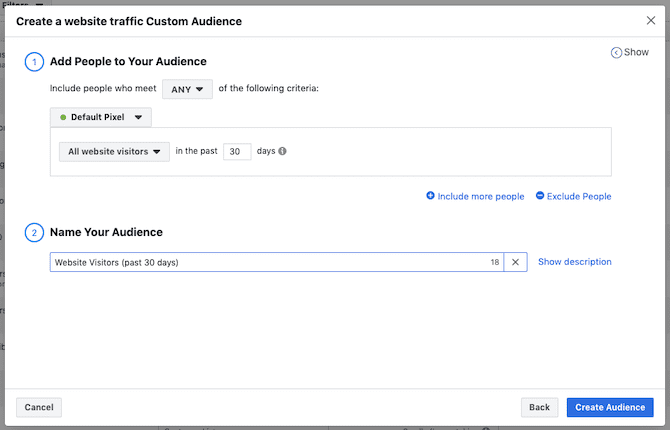
2) Retarget People Who Visited Particular Products
Don’t just retarget all your web visitors with the same ads however.
The power of Facebook Custom Audiences is in its ability to serve ads to people who are more likely to convert. So in addition to retargeting all visitors, it’s essential that you’re also targeting particular segments of visitors who engaged more with your store.
One of the best examples of these types of visitors are those who viewed particular product pages. These people are far more likely to end up purchasing the items they viewed than someone who simply landed on your homepage without visiting any other pages.
The example below shows one possible way of setting up this custom audience.
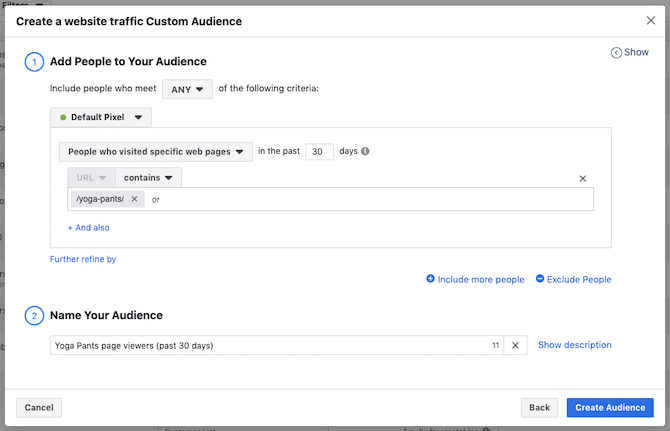
In this particular store, the URL structure is set up so that all the different types of yoga pants have “yoga-pants” in their slug. This makes it easy to retarget any one who viewed yoga pants on Facebook.
3) People Who Have Visited Your Site Multiple Times
Following the same logic, people who have visited your site, or better yet, a particular product, more than once are much more likely to end up making a purchase.
With your Facebook Pixel, you can easily create a custom audience of web visitors based on their frequency of visits. All you have to do is refine the above two audiences by the frequency rule:
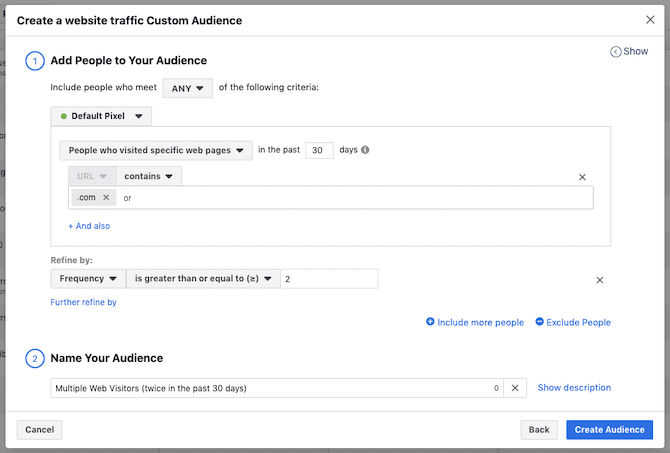
Again, as these people are much more likely to convert, it’s worthwhile increasing the budget on the ads you serve them.
Sign-up to our newsletter and receive a free eBook with hidden Email Marketing Tips
Customer Lists
4) Existing Customers
As you’ve surely heard before, it’s much easier to sell a product to an existing customer than to someone who has never made a purchase from you before. Your chances of making a sale to a new prospect, according to Marketing Metrics, is around 5-20%, compared to 60-70% for an existing customer.
Considering this, it’s essential that you’re running ads to your existing customers on Facebook.
Achieving this with your Facebook Pixel is possible, but can get a bit complicated depending on how you handle sales. The free Facebook Custom Audiences app makes this easy for Shopify stores though.
Within the app, all you have to do is select the preset ‘Customers Over Time’ audience and click on the ‘Sync to Facebook Audience’ button. This audience is set up to only include the email addresses of people who have made at least one order with your store and have opted in to your marketing.
From there, the audience is synced automatically with your Facebook Audiences Manager so that you can run ads to your customers. Whenever you acquire a new customer, the app will also add them to the audience on Facebook too, so they’re also see the ads.
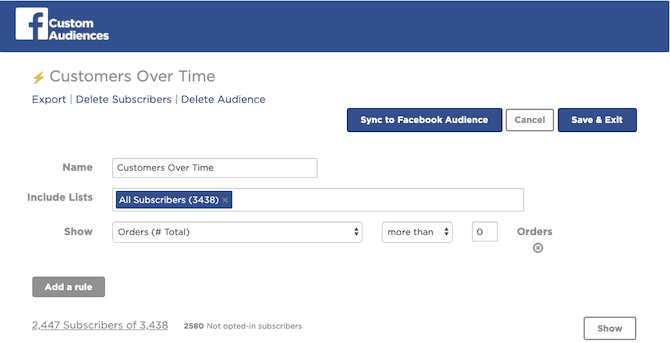
Just like with number 3, you can also adjust the number of orders to a higher number so that you’re targeting shopping who have made multiple purchases.
5) Cross-Sell Your Products
Instead of just running the same ads to all of your existing customers, you can increase your conversion rate by also cross-selling your products.
Cross-selling is the process of recommending complementary products to the one someone has purchased. The classic example being of fast food restaurants asking whether you’d like fries and a drink with your burger.
Let’s say for instance that you’re running a yoga supplies Shopify store, and someone has purchased yoga pants. Using the app, you can easily set up an ad campaign to cross-sell yoga socks. This is done below by simply creating a new custom audience setup to include anyone who made a purchase from the yoga pants category.
Within Facebook, you can then create ads for the yoga socks and serve them to the new customer audience.
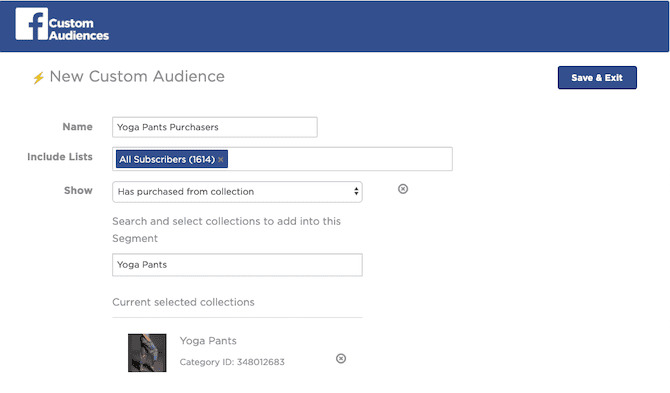
6) Your Email Subscribers to Improve Open Rates
Your email subscribers represent another well primed audience of potential future customers. This in and of itself makes them a desire group to being running ads to as a part of your marketing strategy. But there’s another little trick you can use with this custom audience.
That is to combine your Facebook and email marketing strategies to improve your email open rates.
To achieve this, email your subscribers a special offer. After you’ve sent this email, then run ads to your subscribers on Facebook encouraging them to check their inboxes for the offer.
You can set up this custom audience by using the following rule in the app:
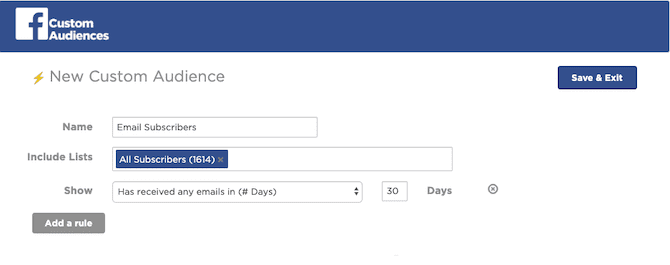
Chances are you’ll find these ads dramatically increases the open rate on your email campaign. This has several flow on benefits to your email marketing strategy. Firstly it keeps your email subscribers engaged, but more importantly it improves your deliverability. When inbox providers such as Gmail notice that people are engaging with your emails, they become less likely to consider your emails spam. This means your future emails are more likely to land in inboxes and not people’s spam folders.
7) Review Campaign
Every Shopify store should strive to have as many favorable reviews as possible. This adds social proof to your online store which increases trust for would-be buyers, encouraging them to convert.
To run ads to existing customers on Facebook to incentivize them to leave you a review, you can use the following rules:
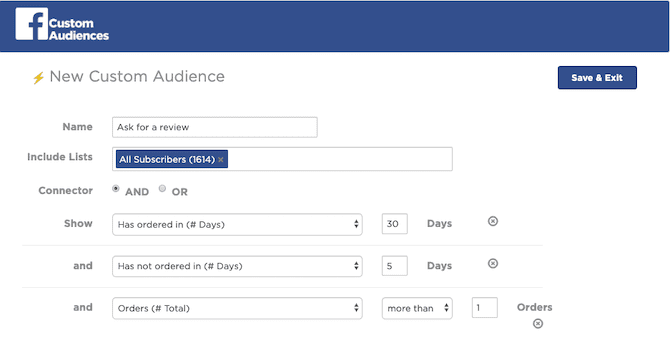
You’ll typically only want to target customers for this kind of campaign, that’s why there’s the ‘has ordered in 30 days’ rule. The ‘has not ordered in 5 days’ rule is to prevent the campaign from serving to people before they receive their order (adjust the number of days depending on your shipping times). Finally, the ‘orders more than 1’ rule further refines the audience to only include repeat purchasers. If someone is buying from you again, they must like your store afterall!
8) Shopping Cart Abandoners
Over 2 out of every 3 shoppers who make it all the way to your Shopify checkout will abandon their cart. This represents a major and ongoing challenge for ecommerce marketers, but makes for a desirable group of people to target with Facebook Custom Audiences.
Someone who has made it all the way to the very last step of making a purchase often only needs a small push to finally become a paying customer. While abandoned cart emails are highly effective at getting some of these people across the line, not everyone checks their inbox.
To cover your bases, it’s a good idea also reach out to cart abandoners on Facebook. You can easily run ads incentivising them to complete their purchase by setting up a new custom audience within the app with the following rules:
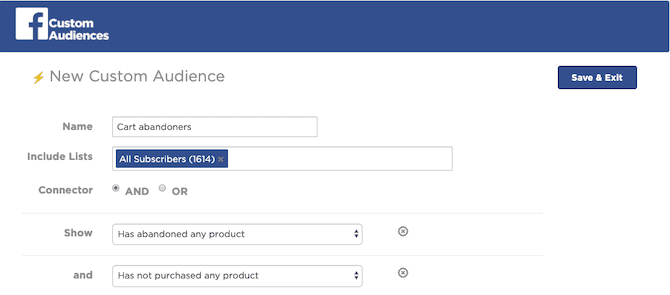
The second ‘has not purchased any product’ rule is optional. Including it will exclude any existing customers who abandon a cart but prevents the ad from continuing to be served to first time cart abandoners after they convert.
Use Facebook custom audiences with SmartrMail today
? Install SmartrMail and benefit from Facebook custom audiences ?
Interactions with Your Facebook Page
9) People Who Interacted with Your Facebook Page
People who visited your site and email subscribers aren’t the only ones more likely to convert from seeing ads. So are people who have expressed an interest in your Facebook page.
It’s also very easy to start targeting these people with Facebook’s ad manager with the following setup:
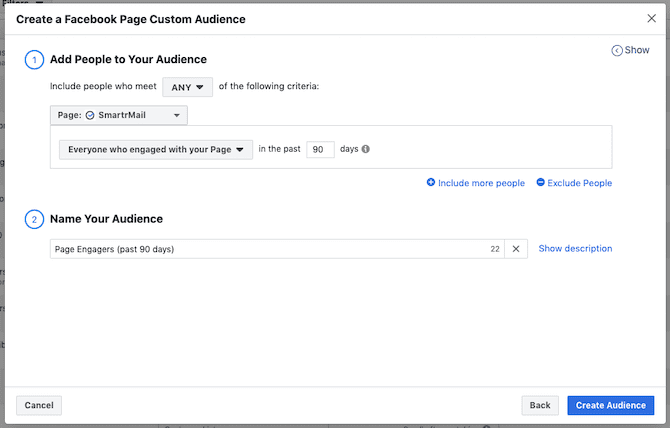
10) People Who Interacted with Your Facebook Posts & Ads
To get even more refined with the targeting for your ads to people who interacted with your Facebook page, you can instead only target those who interacted with a post or ad. This excludes anyone who simply just visited your page.
Setting up this custom audience is just as easy, you just have to change the rule from ‘everyone who engaged with your page’ to ‘people who engaged with any post or ad’.
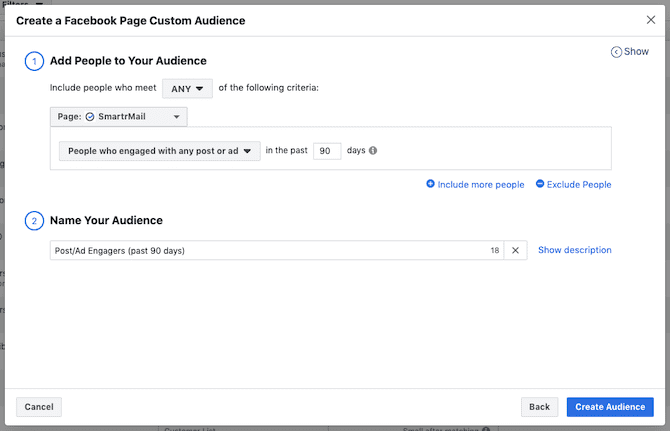
You can also use the other rules to target people who interacted with your Facebook page to refine the audience. The possible rules are:
- Anyone who visited your page
- People who clicked on any call-to-action button
- People who sent a message to your page
- People who saved your page or any post
Don’t Wait to Start Using Facebook Custom Audiences
Everyday you hold off incorporating Facebook Custom Audiences into your social media marketing strategy is potentially costing you sales. Given the high potential payoff and low risk of these ads, this is something you should absolutely be prioritizing.
So install your Facebook Pixel, download the Facebook Custom Audiences app and start experimenting with hyper targeted Facebook ads!