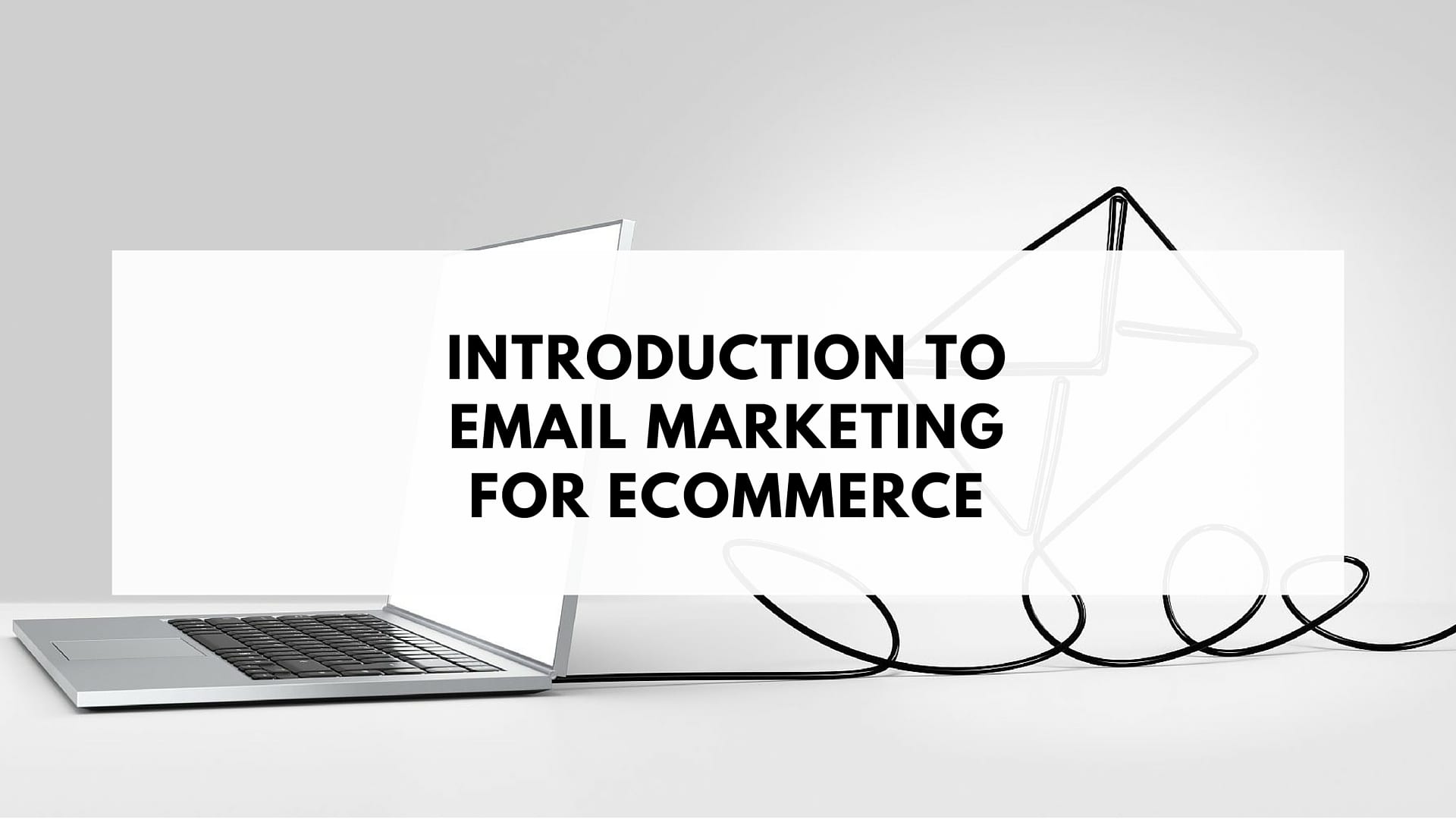Welcome email series are one of the first and most important email automations merchants can set up for their store.
After all, the best way to start a relationship with a new customer is to welcome them with open arms. And when we’re dealing with people online, the best way to give them a warm welcome is with a dedicated welcome email series.
But whether you’re new to commerce email marketing or have just never got around to setting up your welcome emails, you likely have plenty of questions running through your head:
What exactly is a welcome email series? What is the difference between a welcome email and a welcome series? What are the best practices when setting them up? When should you automate them to send?
This article will provide you with the answers to all these questions and then some.
From what welcome emails are, to why they’re important and how you set them up in SmartrMail, this article will cover everything you need to know about one of the most powerful email automations.

What are welcome emails
First things first: what exactly are welcome emails?
In short, a welcome email is simply an email that is automatically sent as soon as someone signs up to your email list.
You will almost certainly have received plenty of welcome emails in the past.
In their most basic form, they simply welcome you to the email list you’ve just signed up for.
It doesn’t have to be a single email
Many stores and brands will just automate a single welcome email to send, however the most successful welcome emails include multiple emails spaced out over a particular period of time.
This is known as a welcome series. Where in addition to an email being sent immediately after someone signs up to an email list, subsequent emails are also automated to send later on.
There’s no hard and fast rule when it comes to how many emails should appear in a welcome series, or the timeframe they should be sent across.
Depending on the needs of a particular brand, a welcome series might be spread out across several weeks and in some cases, potentially months.
While you don’t have to develop a welcome email series this long, having at least three or four emails in your series is important to make the most of your welcome email automation.
Why welcome emails are essential
Welcome emails are an incredibly important automation, especially for online merchants.
And it goes well beyond just making a good first impression.
Your subscribers are rarely more engaged and receptive to your email marketing than they are when they first sign up for your email list. This makes welcome emails the perfect way to capitalize on this opportunity and introduce people to your brand.
The hard stats bear this out too.
Welcome emails have an 86% higher unique open rate, 336% greater transaction rate, and make a whopping 320% more revenue on average.
Even if your new subscriber has already made a purchase, a good welcome series will help convert a one-time shopper into the important category of repeat purchasers.
Your customers expect to receive a welcome email
You also don’t have to worry about feeling like you’re spamming people by sending a welcome email.
Three-quarters of people expect to receive an email immediately upon signing up for your email list. So if you haven’t automated a welcome series, then most of your email subscribers will be left disappointed when they go to look for your email in their inbox.
The opportunity to establish and build a relationship
You don’t want the opportunity to go to waste when so many of your subscribers are actively searching for, opening, and clicking on your welcome emails.
By setting up a great welcome series, you’re laying the groundwork for establishing and nurturing the relationship with your customers.
This will keep your brand top-of-mind and get people to identify with your brand’s identity meaning that when they decide to make a purchase, it’ll be more likely they choose to do business with you.

Welcome email campaign structure
As we’ve already touched on, your welcome email campaign should consist of more than a single email. Instead, it should be a series of at least three different emails.
In this section, we’ll cover how to best structure your welcome series and what content to include in your emails.
Email content every welcome series should contain
There are a few fundamentals that every good commerce welcome series should contain, which are:
- A sincere thank you for signing up to your email list
- An introduction to your brand
- What separates your brand from your competitors?
- What are your brand’s values and mission?
- Who are you and why did you start your business?
- An overview of your product or service offerings
- What products or services do you offer?
- Why should people buy your products over other alternatives?
- What are the benefits of purchasing your products or using your services?
- Educational content
- Tips on how to use your products
- Guides on how to solve problems your products or services address
- Content related to your industry
As you can see, there is plenty of content your welcome series should contain.
This is another reason why your welcome series should be split up into at least a few different emails so that you’re able to cover all this content without cramming it all into a single email.
To help make better sense of all these points, we’ll go through each point one-by-one in more detail. At the end, there’s also a summary diagram that you can save for future reference.
Get Started on your Welcome Emails with SmartrMail today
? Install SmartrMail and Automate your Welcome series ?
1) A sincere thank you for signing up
Regardless of your brand and what you sell, showing your appreciation to someone who has handed over their email address goes a long way.
This should be included in the very first email in your welcome series (the one that’s automated to send immediately after someone joins your list).
In addition to showing your appreciation, you should also communicate what your subscribers should expect in future emails from you.
Ideally, you will have already been upfront about this before they sign up for your email list so they know what they’re getting into. Repeating this in your first welcome email is however a good way to ensure everyone remains on the same page.
Starbucks’ welcome email demonstrates both these points well.
2) Introducing your brand
After you’ve thanked your new subscriber for signing up and reiterated what they should expect from being on your list, the next thing most brands do in their welcome series is introduce themselves a bit more.
By going into things like your brand’s values or mission statement and what separates your brand from your competitors, you’ll hopefully convince your subscribers that they should do business with you.
A great way to do this while building a strong personal connection between your subscribers and your brand is to include a founder story. This is where you talk about the reasons and motivations behind why you or your brand’s founders started the business.
Doing so humanizes your brand, especially if your audience is able to relate to the story, increasing people’s affinity with your brand.
Yuppiechef’s email is a good example of this in action.
Depending on how much detail you want to go into, you can either include this in your initial welcome email beneath your thank you message, or include it a second welcome email all on its own.
If you opt for the latter option, a good time to send this email is a day or two after someone signs up. During this timeframe, your brand will still be fresh in the minds of your new subscribers but importantly, enough time will have passed since your first welcome email to avoid spamming them.
This email is also a good opportunity to mention other ways your subscribers can stay connected such as by following your brand on social media.
3) Overview of your product offerings
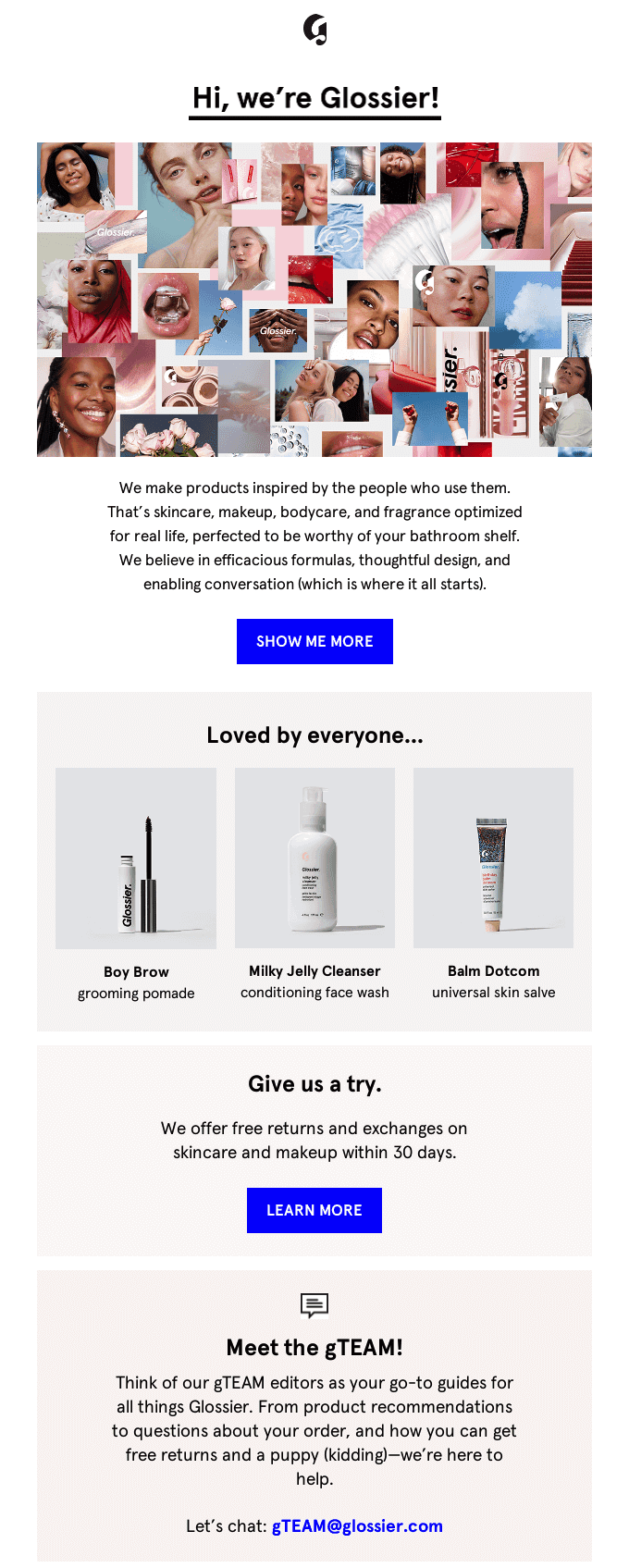
As your customer becomes more familiar with your brand, you should also familiarize them with your products.
If you don’t have access to any data on what individual products your subscribers might be interested in yet, you can give them an overview of the various categories of products you offer or include some of your most popular items.
Such as in the example from Glossier.
Or if your store is based around selling a small collection of similar products, you can outline all the various features of this product.
Away, the popular luggage brand, provides a good example of this kind of welcome email.
As shown in their “The perfect suitcase” email.
If you do have any data on what your new subscriber is interested in, then you should use it to tailor the products to their interests.
Especially when personalized email content delivers 6x higher transaction rates than non-personalized emails.
This email should ideally be sent three or four days after your second welcome email on your brand.
If you introduced your branding in your initial welcome email instead of in a separate second email, then you can reduce the delay in this welcome email to two or three days.
4) Educational content
After you’ve sent your first two or three welcome emails, you can follow them up with some educational content.
Educational emails make for the perfect natural pitches for your products where you can talk about how your items solve particular problems your subscribers might be facing.
While the substance of your educational content is dependent on what your business is, some examples of potential email ideas if you sell laundry detergent include:
- How to remove difficult stains
- Toxins found in common laundry detergents to avoid
- How to keep your whites white
- How to reduce the environmental impact of your washing loads
If someone has signed up to an email list from a laundry detergent company, then chances are all of these email ideas will be something they’ll be interested in receiving.
If you’re selling an environmentally friendly detergent that doesn’t have toxins commonly found in other detergents, then they all also give you the opportunity to promote your product.
Harry’s takes this a step further by asking a simple question in their educational welcome email and then provides links to relevant educational content for both possible responses.
Any previous blog posts you have could potentially make for great educational content for these emails. Otherwise, it’s worthwhile creating some content for use in your welcome series.
The only real limit to how many educational emails you include in your welcome series is the amount of content you have. So by all means, feel free to include more than one educational email.
As you get further into your welcome series, you should gradually decrease the frequency of your emails.
For instance, roughly a week after your product offering welcome email is a good amount of time to wait until you send your first educational email.
While you can then send more educational content a week later, afterward you’ll want to decrease the frequency to every second week.

Segmenting your welcome series by purchase activity
While the above content is something just about every welcome series should contain, the most successful welcome email automations will tailor this content for two separate audiences with the help of two unique series.
These two separate audiences are those who have signed up for your email list and haven’t yet made a purchase and those who have already made a purchase.
By setting up two separate automated email series and segmenting them by past purchase activity, you’re able to tailor the messaging to the two quite different audiences better. This increases the effectiveness of both welcome series compared to how a single series sending to both audiences would perform.
To see how these two series differ from each other, we’ll go through them both in depth.
Welcome series for subscribers yet to make a purchase
In addition to introducing your brand, your welcome series for your new subscribers who are yet to make a purchase should also have the goal of enticing people to make their first purchase.
The most common way merchants try to incentive someone’s first purchase is simply through including a coupon. Just like in the example from Riley.
You don’t necessarily need to go for the hard sell straight away, instead you may want to hold off on offering a discount until the second or third email in this welcome series.
However, as you get deeper into your welcome series for subscribers who haven’t made a purchase, you’ll want to gradually increase the incentive.
This might mean offering a slightly larger discount every couple of emails, or offering to send a free sample or some other service that’ll help convert your subscribers into paying customers.
If you set up this welcome series the way we’ll take you through in the next section, then as soon as your customer makes a purchase, they won’t receive any further emails in the series.
So any larger discounts you include later in your series will only be sent to those whom the earlier, smaller discounts didn’t persuade. That way you don’t have to worry about giving away too much margin to customers when it’s not required.
Welcome series for customers who have already made a purchase
One of the most common ways that merchants grow their email lists is by letting new customers opt-in to their email marketing during checkout.
This is a great way to grow your email list
It will also mean that your welcome series to these new customers will be different compared to the series for new subscribers who haven’t made a purchase yet.
While welcome emails to these new customers have the goal of converting them into repeat buyers, getting a customer to make a second purchase is far easier than getting someone to make their first purchase.
This means that you don’t have to go as heavy with offering coupons or other incentives in this welcome series. Instead, simply keeping your new customers engaged and informed of what you offer will help with enticing further purchases.
The best way to keep your new customers engaged is by getting them to be active members of your community.
This can take the form of encouraging them to not only follow you on your socials, but also share images of your products with particular hashtags, leave a review, or participate in other forms of social proof like joining competitions.
Of course, you might still want to opt to include a discount further along in this welcome series if someone hasn’t made an additional purchase.
Sign-up to our newsletter and receive a 30% discount on your first 6 months with SmartrMail
Welcome series for subscribers signing up through a lead generator
In addition to signing new customers up to your email list as they check out, the other common way merchants collect new subscribers is by offering them something in exchange for signing up.
Common examples of this include offering free ebooks, guides, and other goods you can deliver through email.
If you are growing your email list this way, then it’s important to create a separate welcome series where you deliver what you promised your subscribers in the first email that you send immediately.
While the initial welcome email will look somewhat different to the other two above series, the remainder of the welcome series should be similar to what subscribers who are yet to make a purchase receive.
The email below from Jen Sincero that was triggered after signing up to download a PDF guide is a good example of this type of welcome email.
Sample welcome email automations
As promised, here is a summary of what emails your various welcome series should contain and roughly when they should be sent.
Beyond sending the first welcome email immediately after someone joins your list, keep in mind that these are just recommendations. Feel free to tweak the timing to suit your unique audience.
If you decide to adjust the frequency of your welcome emails, remember that if you send them too frequently, you risk spamming and annoying your new subscribers. On the other hand, if you send them too infrequently, you risk your new subscribers being disengaged from your brand.
It’s a balancing act that can take some time to get right.

How to set up a welcome email series in SmartrMail
Now that you know what a welcome email series is, why they’re important and what the best practices are, it’s time to turn our attention to how you can set them up.
Fortunately, SmartrMail makes it super easy to set up your welcome series. All you have to do is follow the steps below.
If you don’t have a SmartrMail account yet, you can sign up for a 15-day free trial here if you run your online store on Shopify, BigCommerce, PrestaShop, Woocommerce, or Neto ecommerce platforms.
You can follow the instructions below or check out this short video:
Step 1: Navigate to Automations and Create a New Automation
To get started creating an automation navigate to the Automations page. For users with a legacy automation active, you will need to also navigate to the Automations tab.
Next give your Automation a name.

Step 2: Configure your Trigger Settings
For a welcome email you’ll want to create a list-triggered automation, create a new automation and select the trigger: Whenever someone joins a list

Next select a list. The most common welcome series would select All Subscribers.

You can also choose to exclude subscribers who are in another list or segment.
Note that once you select a list and save, you can no longer change the list that triggers the automation.
Step 3: Add an Email
For this welcome series I’m going to trigger my first email immediately after subscribers join my list, so I’ll place an email directly under the trigger. However if I wanted to add a delay before sending my email I would add a Time Delay.

Once you drag your email into the automation. You can give it a name for your own records and a subject line. Then click Edit to design your email.
You’ll be directed to our email composer where you can add content and create your campaign. Once you’re done, click Enable and you’ll be directed back to your automation in progress.

The design of this email is up to you, but typically in your first email you simply want to thank your new subscribers for signing up.
Step 4: Add a Time Delay
Next before we add another email, we will schedule it by using a Time Delay.
Time delays add a delay between actions in your automation. To add a Time Delay, drag it into your automation.

From there set the time you’d like to delay the next action until.

Step 5: Add another email
After the time delay is added we’re now able to add another email. Again you can drag the email under your Time Delay. Once you’ve done that, design and enable your email.

Step 6: Repeat steps 4 & 5 (Optional)
If you’d like to add another email to your series. Simply repeat steps 4 and 5 by placing another Time Delay and Email under your last Email placed.
Step 7: Enable Automation
Now that all your emails are in place. Click Enable at the top right of the screen. You’ll be promoted to confirm that you’d like to enable your welcome series.

That’s it. You’re done! Congrats on creating your welcome series with SmartrMail
Wrapping up
Welcome emails are one of the most effective commerce email automations that you can set up for your store.
Not only do your subscribers and customers expect to receive them upon signing up to your email list, but they capitalize on the brief window of time where your audience is most engaged and receptive to receiving emails from you.
When you set up multiple series for different types of subscribers that go beyond a single welcome email, you’ll bring in additional sales as you convince people to make their first purchase and convert one-time shoppers into repeat customers.
And when they are so easy and straightforward to set up with virtually no ongoing effort required, there’s no reason not to set them up right now.
Additional resources
If you’re looking for more examples of welcome emails or more tips on strategy, we have several additional posts you might be interested in:
- A collection of welcome email subject lines that subscribers can’t help but click on.
- Barnes & Noble welcome series breakdown. Where we explore the welcome series strategy of the iconic bookseller.
- A collection of 10 welcome email examples to inspire your own designs.
- Welcome email tactics that turn prospects into leads in case you’re looking for more strategy ideas.
Still have questions about your welcome emails?
If you’re still unclear about anything related to welcome email best practices or how to set them up, the SmartrMail customer success team is always ready to help.
If you’re already a SmartrMail customer on a paid plan, you’re more than welcome to ask any questions to have through the in-app support chat.
If you’re not a SmartrMail customer yet, we encourage you to sign up for our 15-day free trial.
The trial is completely commitment-free and during it you’re able to jump on a free one-on-one call with a member of our customer success team where you can ask any questions you have and be shown how to automate your welcome series the way you want.
TL;DR
Just looking for the main points? Here they are:
- Welcome emails are one of the most important email automations for merchants
- Welcome emails have an 86% higher unique open rate, 336% greater transaction rate, and make a whopping 320% more revenue on average.
- Three-quarters of people expect to receive an email immediately after signing up for your email list.
- Successful welcome email strategies involve the use of more than just one, but multiple emails that form a welcome email series.
- The most successful strategies will also use multiple welcome email series, segmented by whether your new subscriber has already made a purchase or not, or whether they joined from a campaign that promised something in return like a free ebook.
- Regardless of which welcome series someone receives, the first welcome email should be sent immediately and thank the subscriber for signing up
- Additional welcome emails should be spaced out at increasing intervals and should introduce your brand and what you sell in more detail before moving to educational content where you can pitch your products.
- Discounts are good to include in your welcome emails as a way to entice new subscribers to make either their first purchase or for new customers, their second purchase.
- Once your welcome series are set up, they require little ongoing work or effort, letting you build brand loyalty with your subscribers and generate sales effectively on autopilot.