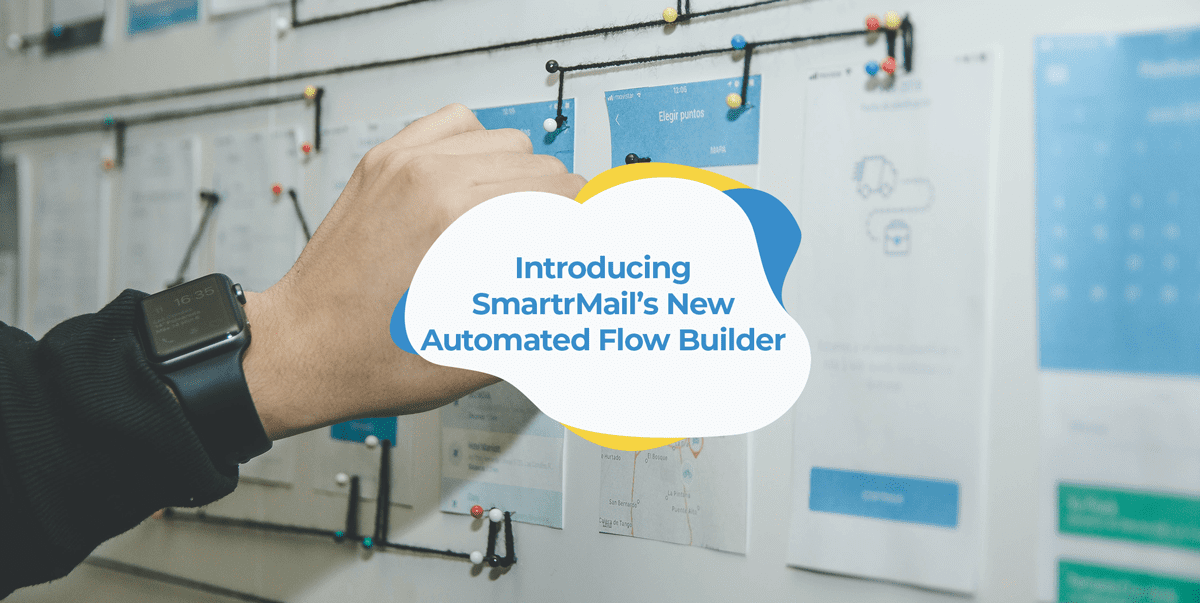SmartrMail has always enabled merchants to set up all the best-practice email automations like welcome series, abandoned cart emails, and win-back campaigns that customers love receiving and drive sales.
And today we’re excited to announce that we’re making it easier-than-ever to create email automations with our new automations builder.
Our new automations builder allows you to create multi-step email automations visually by dropping and dragging emails, scheduling them into a series with time delays, and creating distinct paths based on customer actions with conditional splits.
You do this by choosing a trigger (such as a customer purchasing from a particular collection, abandoning a cart, or simply signing up to your email list) that will start the automation sending to any subscriber who meets the trigger criteria.
Not only does this making setting automations up easier, but also lets you see exactly how each email flows on to the next in a single view as your customer moves through their journey.
To assist you in setting up all the best practice automations even more, you’ll also be able to compose emails and set up different customer segments within the automations builder.
There are also plenty of pre-made templates that you can customize and automate straightaway.
As you can see in the example below, conditional splits will also let you customize your email automation by creating different paths customers can take based on how they react to earlier emails as well as how they engage with your store.
For example, when creating an abandoned cart series, you can create a conditional split to check whether the subscriber has placed an order before.
Based on this, you can then create two follow-up emails: One incentivizing non-customers to make their first purchase with a discount. And a second gently reminding past purchasers that they left something in their cart without having to give away margin.
No longer will you have to create each email individually and click back and forth between them as you set up your sequence to ensure they send in the right order and at the right times. Saving you time and effort.
There is also no limit to how many emails or conditional splits you can add to your automations. So you can go all out and make them as advanced as your heart desires!
Let us know what you think about this new feature in the comments below. As always, you can also reach out to our customer success team through the in-app chat or via email if you have any questions.
We can’t wait to see what automations you and other merchants create!