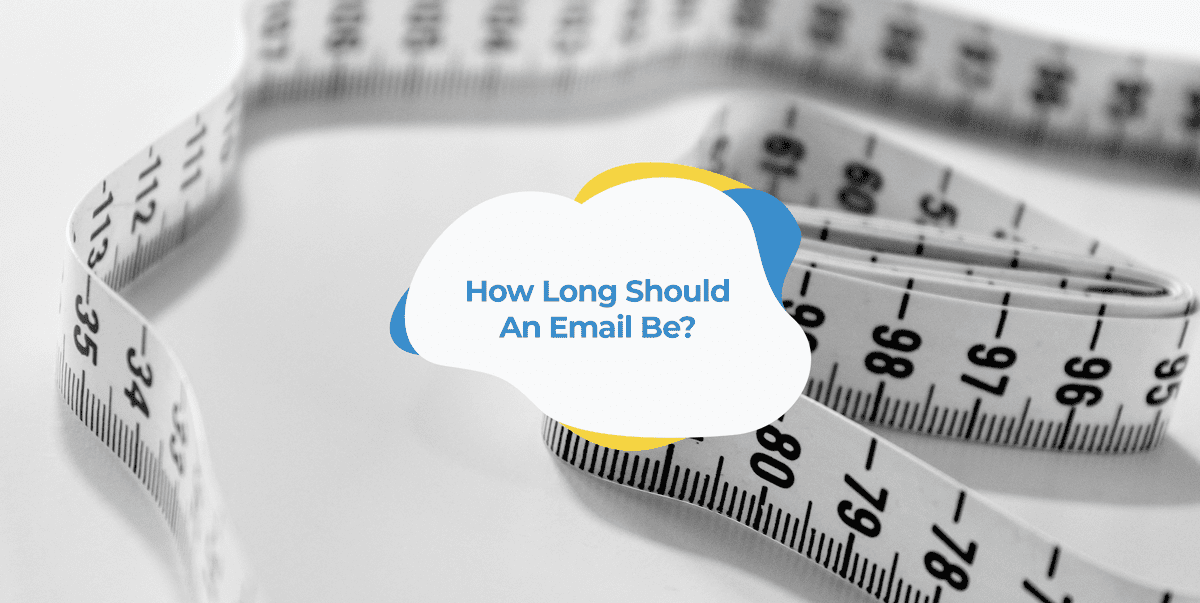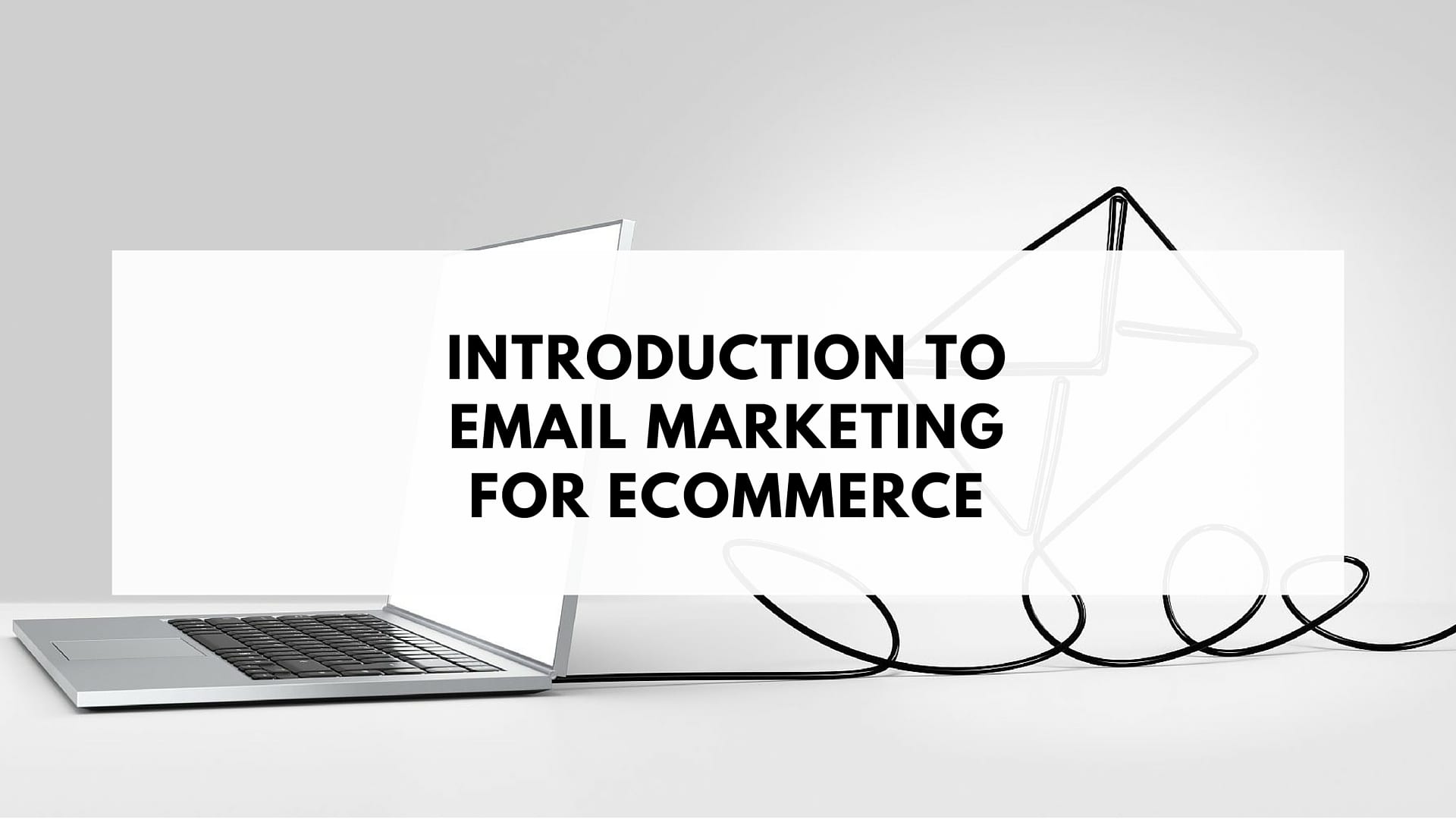Email marketing is incredibly effective. But it’s also incredibly competitive.
As you likely know from personal experience, people’s inboxes are incredibly crowded spaces with a seemingly endless number of emails vying for attention.
First, you have to get people to open your email. Once you’ve gotten over this first hurdle, however, you then have to get them to read your campaign.
This is where the length of your email becomes important.
Why email length matters
People send and receive an average of over 100 emails every day.
And with people’s short attention spans, especially when it comes to tasks like checking emails, it should be surprising that we only spend an average of 11 seconds reading an email.
This isn’t much time at all. And if your email is too long, people are simply not going to read it and just move on to the next in their inbox.
Just take the two side-by-side email examples below.
If you opened these emails, which one are you more likely to end up reading? Which one is less anxiety-inducing? And which one are you less likely to immediately close and ignore?
So exactly how long is too long? Let’s take a look at how long an email should be to give it the best chances of being read.
Email length best practices
Keep it short
The most obvious takeaway from knowing that people only spend an average of 11 seconds on each email is that you should avoid sending long emails.
While there is obviously a lot going on between the two examples above, one of the most glaring differences is just how much more text there is in the example on the left.
If the side-by-side comparison isn’t convincing enough, we have actual data to back it up as well.
A study by Boomerang found that emails containing between 50-125 words enjoy the best engagement rates. Another study suggested that emails with fewer than 200 words perform the best.
This gives you a fairly solid limit to keep in mind when you’re composing emails.

Gmail clips emails that are too long
Another reason to keep your emails short is that Gmail, one of the most popular email inboxes, clips emails that are too long. Like in the example below.
This isn’t strictly due to the number of words in your email, but rather the file size of your email.
Gmail will clip emails when the file size is over 118KB.
Because Gmail will clip the bottom of your email, which is where important elements like your unsubscribe link are located, it’s important to make sure your emails are under this limit.
You can do this in SmartrMail by previewing your email as you’re creating it in the composer. This will let you see the exact file size of your email in the top left corner of the preview window.
If your emails are exceeding this limit, you can reduce the file size by trimming down on the amount of content you’re including.
But don’t go too short
While it’s pretty clear that people read and engage with shorter emails more often than longer ones, you don’t want to go too short.
Emails with fewer than 25 words tend to perform the same as those with between 500 and 2,000 words. Which is to say they don’t perform as well as those around the 50 to 200 word sweet spot.
Keep in mind that every email should be sent with a single goal in mind and a call-to-action that you want recipients to take.
If you don’t provide enough context around your key message or communicate your call-to-action effectively, your click-through rates will suffer as people will not know what to do.
Other important considerations
You should now have a pretty good idea of how long your emails should be. That said, there are a few other important points you should keep in mind as well.
Think about hierarchy
Hierarchy refers to how elements are arranged to emphasize the most important points you want to communicate.
Going back to the side-by-side comparison from before, you’ll notice that the example on the right does a much better job of establishing hierarchy.
There’s a clear heading, the main message (getting 3 free meals) is right at the top, the coupon code is bolded and there’s a clear call-to-action button.
The less important elements are then further down the email and are broken up to make the campaign more scrollable and skimmable.
Prioritizing your most important information at the top and breaking your emails down into subsections are two things you should definitely implement if you aren’t already.
It’s all about nuance
‘How long should an email be’ is a simple question that doesn’t convey all the intricacies of how complicated the question actually is.
That’s why you shouldn’t take any simple answer like 50 to 125 words, or 200 words, or 20 lines of text, at face value.
In reality, the true answer is going to vary depending on what type of email you’re sending and who you’re sending it to.
For example, people are usually most engaged with your email marketing when they first sign up for your email list.
This means your welcome emails enjoy more attention than other emails and therefore give you the opportunity to include a bit more content in them.
If you’re sending a regular sale email, on the other hand, you’ll want to keep it relatively short and make sure you’re communicating the most important points about your sale first.
Don’t forget about your subject line
It’s not just the length of your email copy that matters. The length of your email subject line is important too.
For instance, the iPhone Mail app, one of the most popular email clients in the world, tends to cut subject lines off at around 45 characters.
Furthermore, a Litmus study found that having between 4 and 15 characters in your subject line achieves the highest open rates. Whereas having over 50 characters results in the worst number of opens.
For more subject line tips, check out our guide on writing subject lines here.
The bottom line
Finding the sweet spot between emails that are too long that they don’t get read and shorter emails that perform better is important.
That said, there is no single ideal email length.
While you should definitely try to keep your emails short rather than long, there is no magical word count that if you go over slightly will ruin your email’s performance.
How long your email should be will also depend on the email itself and who you are sending it to.
All you have to do is keep the above best practices in mind and you’ll be well on your way to sending emails of the optimal length.