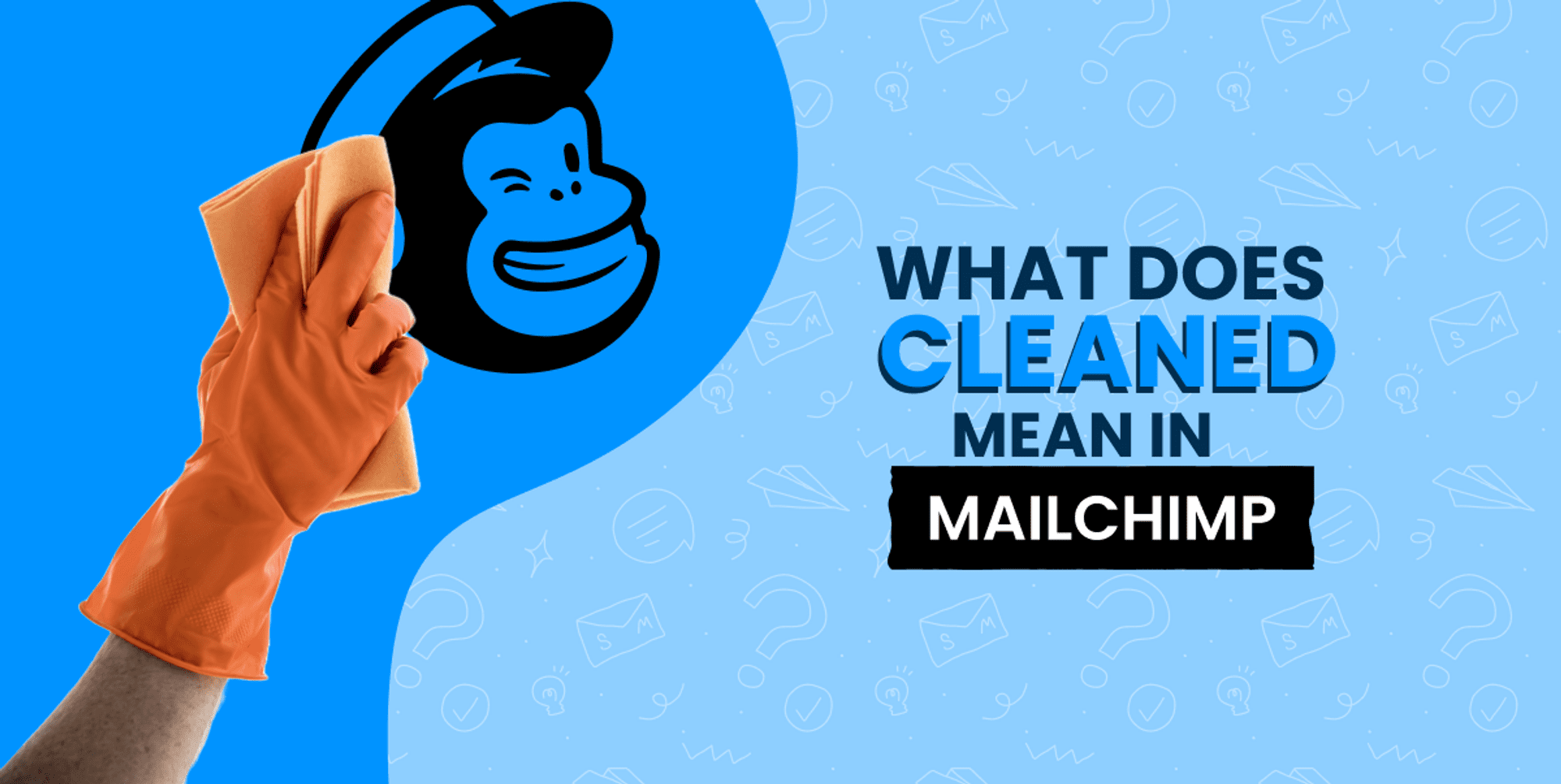There are few feelings worse for email marketers than when your campaigns end up in your customer’s spam folder, we are going to investigate the reasons why your mailchimp email goes to spam
All that effort you put into composing the email, writing an attention-grabbing subject line, only for it to go unseen in people’s junk folders.
As you’re reading this article, chances are you can relate to this experience.
You’re not alone either. Emails going to spam can be a major headache for many merchants, especially those using mass-market email tools such as Mailchimp.
And as you probably know all too well, it’s not just the frustration, but the lost sales that getting caught by spam filters cause that makes this a serious problem for merchants.
So let’s take a look at the reasons behind emails going to spam and why it can be a particular problem with Mailchimp.
What triggers emails to be marked as spam
There’s no one reason why emails go to spam folders. And to add to the challenge, when email providers such as Gmail and Outlook mark emails as spam, they don’t usually tell you why.
But knowing the reasons why emails get flagged as spam will help you diagnose the source of the problem. These reasons include:
Your sender reputation
Email providers keep track of how people engage with the emails campaigns you send.
This includes how many people open your emails, click on links, and perhaps most importantly, mark your emails as spam.
The more often people mark your emails as spam, the more of a hit your sender reputation will take.
The obvious solution to this is to only send emails to opted-in subscribers and make sure you’re building a healthy and engaged email list. However, Mailchimp’s use of shared sending domains complicates this.
Shared sending domains
It’s not just how your subscribers interact with your email campaigns that influences your sender reputation.
If your email campaigns are being sent from a shared sending domain, then your sender reputation will also be influenced by other email marketers using the same domain.
That’s why to avoid spam filters, it’s best practice to send from your own custom, dedicated sending domain.
How can you tell if you’re sending from a shared domain?
You can find out easily in Gmail. Just open an email and look at the domain next to your sender’s name, like in the example below.
If you see a fairly generic looking domain, chances are you’re using a shared domain. The example above, gmail.mcsv.net, is a common Mailchimp shared domain.
If you see a more custom domain, such as in the example below, then chances are you’re using a dedicated sending domain.
The problem is that Mailchimp, along with other mass-market email tools, automatically adds new users to shared domains to save costs.
This means that your sender reputation will be influenced by all the other users also using the same shared domain.
If you’re a paid SmartrMail user, you can request your own dedicated sending domain and we’ll handle the full set up process for you.
This is one of the easiest and quickest ways to improve your sender reputation if your emails are going to customers’ spam folders.
Spam trigger words
There are certain words and phrases that are common to spam emails. Such as ‘urgent,’ ‘limited time offer’ and ‘free.’
Using too many of these trigger words in your subject lines and email content can increase the chances of your email being marked as spam. Just take a look at all these trigger words in the spam folder below.
Using too many images
One way spammers try to get around trigger words is by avoiding using words altogether.
Instead, they add their text to images and then use these images to build their emails. The idea being that this prevents email providers from identifying the suspect content.
It’s the classic cat-and-mouse game and email providers have well and truly caught on to this tactic. As a result, emails built mostly or entirely with images are also likely to be marked as spam, especially if the images don’t have accompanying alt-text.
So be sure to always include a mix of images and text and add alt-text to images you include.
Lack of authentication
Email authentication is the process of essentially proving that the emails you send are coming from a legitimate source. Not as part of a phishing attempt or something else nefarious.
If your emails are not properly authenticated, they are more likely to be marked as spam.
This is why making sure you’re using authentication protocols such as SPF, DKIM, and DMARC is vital to avoid the spam folder.
If that all sounds far too techy, don’t worry – SmartrMail takes care of all of this for you as part of our ongoing efforts to maximize your deliverability.
Why emails going to spam is a particular problem for Mailchimp
Apart from what we’ve already talked about regarding Mailchimp placing new users on shared sending domains, there’s another key reason why Mailchimp emails often go to spam.
When a Mailchimp user reaches out for support with their email deliverability, they often don’t receive the support they need.
The support, especially users on lower tiers receive, often doesn’t dive into the source of why a user’s emails are going to spam. They don’t take the time to find out if the problem is email content, poor list hygiene, or an issue with authentication.
At SmartrMail, we pride ourselves on going the extra mile to diagnosing deliverability issues.
In practice, that means our team of email marketing experts will take the time to trial multiple strategies to improve deliverability, including list cleaning, A/B testing of email content and setting up dedicated sending domains.
Improving your deliverability is in your hands
If you’re a Mailchimp user fed up with your email going to spam, there are options available.
We offer free migration and onboarding support to all new customers coming across from Mailchimp. This includes taking a proper look at your email deliverability. We’ll also throw in a generous offer to sweeten the deal.
To see how we can help, jump on a call with us here.