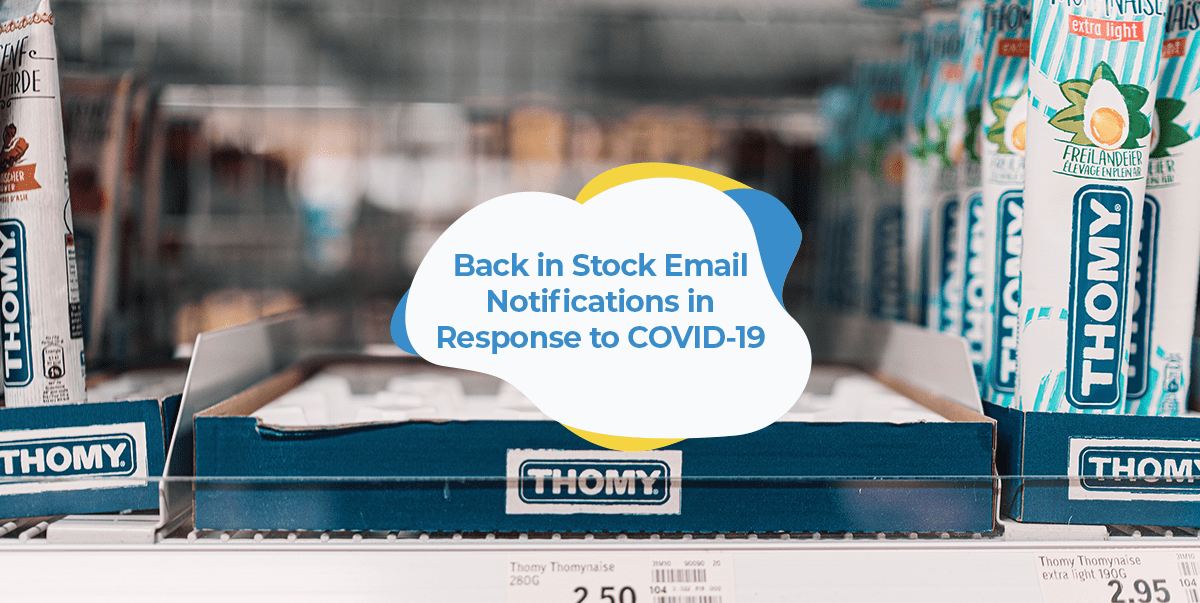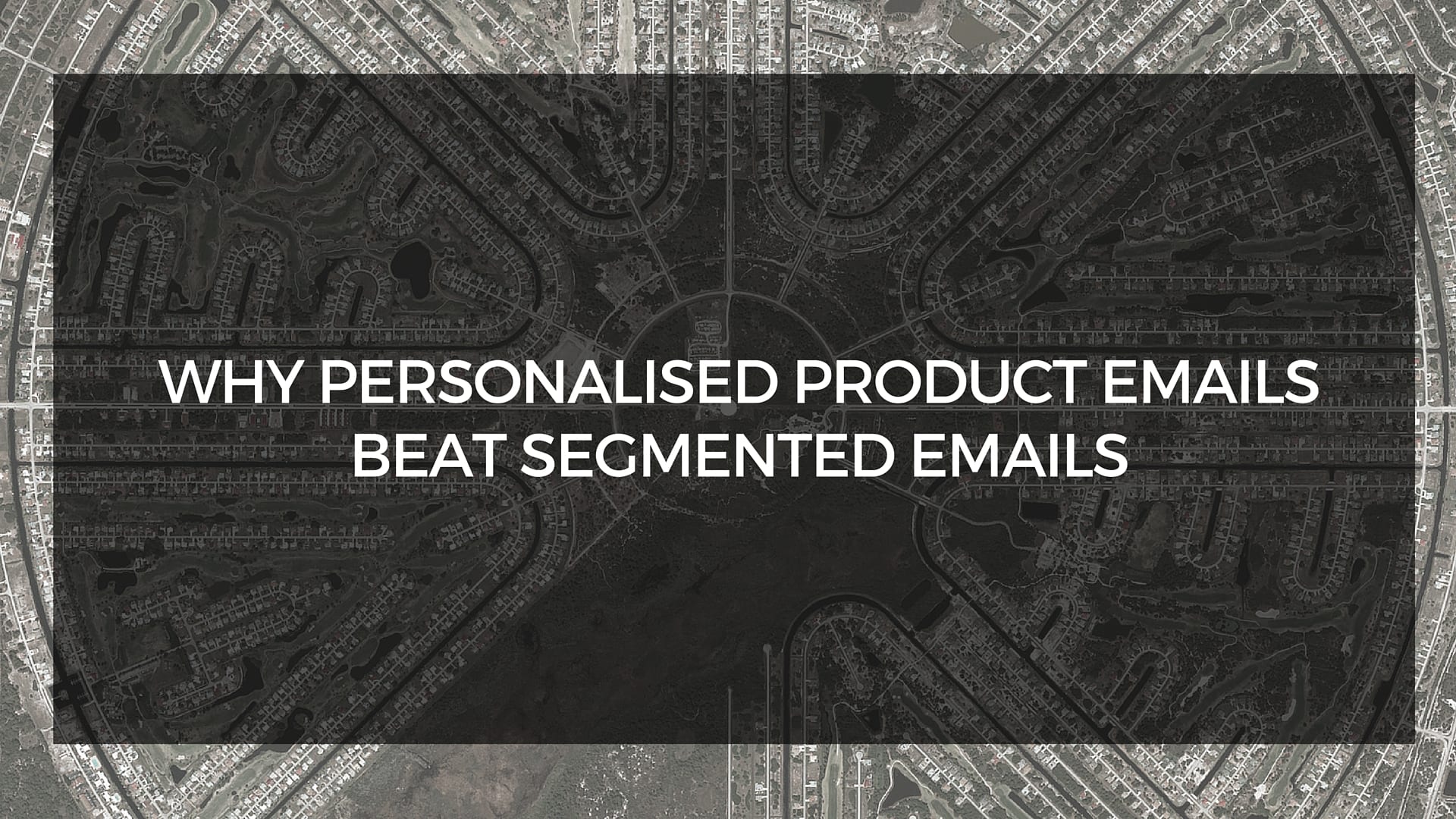One of the many challenges the Coronavirus (COVID-19) pandemic has resulted in is with supply chains and changes in demand for stock.
When the outbreak first started, Chinese manufacturers had no choice but to scale back production significantly. In some cases halting it entirely. This wreaked havoc on merchants who rely on Chinese suppliers, affecting retailers all the way from dropshippers to Apple.
Then came huge surges in demand as people across the world started hoarding and panic buying. Items such as groceries, hand santiziers, cleaning supplies and toilet paper are among some of the hardest hit.
This double blow to retailers has left many items out of stock with consumers desperate to know when they will be available again. In just one example that demonstrates the magnitude of the situation, sanitizer brand Touchland has over 10,000 people on their waitlist.
To further compound things, small and medium sized businesses often don’t have the same power to secure additional supplies as their larger counterparts. Resulting in more uncertainty as to when they will have products back in stock.
Understandably, many merchants are unsure of how to handle the situation.
This is especially true when you spend so much effort on convincing customers to purchase from you and crafting the perfect customer experience.
While supply chains issues are likely out of your control, there is one thing you can do right now to help keep your customers informed and provide a great experience: back in stock notifications.
What back in stock notifications are and why they’re important
When you run out of a product or product variant, instead of just telling your customer that you’re out of stock, wouldn’t it be great if you gave them an option to get informed as soon as the item is back in stock?
This is exactly what back in stock notifications are: an option for customers to subscribe to an email alert letting them know the product they wanted is available again.
This provides a much better customer experience and during these times, it means you’re offering the best support you can under the circumstances.
Alternatively, you can opt to provide no update at all, meaning when you do get more stock in, your loyal customers will have no idea. Or you could blast an availability update to all your customers when most of them are unlikely to be interested in the particular product that’s back in stock.
How to set up a back in stock email notification
The first step to enabling customers to subscribe to back in stock alerts is to add an app to your store.
Back In Stock is a great Shopify app for doing just this. There are also other options if you’re on a different ecommerce platform such as WooCommerce or BigCommerce.
Within any good back in stock app, you’ll be able to make certain customizations to take full advantage of power of these emails, including:
- Controlling how many customers get notified at once. This is helpful if you find yourself with long waitlists. If you have only received a shipment of 100 units and you have 200 people on your waitlist, you don’t want to send a back in stock email to everyone. Good back in stock apps will ensure this doesn’t happen and even let you set a buffer for yourself.
- Setting minimum stock level rules. This lets you control the minimum amount of stock you have before sending out any back in stock alerts. This can be useful if you’re still selling in a physical store and want to prioritize in store shoppers over your online store customers.
- The ability to set alerts on an SKU basis. If, for example, you’re a fashion retailer selling t-shirts, you’ll want to be able to let people sign up to back in stock alerts based on variants like size and color.

Back in stock email examples
Once you’ve installed and set up the app, you’ll want to start designing your notification emails.
For some quick inspiration, here are some great examples from Really Good Emails.
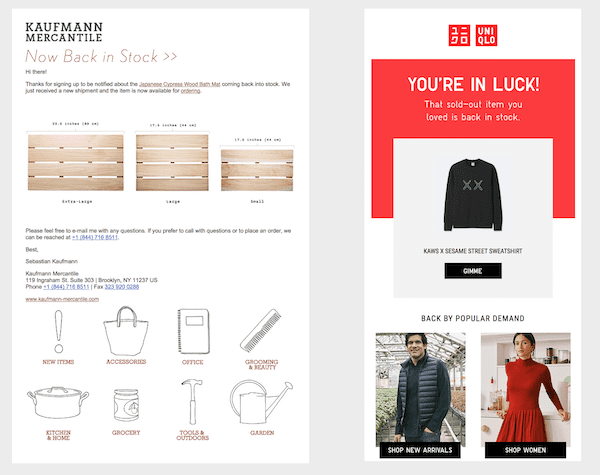
You’ll also want to think about and set up things like your email subject line, call to action and back in stock message copy.
Additional tips
At the moment you might only be dealing with supply issues from manufacturers. If you’re experiencing the double hit of massive spikes in demand, you might want to also set up purchase limits on orders.
This will prevent people from hoarding the product and ensure that everyone has a better chance at buying it, which is especially important for essential items.
If you’re experiencing product shortages across your store, you might want to consider sending an email update to your subscribers letting them know of the situation. If you have any other information to share like how it’ll be until stock is available again, consider sharing that as well.
During these times, customers will appreciate being kept informed of what’s happening.
To deal with any cashflow issues you’re experiencing from not having any stock to sell, you might want to start offering gift cards if you aren’t already. In response to the pandemic, Shopify has made gift cards available on all their plans to make it easier for your customers to continue to support you during this time.
For more tips, check out our article on how to approach your email marketing during the Coronavirus / COVID-19 pandemic.
Of course, having these notifications aren’t only useful right now, they’re absolutely worth keeping after things return to normal as well.