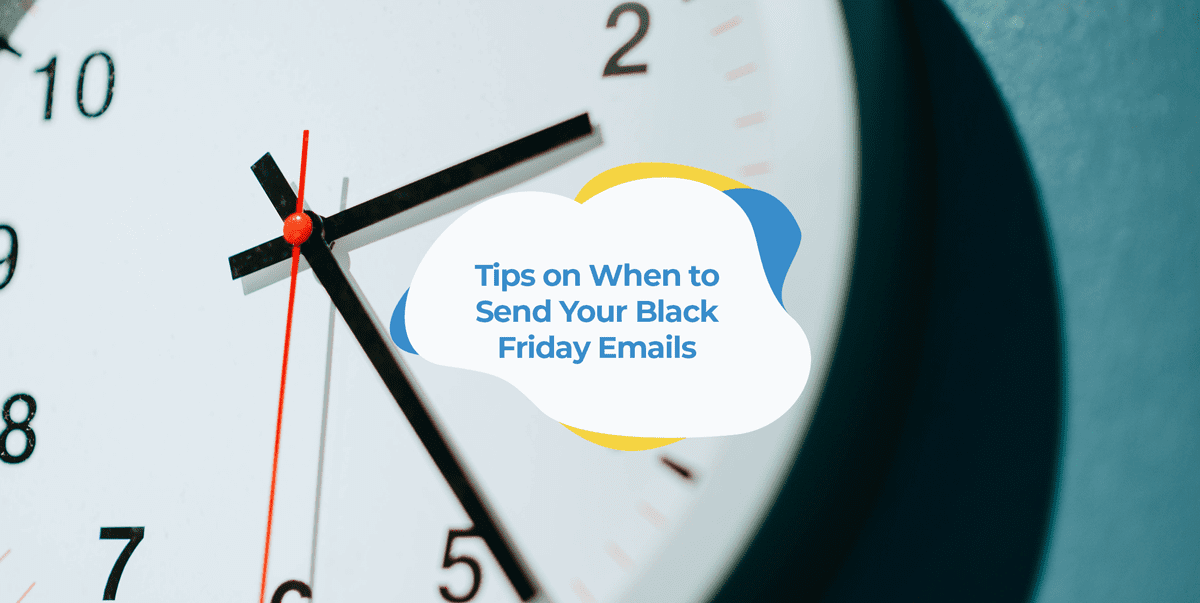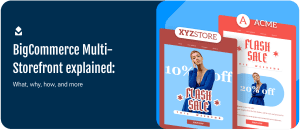The Black Friday Cyber Monday weekend sale is almost upon us and if there’s one time of the year that you’ll want to go all out on your email marketing campaigns, this is it.
With sales projected to reach $10 billion, 2024 is truly a year for e-commerce business owners wanting to cash in on the Black Friday event frenzy.
Even if you feel confident with your existing email marketing strategy, Black Friday and Cyber Monday emails represent a different beast entirely. At no other time during the year will as many merchants be sending as many emails vying for a share of your subscribers’ limited attention.
Optimizing your Black Friday sale emails will therefore require you take a slightly different approach to your email marketing than you usually would. Especially when it comes to when and how often you send your Black Friday email campaigns.
In this post, we’ll cover what you should do differently with your Black Friday sale emails and how to space them out in the lead up to and during the weekend.
First, let’s understand black Friday email campaigns in detail before getting into the finer details.
Understanding Black Friday Email Campaigns
Black Friday email campaigns are specialized marketing efforts designed to engage your customers and drive sales. These campaigns typically consist of a series of emails, each strategically crafted to guide customers through the purchase funnel, from awareness to conversion.
Here’s a closer look at the different types of Black Friday emails:
Teaser Emails
Teaser emails are sent in the weeks leading up to Black Friday to build anticipation and excitement among customers. They aim to create a buzz around your upcoming deals and encourage subscribers to keep an eye out for your Black Friday offers.
What do they contain?
- Sneak peeks of upcoming discounts and promotions.
- Visual elements like countdown timers to highlight the time left until the sale.
- Calls to action encouraging customers to sign up for early access or VIP lists.
Countdown Emails
Countdown emails are designed to remind customers of the approaching Black Friday event and create a sense of urgency. These emails aim to keep your brand top-of-mind as customers plan their shopping.
What do they contain:
- Prominent countdown timers showing the days, hours, or minutes left until the sale begins.
- Highlights of key deals or offers that will be available.
- Reminders to take advantage of early shopping opportunities or set reminders for the sale.
Early Access Emails
Early access emails provide select customers, such as loyal subscribers or VIP members, with the opportunity to shop the Black Friday deals before the general public. This rewards loyalty and helps drive early sales.
What do they contain:
- Exclusive links or codes that unlock the sale early.
- Messaging that emphasizes the exclusivity of the offer and the benefits of early shopping.
- A focus on limited-time offers or deals that may not last until the public sale.
Black Friday Day Emails
These emails are sent on the actual day of Black Friday and are designed to drive immediate action. They capitalize on the heightened shopping activity and encourage customers to take advantage of the best deals.
What do they contain?
- Strong, clear calls to action, such as “Shop Now” or “Don’t Miss Out.”
- Feature the biggest and most attractive deals available on that day.
- Use urgency-driven elements like limited-time offers or stock alerts to prompt quick decisions.
Last-Chance Emails
Last-chance emails, as the name indicates, target customers towards the end of Black Friday or leading into Cyber Monday. They aim to prompt any undecided or procrastinating shoppers to make a purchase before the deals expire.
What do they contain:
- Urgent language with phrases like “Last Chance” or “Final Hours.”
- Countdown timers showing the limited time remaining to shop.
- Summaries of the most popular deals, with a reminder of benefits like free shipping or exclusive discounts.
Cyber Monday Transition Emails
These emails serve as a bridge between Black Friday and Cyber Monday, maintaining momentum and encouraging continued shopping. They help to smoothly transition customers into the next wave of deals.
What do they contain:
- Teasers for Cyber Monday offers that may differ from Black Friday deals.
- Messaging that keeps the excitement alive and encourages customers to continue shopping.
- Highlight additional discounts or special offers exclusive to Cyber Monday.
Best time to send Black Friday Emails — Why Timing Matters
Sending emails at the right time can significantly impact your campaign’s performance, influencing key metrics such as open rates, click-through rates, and conversions. Here’s how timing plays a role:
Open Rates
Sending an email when your audience is most likely to be checking their inbox can increase the likelihood that your message will be seen and opened.
Considerations:
- Time of Day: Early morning or late evening might be optimal, depending on your audience’s habits.
- Day of the Week: Research shows that certain days, like Tuesday or Thursday, may have higher open rates.
- Personalization: Consider the time zones of your audience and personalize send times to match when they are most active.
Click-Through Rates (CTR)
Even if your email is opened, it needs to be engaging enough for the recipient to click through to your website or landing page. The timing of your email can affect the recipient’s readiness to engage with the content.
Considerations:
- Shopping Mindset: Send emails during times when customers are likely to be in a shopping mindset, such as during lunch breaks or after work.
- Follow-up Timing: Consider sending follow-up emails shortly after the initial send to capture additional clicks.
- Frequency: Avoid sending too many emails at once to prevent overwhelming your audience and decreasing CTR.
Conversions
The ultimate goal of your Black Friday email campaigns is to convert opens and clicks into sales. Proper timing can ensure that your emails reach customers when they are most likely to make a purchase.
Considerations:
- Urgency: Send last-chance emails at the end of the day to create a sense of urgency and drive final conversions.
- Promotion Timing: Align your email sends with peak shopping times to maximize conversions.
- Segmenting: Consider segmenting your audience based on behavior and past purchasing patterns to time emails for when each segment is most likely to convert.
Avoiding Email Fatigue
Sending too many emails at the wrong times can lead to email fatigue, where customers become overwhelmed and start ignoring your emails or unsubscribing altogether. Effective timing helps maintain engagement without overwhelming your audience.
Considerations:
- Strategic Spacing: Space out your emails to avoid overwhelming your subscribers.
- Relevance: Ensure each email has a clear, relevant purpose to keep the audience engaged.
Monitoring Metrics: Keep an eye on open and unsubscribe rates to adjust timing as needed to prevent fatigue.
Here’s a quick reference table outlining the types of Black Friday emails and the best times to send them:
Starting Early: Send Multiple Emails during the Pre-Black Friday week
This might seem obvious, but when it comes to Black Friday, you shouldn’t stop at just one email.
Ideally you’ll be sending multiple emails spaced out over a few weeks in the lead up to and during the Black Friday and Cyber Monday weekend.
If you only send one email, especially on the day of Black Friday, most of your subscribers will miss it and never know about your sale.
By spreading out multiple emails, you’re also able to tailor your messaging in each email based on when you send it. For example your first sale announcement email can be an early-bird offer whereas on Black Friday you can play with creating a sense of urgency.
You can also tailor your emails to different segments of your email list.
This lets you, for instance, reward your loyal customers with a free gift or target shoppers from last Black Friday with special offers.
So exactly what emails should you be sending and when? Well it depends on what kind of offer you have, but the emails below are a good starting point.
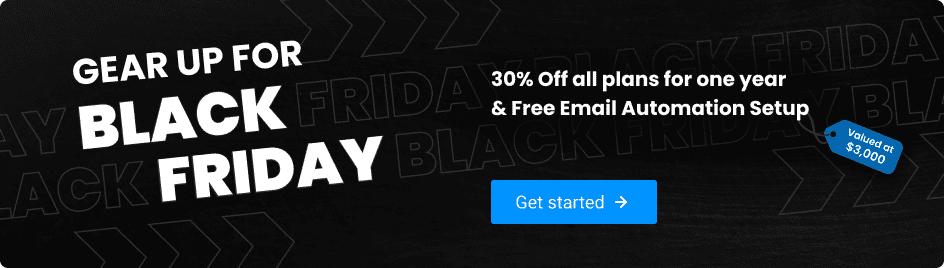
Black Friday Sale Teaser Email
Whatever your Black Friday offer, you should get your first email out at the very least a week in advance, preferably at least two.
If you still haven’t finalized your Black Friday offer, no worries. A teaser without all the details makes for a great first Black Friday email. Just like this example from Apple.
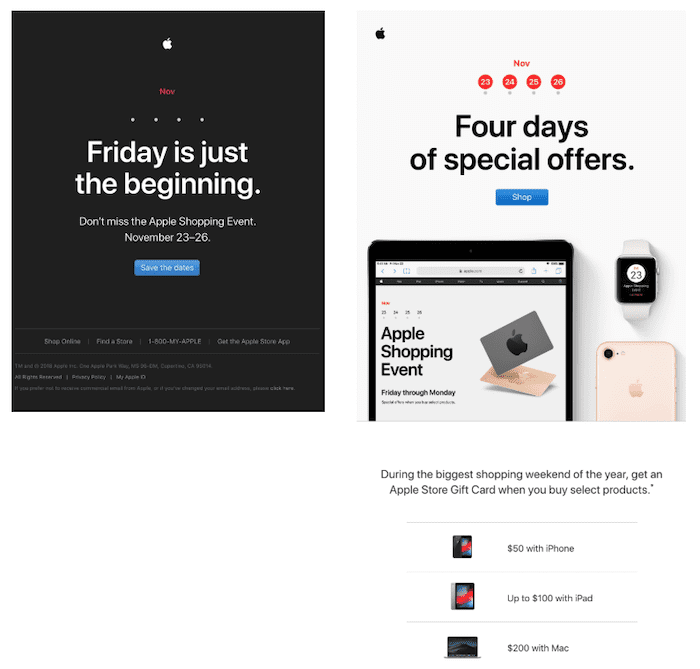
Apple’s marketing is world renown, yet all they’ve done is simply teased that their Black Friday sale is coming. This builds anticipation and excitement as people wait to find out what their offers are.
This is an incredibly easy and quick email to get out, so there’s no excuse not to send it a couple of weeks before Black Friday.
Black Friday Sale Announcement Email
Just because you got ahead of your competition and sent your teaser email out early doesn’t mean you can wait until Black Friday to announce more details of your sale.
The second email you send should include your actual offers and be sent ideally at least a week before Black Friday. This builds on your sale teaser email by generating further anticipation
Which is exactly what Apple did.
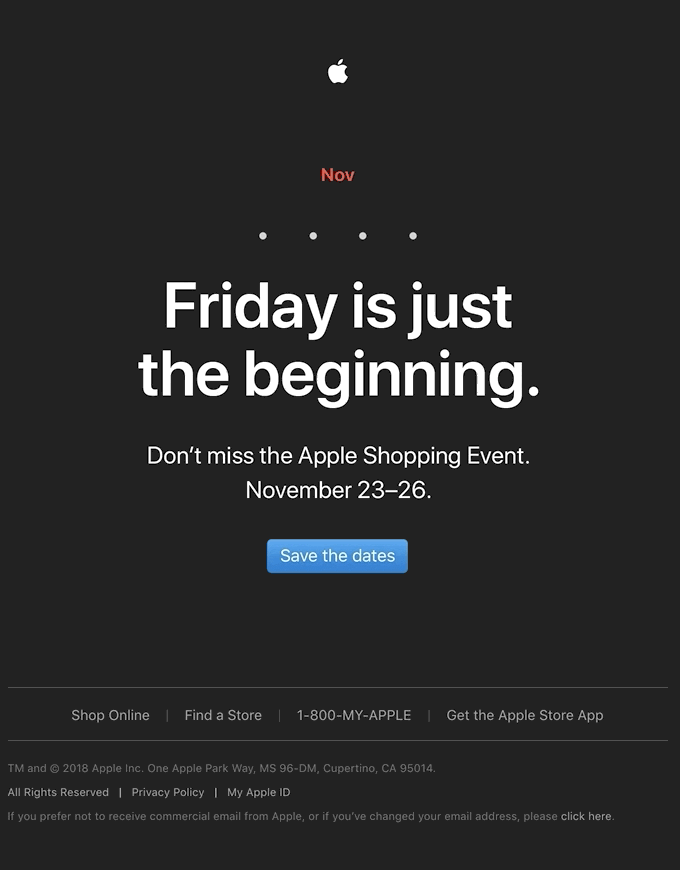
As announcing offers early is a tactic many retailers are now employing, shoppers now plan their purchases well in advance. So by advertising your Black Friday sale in advance you have a better chance at capturing a greater share of customers’ wallets.
Getting your first couple of emails out early also has another advantage: you have plenty of time to resend it to people who didn’t open it.
By using a tool like SmartrMail’s Send Boost, you can easily resend the email campaign only to those who haven’t opened it. When doing this, it’s best to change the subject line (in case that’s why it wasn’t opened the first time round) and the email content slightly to help with engagement.
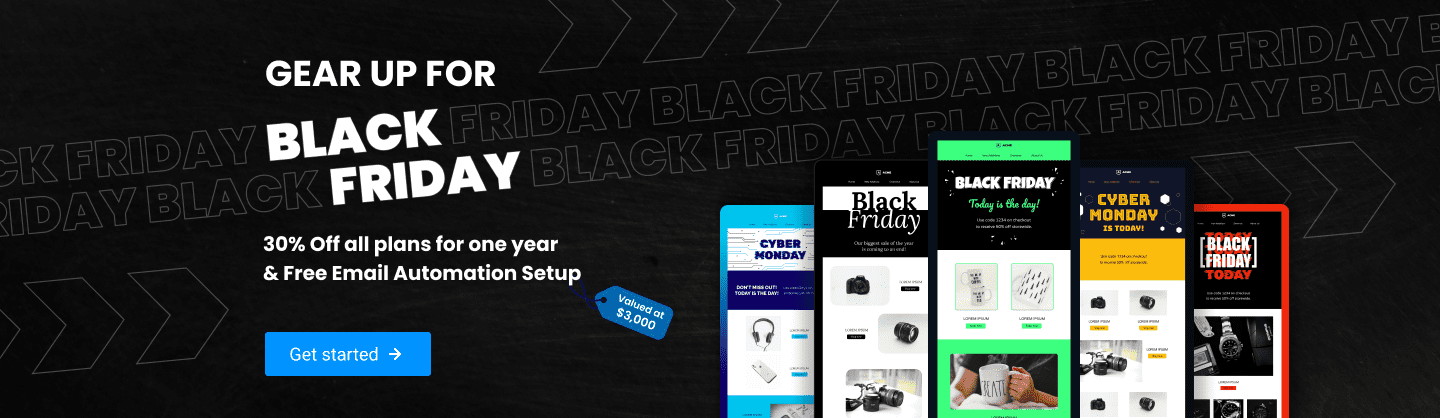
Black Friday Sneak Peek Email
When it comes to announcing your sale a couple of weeks in advance, one twist you can put on it is to offer “an exclusive sneak peek” to your customers. Such as like the email from Peel below.
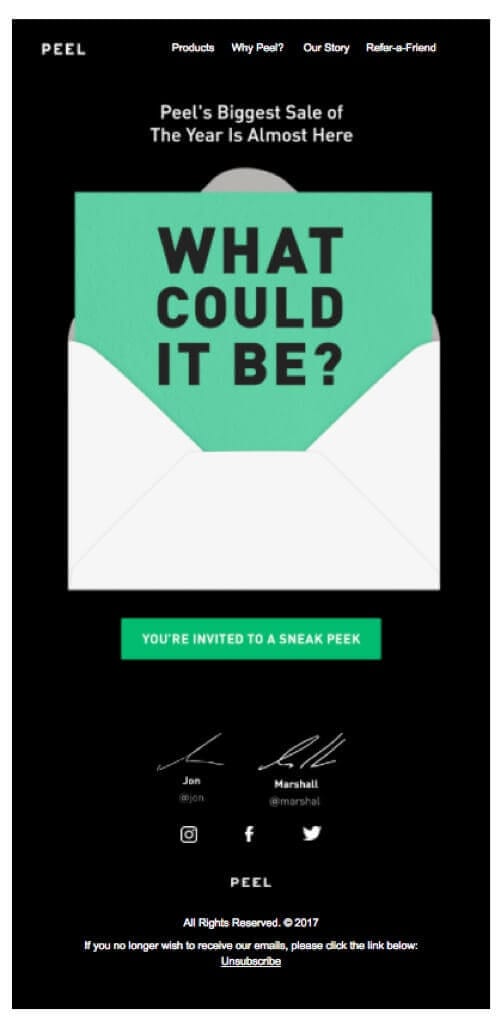
This is a great way to make your loyal customers feel valued and grab the reader’s attention.
Of course, you don’t have to only send this email to your loyal customers. There’s no reason you can’t also offer a “sneak peek” to one time purchasers or even people on your email list who have never purchased.
That said, you’ll want to tweak the email copy slightly for the different audiences.
Saying that you’re offering a subscriber “an exclusive sneak peek at our Black Friday offers as our way of saying thanks for being a regular customer” will seem weird if they’ve never made a purchase.
For actual loyal customers you’ll want to use this kind of wording. Otherwise your email will just seem like an ordinary Black Friday sneak peek offer without the feeling of exclusivity.
To further create a sense of exclusivity you can experiment with creating a password protected landing page and give your loyal customers the password in the email. Seemingly random coupon codes with strings of letters and digits like “12FI993” also works.
Of course, what defines a loyal customer will vary depending on factors like your average order value (AOV) and average purchase frequency for your online store.
If your AOV is $100 you may want to consider anyone with an AOV of above $150 as a loyal customer. Likewise, if customers average a purchase every 4 months, anyone purchasing more than twice in the last 3 months could be considered loyal.
Sign-up to our newsletter and receive a free eBook with hidden Email Marketing Tips
Black Friday Sale Reminder Emails
Don’t go overboard and send emails rehashing the same message about your Black Friday sale every day of November, but a couple of reminders are okay.
There’s no ultimate best time or day to send your Black Friday email, but if your sale starts on Friday, then you’ll probably want to send a reminder on the Thursday. Just like in the example below.
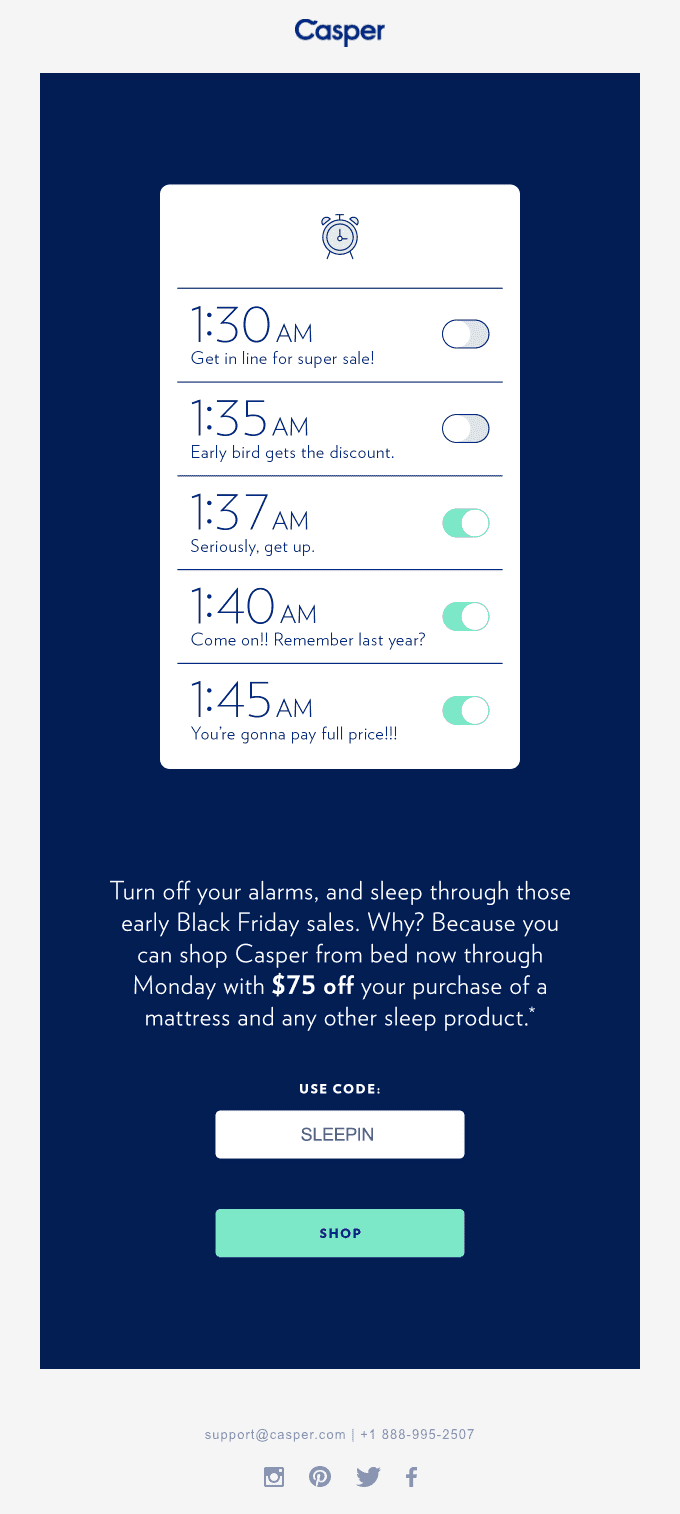
Whether you want to send any additional reminder emails earlier depends on how early you got your sale announcement email out.
If you only announced your sale through email on the Wednesday before Black Friday (certainly not recommended), then there’s not really time to send an additional reminder.
If however you’re better prepared and sent your Black Friday sale announcement email a week in advance, then reminders on the following Tuesday and Thursday should be fine.
Black Friday Email
Once the big day arrives, you’ll definitely want to send another email reiterating your Black Friday offer in the morning.
The goal of this email is to get people to take action and purchase from your store without delay. Just like the email below.
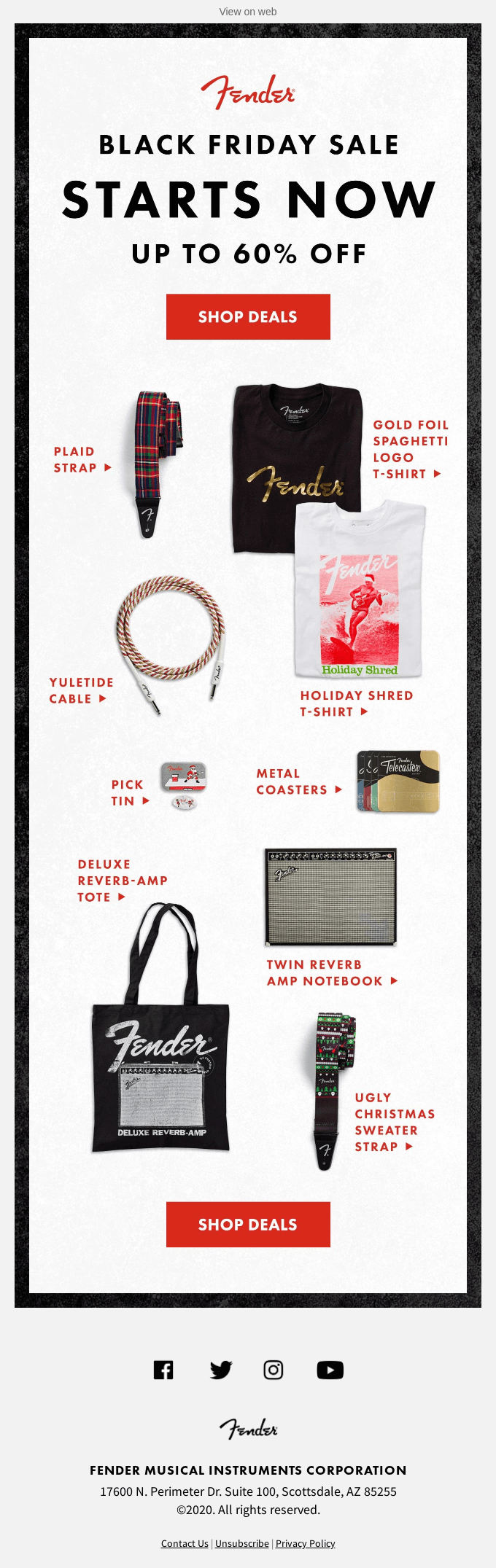
Creating a sense of urgency here can be hugely effective. Especially later in the day as your sale is nearing its end.
Whether it’s by activating people’s FOMO (fear of missing out) or by including a countdown timer to when your sale ends like in the email below from Christopher and Banks.
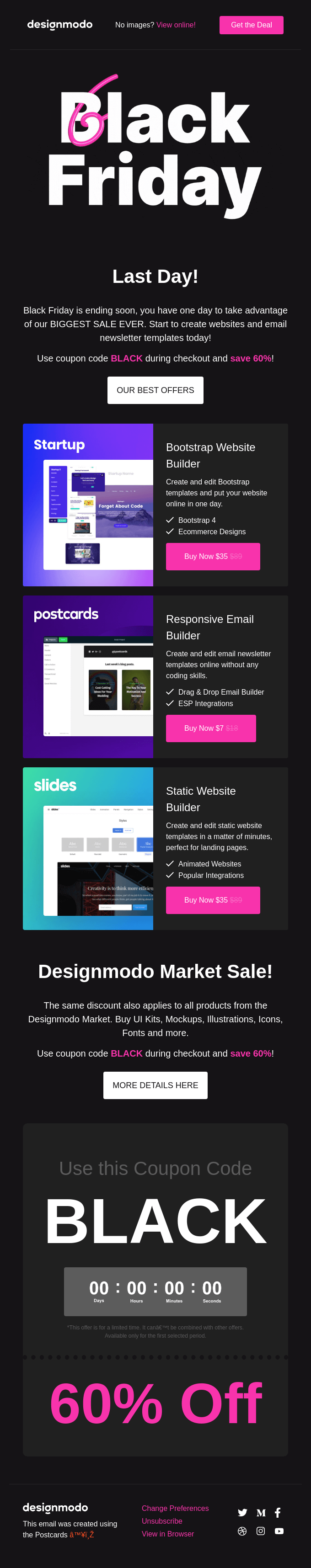
If your sale is ending on Friday night, then by all means send a few reminder emails on Black Friday. This is probably the only day of the year that you’ll be able to get away with sending multiple emails on the same day.
If your sale lasts until the end of Cyber Monday, you’ll want to space your emails out over the weekend instead of cramming them all into Friday. Leaving the urgent final reminder emails until the Monday.

Last-minute shoppers: Cyber Monday Email
It’s up to you whether you decide to have your sale exclusively on Black Friday or have it last the whole 4 day weekend.
Another option however is to have two separate sales: a Black Friday sale and a Cyber Monday sale. Doing so gives people who didn’t make a purchase on Black Friday one final chance to grab a bargain.
If you didn’t create a sense of urgency with your Black Friday sale emails, you definitely should with your Cyber Monday emails.
Simply including a countdown timer in your email design along with some copy such as “Today Only” or “Last Chance” can easily achieve this. Like how Dr. Martens did with their Cyber Monday email.

Another thing you can do to increase the sense of urgency is to make your Cyber Monday sale less generous than your Black Friday sale. That way people realize that the offer is vanishing and unless they want to pay full price, they need to act straight away.
For those who still something: Cyber Tuesday Email
If you’re desperate to clear remaining stock or squeeze as many dollars out of people as you can, you could even try sending a ‘Cyber Tuesday’ email.

While not many retailers will do this, it might be something you want to experiment with. Just don’t create a ‘Cyber Wednesday’ email or you’ll really start to annoy your customers!
Some practical Tips for Scheduling Black Friday Emails
We now know the best time and to send Black friday emails. Even if you get the timing right, if you miss out on other vital checks, your mail Black Friday campaigns could still decline in performance.
Below are some practical tips to ensure that your emails are not only sent at the right time but also reach your audience effectively.
When scheduling Black Friday emails, it’s important to consider the diverse time zones of your global audience. Sending an email at the optimal time in one region might mean that another region receives it at a less favorable time. Here’s how to adjust your email send times for different time zones:
- Segment Your Audience by Time Zone: If your email list includes subscribers from multiple time zones, consider segmenting your audience based on their geographical location. This allows you to send emails at a time that aligns with their local time zone, increasing the likelihood of engagement.
- Use Time Zone Data in Automation: Many email marketing platforms allow you to use time zone data to schedule emails automatically. This feature ensures that each segment of your audience receives emails at the optimal time for their region without the need for manual adjustments.
- Test and Analyze: Conduct A/B testing to determine the best send times for different regions. Analyze the open and click-through rates to fine-tune your email scheduling strategy. Over time, you’ll gather valuable insights into when your global audience is most likely to engage.
Setting Up Automated Workflows for BFCM Campaigns:
Create a Series of Emails: Plan and automate a series of emails that cover all stages of your Black Friday campaign, from teasers and countdowns to early access and last-chance emails. Each email should be triggered at a specific time based on customer behavior or pre-set dates.
Use Behavioral Triggers: Set up automation that triggers emails based on customer actions, such as opening a teaser email or clicking on a countdown timer. This ensures that each subscriber receives emails that are relevant to their engagement level.
Monitor and Adjust in Real-Time: Most automation tools allow you to monitor the performance of your email workflows in real-time. Use this data to make on-the-fly adjustments, such as resending emails to non-openers or adjusting the send times for different segments.
Handling High Traffic and Volume
The increased volume of emails during Black Friday can put a strain on your email infrastructure. To ensure that your emails are delivered on time and without issues, consider the following tips:
Ensure Your Email Infrastructure is Scalable:
- Use a Reliable Email Service Provider (ESP): Choose an ESP that can handle high volumes of email sends without delays or downtime. Providers like SendGrid, Amazon SES, and Mailgun are known for their scalability and reliability.
- Test Your Infrastructure Before the Event: Conduct load testing in the weeks leading up to Black Friday to ensure your email infrastructure can handle the increased volume. This includes testing for email deliverability, server capacity, and send speeds.
- Monitor for Deliverability Issues: Keep an eye on deliverability rates during your Black Friday campaign. High traffic can sometimes lead to issues like emails being marked as spam or delayed deliveries. Be prepared to make adjustments if needed, such as throttling email sends or adjusting your sending domain.
Automation Tools to Optimize Send Times
Automation tools are essential for optimizing your Black Friday email campaigns, especially when managing multiple emails across different time zones.
SmartrMail offers automation workflows specifically designed for e-commerce businesses, making it an excellent choice for Black Friday campaigns. Its smart segmentation and personalized product recommendations can boost conversions.
Final Thoughts
Your Black Friday email campaign should be unique not only in what you’re offering, but also how you space out your emails in the lead up to the shopping holiday.
The suggested frequency and times above are a good template to follow, but remember that there’s no single best time to send your Black Friday sales email.
This is not something you can easily hack at the last minute and do well.
Start sending your emails early, build anticipation and as you start increasing the frequency as Black Friday draws closer, turn that anticipation into urgency.
For more resources to nail this year’s Black Friday email campaign, check out our collection of great Black Friday email examples and our list of Black Friday email subject lines.
If you want to expand your Black Friday strategy with an affiliate program, make sure to check UpPromote which is offering 20% OFF for all new users who install UpPromote here.
Good luck!