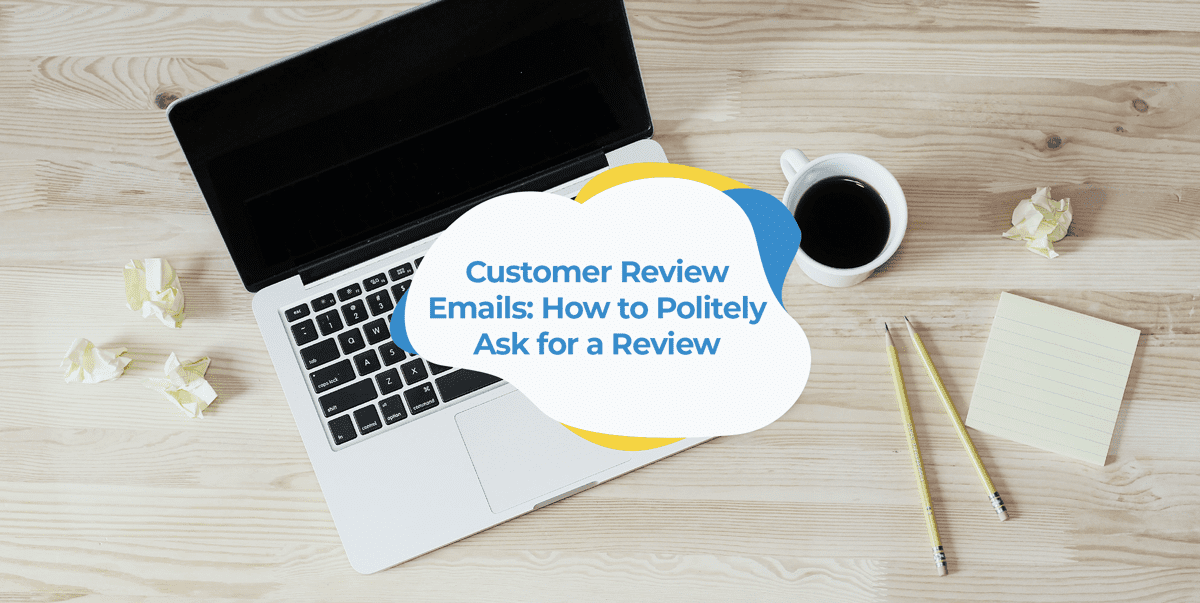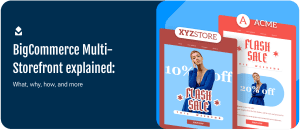Here is our guide on customer review emails. Nobody trusts an online store with zero reviews.
Looking up reviews on products and merchants is so easy that it’s become routine whenever customers purchase something online. In fact, a whopping 90% of people read reviews online before making a purchase.
But looking up reviews and leaving a review are two different things.
Frustratingly, often the only time customers are willing to write a review unprompted is to vent over a negative experience. And what’s worse than a store with no reviews? One with overwhelmingly negative reviews.
That’s why it’s important to constantly be encouraging your customers to share positive reviews on your products and service experience.
And the best way to do this is with a ‘review us’ email, which is what this article is about: How to ask for a review from your customers. Along with all the best practices and plenty of customer review request email examples as well.
Tip 1: Identify your loyal customers
Unfortunately, not every customer is going to leave you a positive review. Especially if they’re scoring you on a star rating where many might only give you three or four stars out of five because they’ve only considered their experience to be ‘average’.
This is why it’s important to identify the customers who are most likely to give you those all-important 5 out of 5 or 10 out of 10 star ratings before you send any review request emails.
These will usually be your repeat customers.
If a customer is coming back to purchase from you for a second, or better yet, a third or fourth time, then it’s generally safe to say that they view your store favorably.
Most commerce-focused email marketing apps will let you segment your customers by the number of orders they’ve made like in the example below in SmartrMail.
This will give you a useful email list of customers who are worth reaching out to and asking for a review.
Ask your customers for reviews with SmartrMail today
? Install SmartrMail and Automate your welcome series ?
Tip 2: Don’t ask for a review out of the blue
Once you’ve identified your loyal (i.e., repeat) customers, it’s best not to blast a review request email to them all at once.
Timing is everything. You’ll find much more success by asking politely for a review at the right time instead of sending emails out randomly.
The best time to ask for a review is after your customers have made a repeat purchase as a part of your post-purchase follow-up.
Asking for a review in your post-purchase follow-up
Automating an email to send to these customers is easy as you can simply have it send whenever someone joins the segment of repeat customers you set up earlier.
It’s also the perfect time to do so as they’re obviously engaged with your store and will likely leave positive feedback as they’ve come back and purchased from you again.
As for the email itself, you can use it to either get a general review of your store like in the example below from Biscuitters.
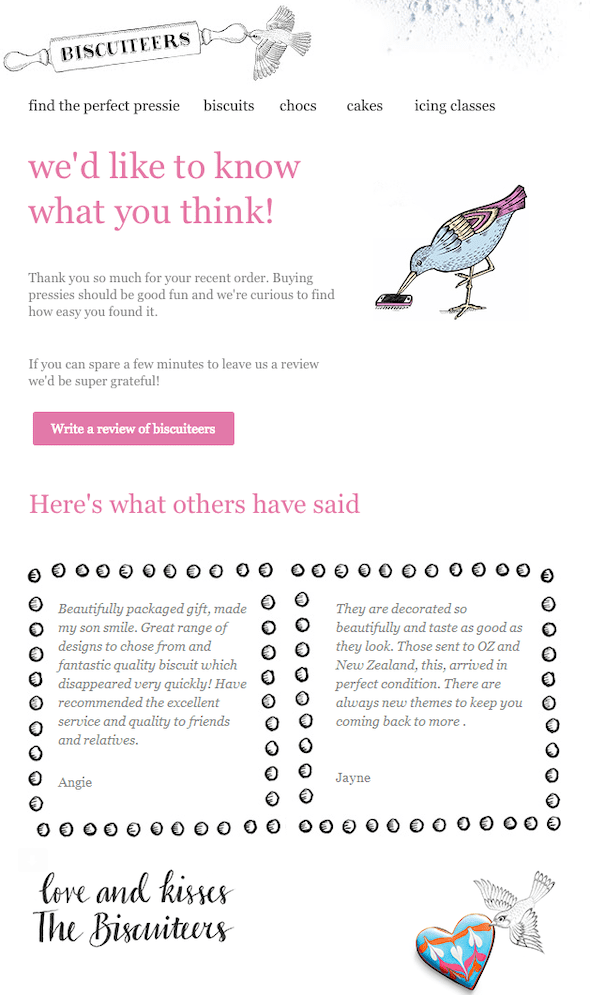
Or you can use it to collect a more specific product review on the item(s) your customer purchased. Such as in the example below from L’Occitane.
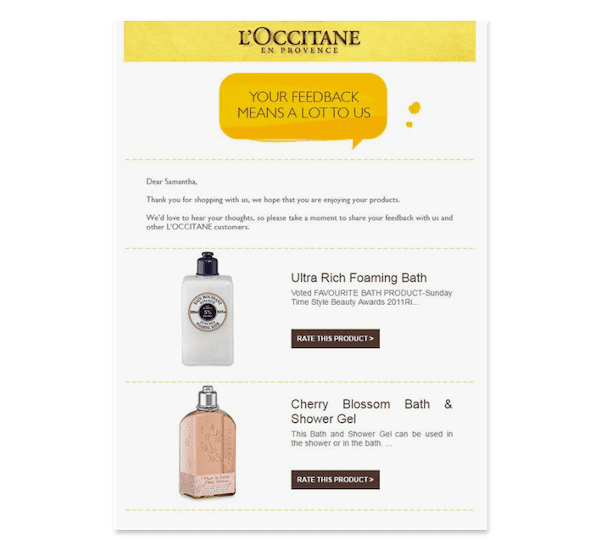
You could transform your thank you for your purchase email to get people to leave a review as Macy’s has done.
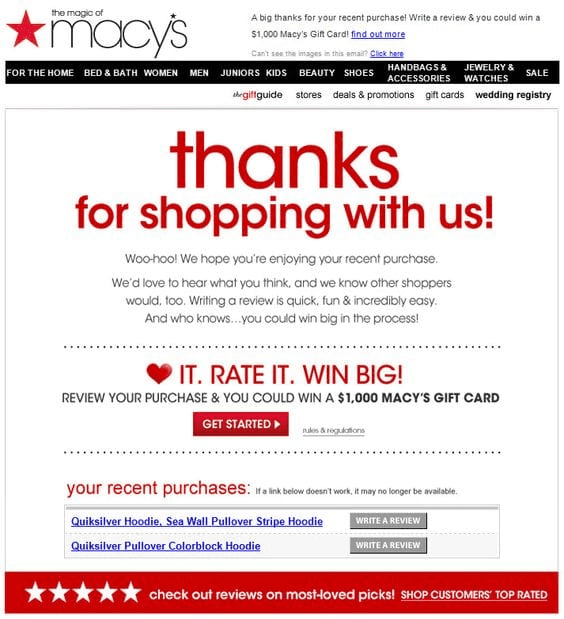
Tip 3: Get people to share feedback with you first
Even after identifying your loyal customers and sending your review request emails at the optimal time, some customers might still leave underwhelming feedback.
It doesn’t necessarily have to be negative feedback but if you’re currently at 4.5 stars on Google My Business, even a 4-star review will hurt your average rating.
If you find this is happening, or if you want to minimize this possibility, it might be worthwhile getting people to share feedback with you first before getting them to leave it on a public platform.
Instead of linking to a site where people can leave a review, taking this approach can also make it easier for your customers to leave a review by letting them do it in the email itself. Like in the example below from Sun of a Beach.
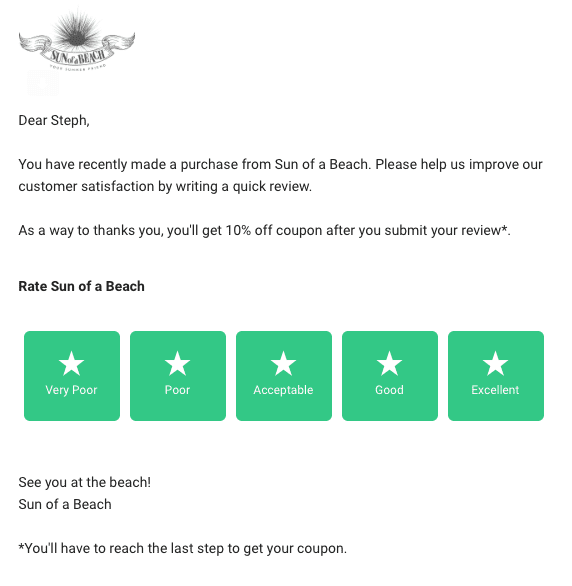
Getting creative when seeking feedback
Obviously the downside to only having people share their review with you is that potential customers can’t see it.
Once you know that someone has rated you 5 stars out of 5, you could send them a follow-up asking for a public review. However, this runs the risk of sending too many emails and annoying your customer—the last thing you want to do just before they leave a review!
One way around this is by sending an email like the example from Sun of a Beach above where you use different images for the various ratings that link to different pages. Your customer will then be directed to different sites based on the rating they give you in the email.
For example, if they click on the 5 stars option, you could link them to a page where they can leave a review on a site like Facebook or Google. If they, however, give you a poor rating, you could direct them to a page where they can let you know about their experience privately so you can rectify their issue.
Tip 4: Include a clear call to action
However you want to collect feedback, whether through a form of your own to weed out negative reviews or directly on an online reviews site like Google, you’ll want to include a clear call to action button.
The review us email from Whistlefish below contains a good example of a call to action button that stands out.
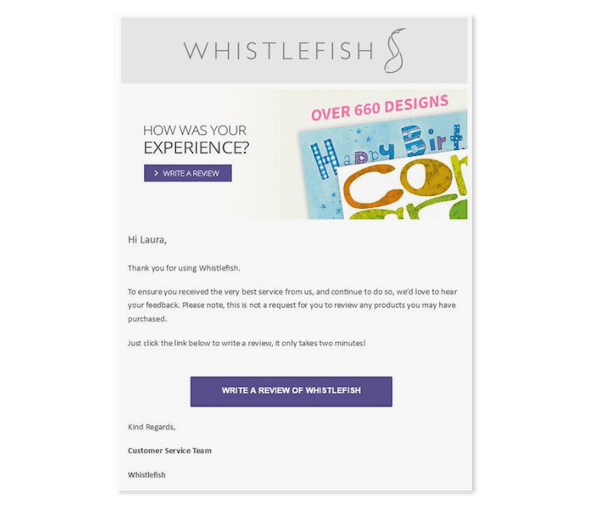
By making it clear where customers should click next you’ll improve your conversion rates and collect more reviews. You’ll also avoid the frustrating situations where customers reply to the email with their feedback instead of filling out the form you wanted them to.
Tip 5: Make it easy for customers
One of the biggest reasons why customers ignore review request emails is because they think leaving a review is going to take up too much of their time.
This is why it’s important to not only make it easy and quick for customers to complete the review, but also emphasize this point. You can do this by talking about how it only takes one or two minutes’ time to leave a review.
The other thing you can do to make it worthwhile for customers is by offering a discount off their next purchase as an incentive. Just as in the review email below from Camera Ready Cosmetics.
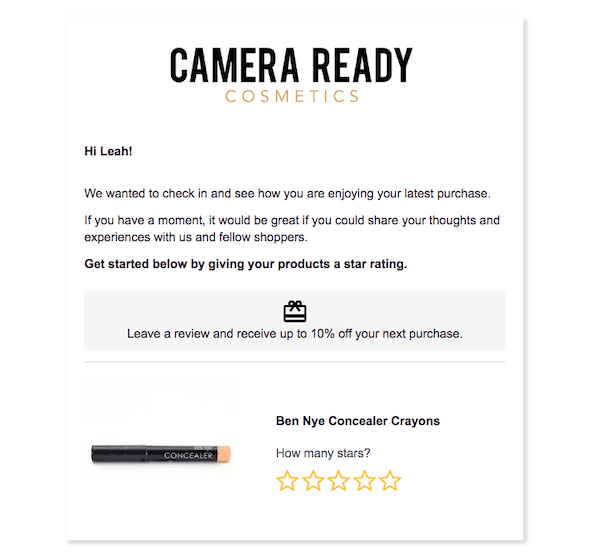
Conclusion
Collecting customer reviews is essential not only to get feedback on your brand and products but also to provide social proof to potential buyers.
The best way to get customers to leave these important reviews is through a timely, well-segmented email marketing automation.
You don’t want your review request emails going to brand new customers or those who might leave negative feedback. You also don’t want to send your loyal customers emails asking for a review out of the blue either.
Instead, automate them to send when they’re the most engaged and likely to leave a positive review: After they’ve made a repeat purchase.
Lastly, you’ll want to make sure your email campaign follows all the standard best practices like having a clear call to action and that leaving the review is as easy and quick for your customers as possible.
Do this, and you’ll start collecting 5-star reviews in no time!