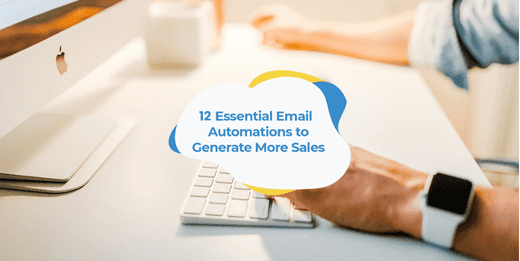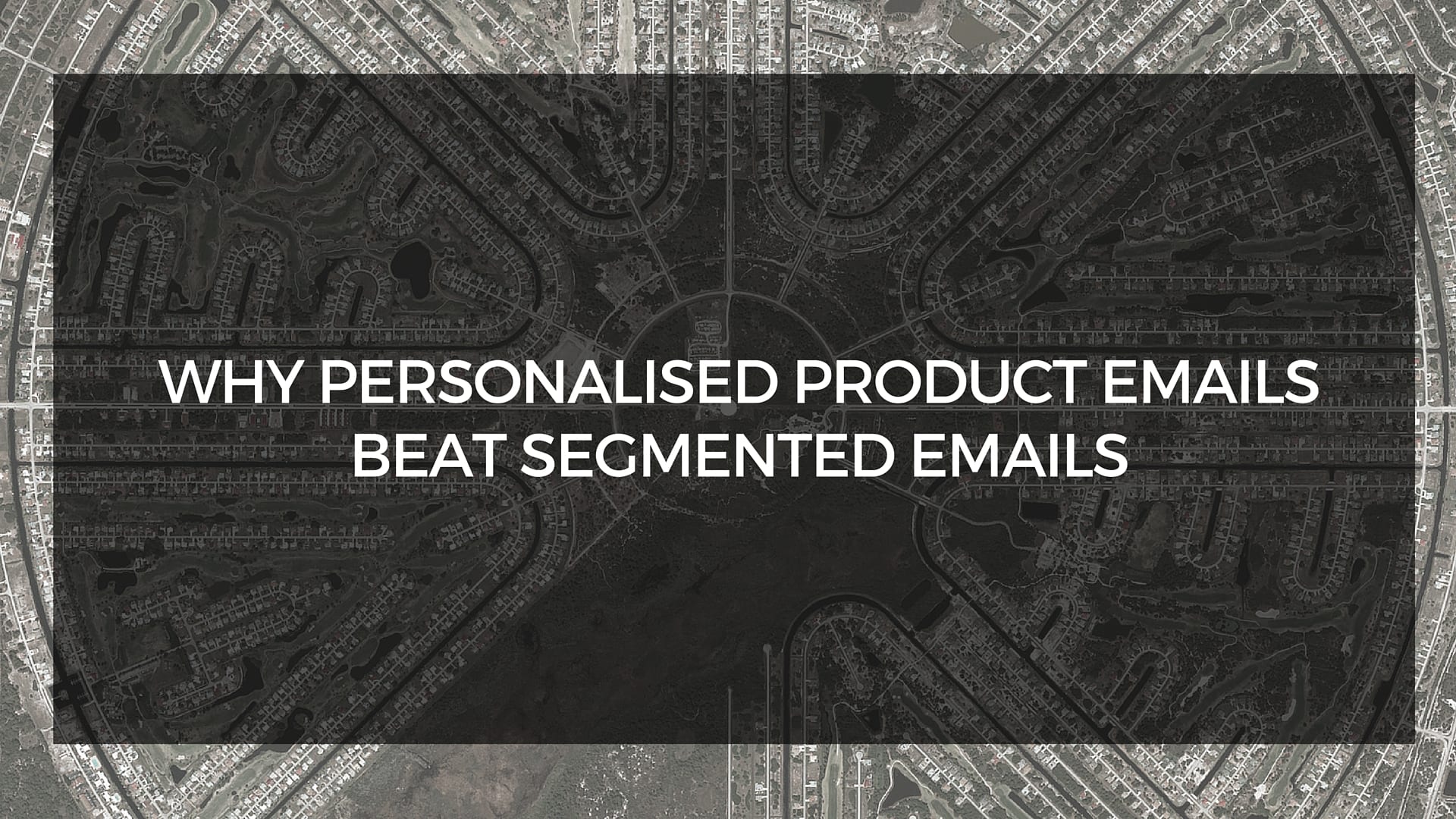Automating your email marketing doesn’t just save you time compared to manually sending every email, It’s also key to generating more sales.
As automated email campaigns are designed to send emails instantly when a customer takes a particular action, they deliver highly personalized and relevant messages.
It’s no wonder then that automated emails achieve drastically higher open and click-through rates as well as generate 53% more conversions than manually sent emails.
This all comes down to their ability to send the right message to the right customer at the right time.
But with so many different types of email automation, it can be hard to know which ones are worth devoting your time to setting up. Especially if you’re just starting out with email marketing and still trying to wrap your head around things.
That’s why we’ve put together this list of the twelve most important email automation examples every e-commerce store should have set up.
What is Email Automation?
Email automation allows e-commerce businesses to send emails anytime without manual intervention via predefined triggers, schedules, or actions. With automation, businesses send personalized and targeted emails and engage customers at once with a 70.5% higher open rate than regular emails.
Here’s how the process of email automation works:
Step 1: Pick a goal—sales, engagement, or retention and set triggers like sign-ups or cart abandonments.
Step 2: Segment your customers and create email sequences (e.g., welcome series, follow-ups) for each trigger.
Step 3: Personalize emails with names and past actions.
Step 4: Configure the triggers to send at the right time.
Step 5: Track metrics to refine strategies using A/B testing.
Benefits of email automation for your e-commerce business
Some of the key benefits of email automation include:
1. Saves time with automated sending
Once an email automation workflow is set up, it eliminates the need for manual email sending. Businesses can rely on automation to run 24/7, ensuring consistent communication with leads and customers without requiring constant oversight.
2. Improves lead nurturing and conversion rates
Automated emails engage potential customers with relevant content at the right times. This keeps the leads interested and helps build trust, increasing their chances of conversion.
3. Enhances personalization and relevance
Email automation enables better targeting by segmenting contacts based on user behavior, preferences, and purchase history. This level of customization improves engagement and customer satisfaction.
4. Reduces errors and enhances consistency
You run the risk of errors, such as misspelled names or incorrect information, with manually sending emails. Email automation helps businesses deal with it, too. Automated workflows ensure that every email is pre-approved, accurate, and consistently aligned with brand messaging.
5. Boosts revenue and customer retention
With email automation, e-commerce businesses can easily run exclusive offers and re-engagement campaigns, such as post-purchase thank-yous, cart abandonment emails, and others —right when they matter most. By automating these touchpoints, businesses can recover lost sales, leading to an average 34% increase in revenue for companies using automation.
12 email automation examples every e-commerce store should send in 2025
Here are the 12 best email automation examples for e-commerce businesses to include in 2025 marketing strategy:
1) Welcome emails
Your welcome email is the first email people receive after signing up to your email list or making a purchase from your store.
This gives you the chance to make a great first impression and set the tone for the rest of your email marketing.
It’s also a simple and easy email to create.
All you have to do is welcome people, thank them for signing up to your email list, and give them an introduction to your brand and your products or services.
And seeing as it’s the first email your customers will receive, it only makes sense it should also be one of the first emails you set up.
For example, Boss Firearms, a firearms retailer, created a welcome email automated flow using SmartrMail.
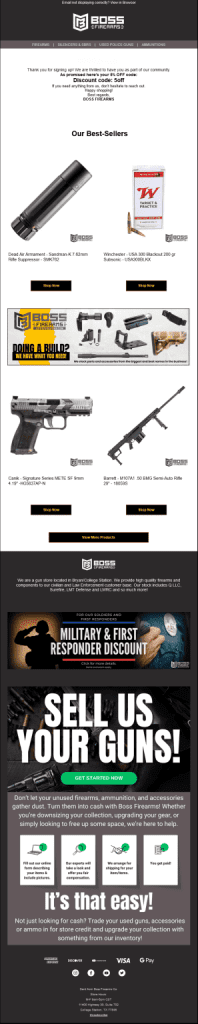
In this welcome email, they introduced subscribers to their bestsellers. This flow alone generated $14,036 from 680 emails, achieving a staggering $20.60 in revenue per email sent.
To learn more about welcome emails, check out our comprehensive guide here.
2) Abandoned carts
One of the biggest challenges you face as an online merchant is not only getting customers to your store but also getting them to add products to their cart and check out.
This is while it’s incredibly frustrating that for every customer who makes a purchase, two would-be customers have added items to their cart but never checked out.
This literally results in billions of dollars worth of lost sales every year.
The good news is that most of these lost sales are recoverable. This is where abandoned cart emails come in as they help regain 3.33% of lost sales.
These automated emails encourage customers who don’t check out to come back and complete their purchase.
For example, ABC Sportz, an e-commerce company, leverages a targeted abandoned cart email sequence to re-engage customers. This strategy significantly boosted their revenue.
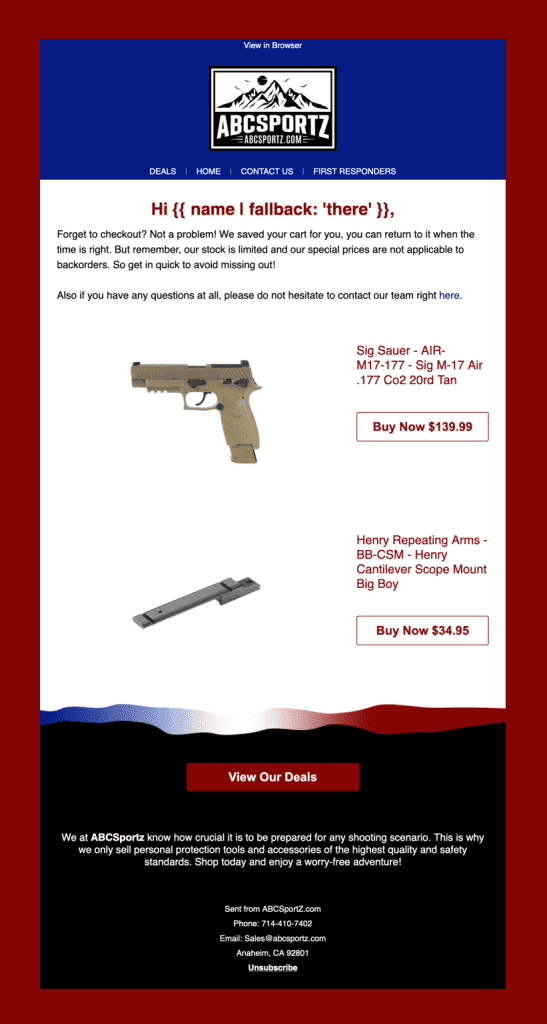
This email strategy of automated workflows, including newsletters and personalized product recommendations, accounts now for 55% of their total revenue.
So there’s no reason not to set them up, especially when SmartrMail comes with pre-made templates you can simply switch on.
To learn more about abandoned cart emails, check out our comprehensive guide here.
3) Browse abandonment emails
Not everybody visiting your online store makes it as far as adding something to their cart, however.
Plenty of people will browse your products, displaying a clear interest in what you sell, but then simply leave without coming back.
Wouldn’t it be great if you could target these potential customers with an automatic email campaign? Well, that’s exactly what browse abandonment emails do.
These automated emails encourage people to consider the product(s) they were looking at a bit more with the ultimate goal of purchasing it or something similar.
And like abandoned cart emails, they’re incredibly quick and easy to set up as well and will have you generating additional sales on autopilot.
The goal is to offer them enticing incentives to win them back, similar to what Good Pair Days does with its browse abandonment email.
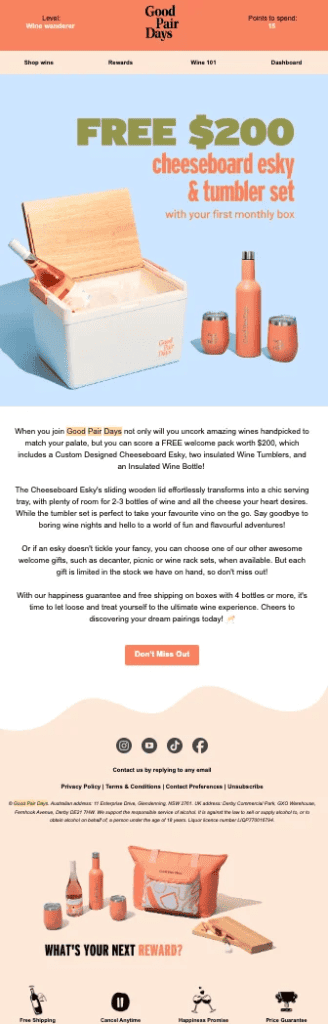
To learn more about browse abandonment emails, check out our guide here.
4) Post-purchase emails
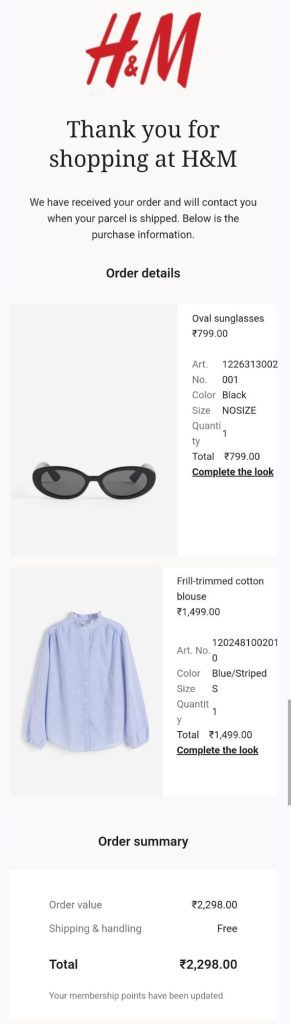
Just because a customer has made a purchase doesn’t mean you should take your foot off the email automation pedal.
Purchase is only another step on the customer journey, not the destination.
By automating a series of post-purchase follow-ups with your customers, you’ll stand a much better chance of converting first-time customers into repeat buyers and repeat buyers into long-term loyal customers.
You can achieve this with the help of automation like thank you emails, customer feedback requests, cross-sell emails, and replenishment emails.
While this might all seem like a lot to set up, it’s actually quite quick and easy. Especially with SmartrMail’s pre-made templates.
And remember, you only have to set up automated emails once, after which they keep sending to your customers automatically.
BrightEyes, a leading sunglasses company, achieved a 12% increase in average order value with only post-purchase automated emails using Smartmail.
5) Win-back emails
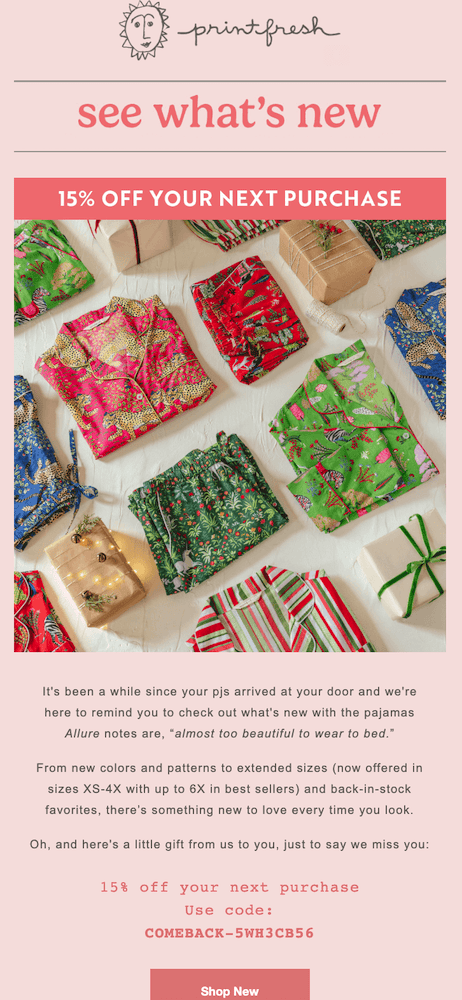
No matter how well you nurture and build your customer relationships, customers will inevitably go cold over time.
Even the most loyal customers can stop purchasing from your store without warning.
This is where win-back emails come in.
Win-back emails are automatically sent to previous customers who haven’t made a purchase after a certain period of time.
Their purpose is to re-engage these customers and encourage them to make another purchase. To learn more about win-back emails, check out our guide here.
6) Back-in-stock notifications
When a product is out of stock, interested customers often leave empty-handed, but that doesn’t mean they’ve lost interest.
Some of these products include bestsellers that have instantly sold out and have become highly anticipated products.
Win these customers back by notifying them as soon as the product is back in stock with back-in-stock emails.
The goal of these emails is to increase the chances of a purchase by creating a sense of scarcity. And, be sure to include “back in stock” in the subject line.
Check out 70 such subject lines to inspire your back-in-stock email campaigns.
For example, Quince, a DTC clothing and home goods brand, uses a simple template for their back-in-stock emails.
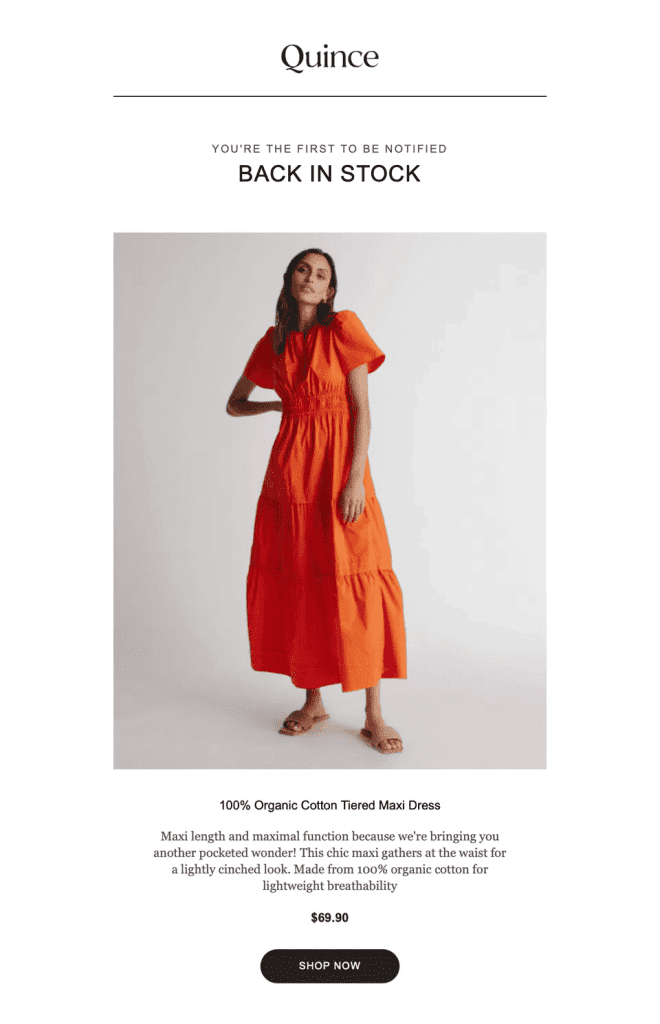
It also includes all the product details with a Shop Now button, redirecting customers directly to the checkout page.
While Public Goods, a home essentials brand, includes product recommendations as well as customers’ testimonials.
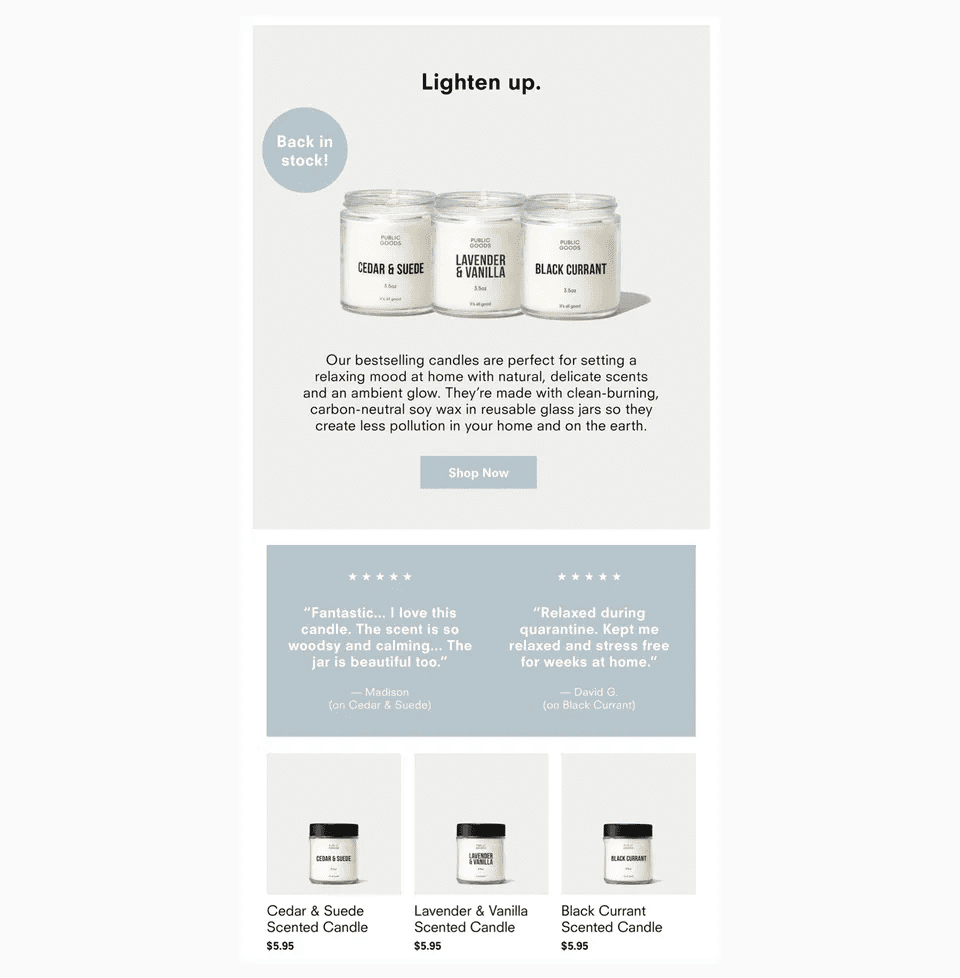
Check out 13 More Back in Stock Email Examples for Stellar Campaigns.
7) Birthday and anniversary emails
Remembering and acknowledging customers on their special days, such as birthdays and anniversary emails, leaves a positive impression on customers and strengthens your bond with them.
You can send them a few days before or on the customer’s actual birthday, while anniversary emails can be sent on the date of their first order or signup.
These emails should be customized for the best results. Personalizing the email with the customer’s name and offering something special, like a discount code, makes the message more meaningful.
You can also add a reminder email to this campaign to remind customers that they haven’t used their birthday offer within a few days.
For example, Naadam, a cashmere clothing brand, offers a discount code in their birthday email campaign to encourage customers to make the purchase.
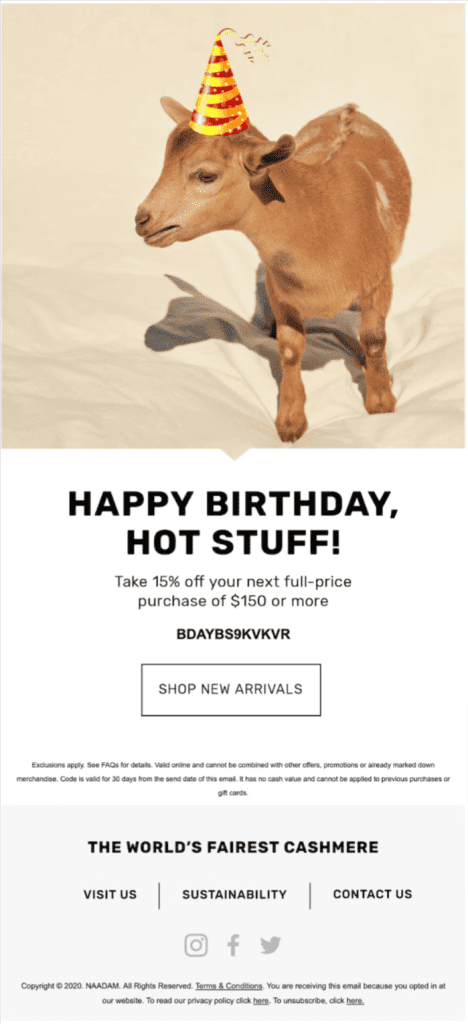
Check out 7 Birthday Email Marketing Examples to Inspire Your Own.
8. Thank you emails
Thank you emails are the perfect opportunity for your brands to increase engagement with your customers.
Businesses can send thank you emails for:
- Sign-ups
- Completing purchases
- Positive reviews or feedback
- Survey or giveaway participation
- Recognizing loyal customers or VIPs
For example, The North Face, a D2C outdoor apparel brand, includes a warm note in its thank you email.
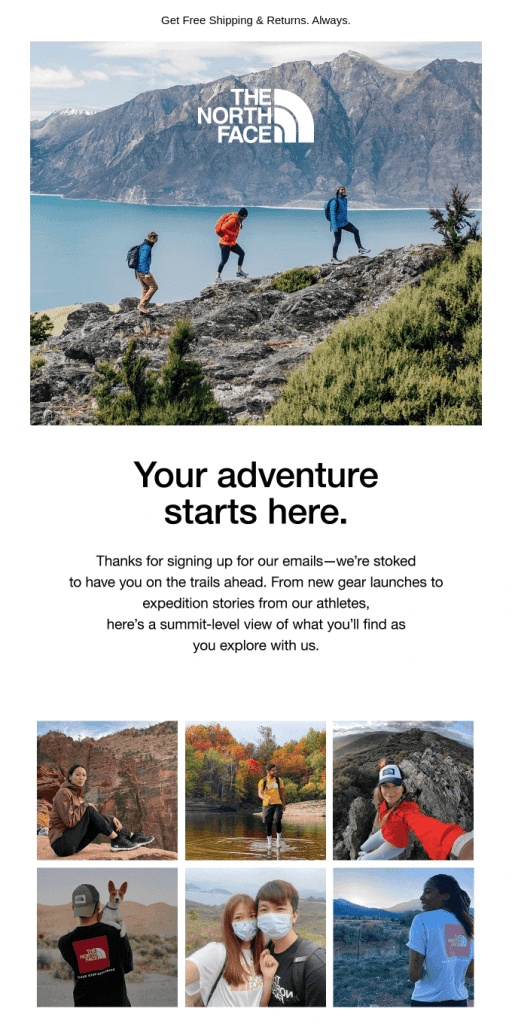
It’s important to craft the right subject lines for them to get opened in the first place, check out our guide on thank-you email subject line.
9) Cross-Sell & Upsell Emails
Cross-sell and upsell emails encourage customers to explore additional products that boost revenue by increasing average order value (AOV).
These emails help brands introduce customers to better alternatives, premium upgrades, or complementary products they may have overlooked.
If done in a way that isn’t too salesy, it also enhances customer satisfaction by recommending relevant products.
These emails are typically sent after a purchase or when a user shows interest in a product category.
For example, Dollar Shave Club, a men’s grooming brand, recommends additional products based on the customer’s recent purchase.
The timing and redirection of customers to the product page are a must in these emails.
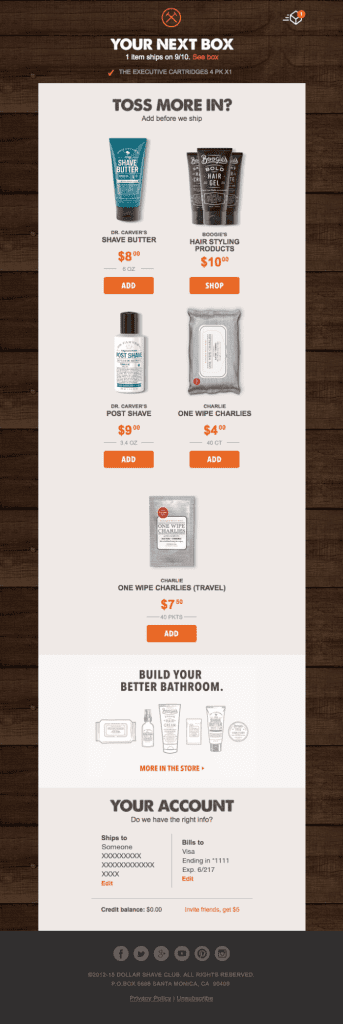
10) Product launch emails
Product launch emails generate important hype for your new launch and encourage your subscribers to take action, whether it’s making a purchase or signing up for a waitlist.
These emails leave a positive impression on your customers as they make them feel a part of something special and encourage immediate action.
With product launch emails, the goal is to create the right buzz and drive early sales, hence, make sure to:
- Use compelling visuals to showcase the product.
- Add a countdown timer to create urgency.
- Include a special launch offer or early-bird discount.
For example, Bubble & Bee, an organic skincare brand, uses this email template for its product launch email campaigns.

For Bubble & Bee, email marketing serves as their primary sales driver, accounting for at least 41% of sales in March, April, and May 2024.
Learn more about Bumble & Bee’s email strategy here.
11) Social proof emails
People trust other customers more than brands, as 98% of shoppers say reviews are important when making purchase decisions.
Promoting social proof in your subscribers’ inboxes establishes the credibility of your brand and gives you a competitive edge.
In social proof emails, you can include:
- Reviews
- UGC
- Product ratings
- Certifications
- Influencer collaborations
For example, Magic Spoon shares customer testimonials with their subscribers in a brand-aligned theme.
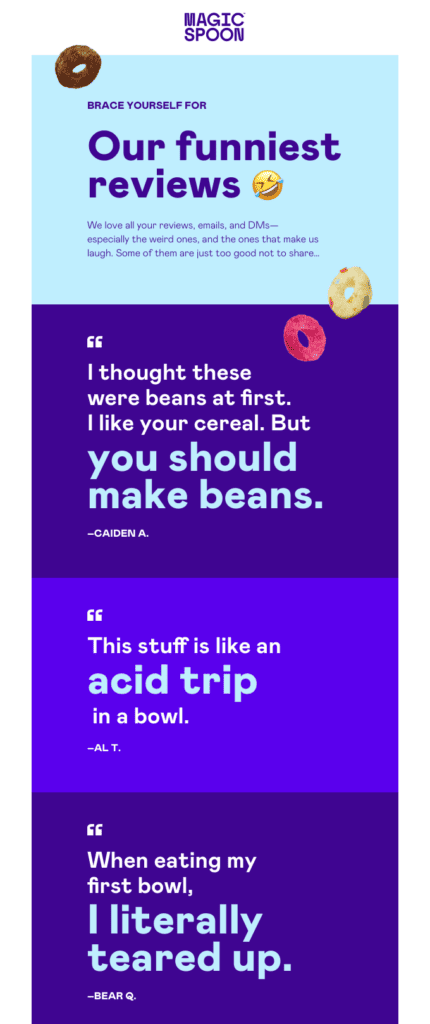
12) Lead nurturing emails
Lead nurturing emails are meant for customers who show interest in your product but haven’t made a purchase.
They guide potential customers through the buying journey by providing helpful content, answering questions, and offering incentives to encourage purchases.
These emails can include incentives, educational content, reviews, and sales numbers to encourage subscribers to purchase.
For example, Kylie Cosmetics shares top sellers in email campaigns to drive interest from their subscribers.
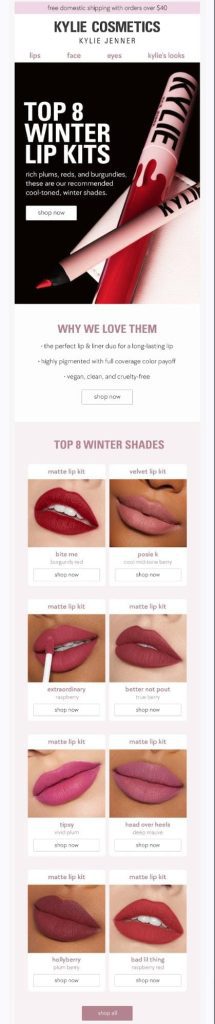
Get started with these email automation examples using SmartrMail
Here is how to set email automation with SmartrMail in a matter of seconds:
Step 1: Sign in to your SmartrMail account
SmartrMail also comes with a 15-day free trial during which you can set up all these automations and see just how effective they are.
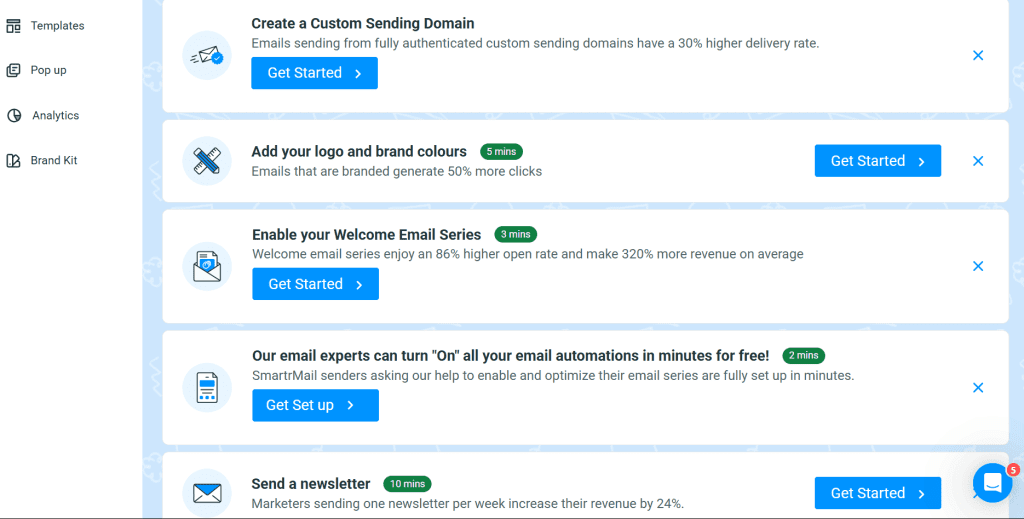
Step 2: Create a Trigger
Go to the Automation tab and set triggers for sending out emails in automation mode.
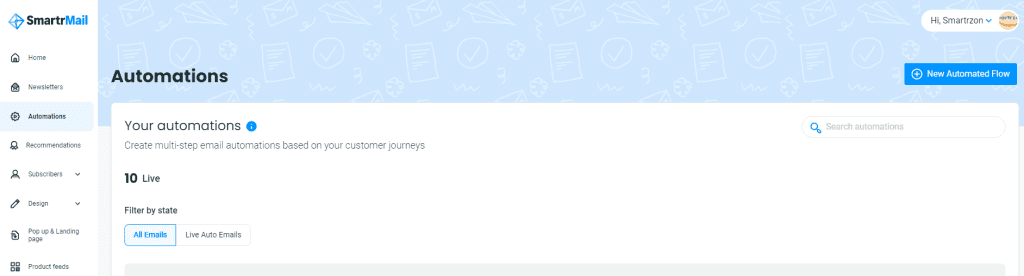
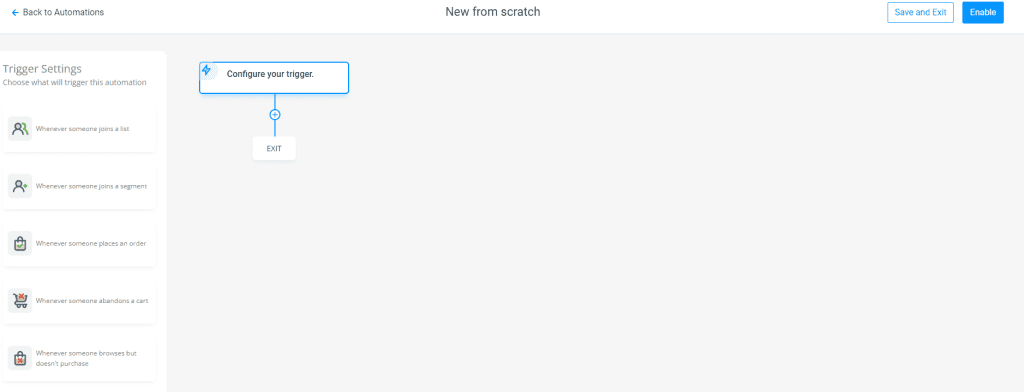
SmartrMail allows you to use 5 types of triggers.
- When a subscriber joins a list
- When a subscriber joins a segment
- When a subscriber places an order
- When someone abandons a cart
- Whenever someone browses but doesn’t purchase
Step 3: Add an email with AI
Drag an email action into your automation workflow.
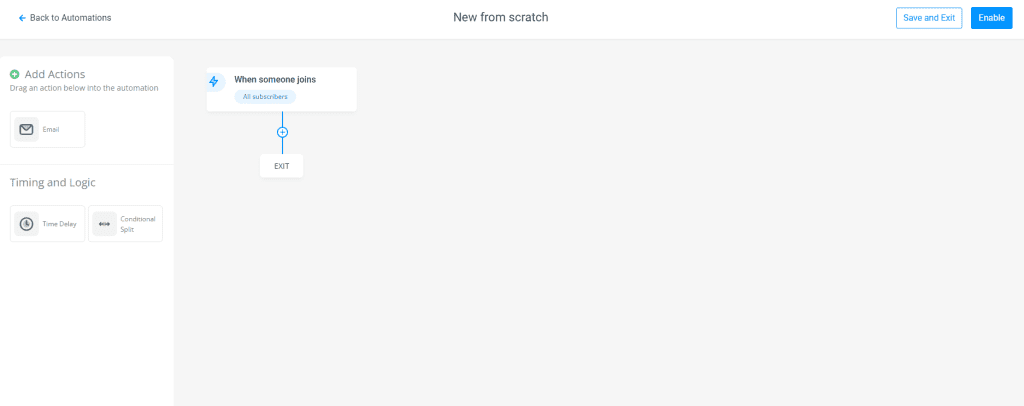
You can give it a name for your own records and a subject line. Then click Compose Email to add content and design your email.
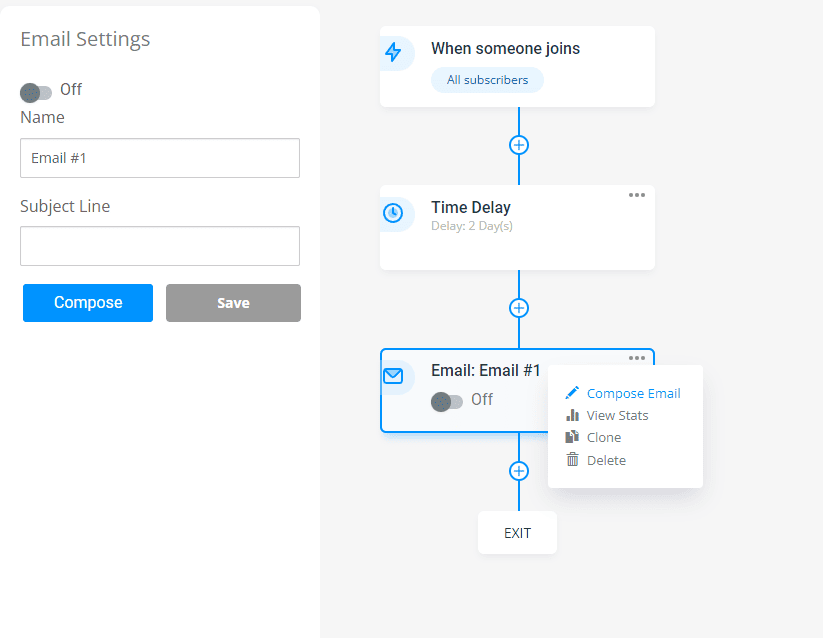
Within each workflow, you’ll find the AI-generated emails listed alongside other customizable components. From there, you can review, edit, and schedule these emails with ease.
Once you’re done, click Enable, and you’ll be directed back to your automation in progress.
With SmartrMail, you can also:
- Create eye-catching pop-ups
- Generate unique and personalized coupon codes
- Track, analyze, and report on key metrics
- Use customizable forms for sign-ups
Step 4: Refine your email workflow
Add time delay to your automation. For example, if you set a time delay at 7 days between 2 email actions, the emails will be sent 7 days apart.
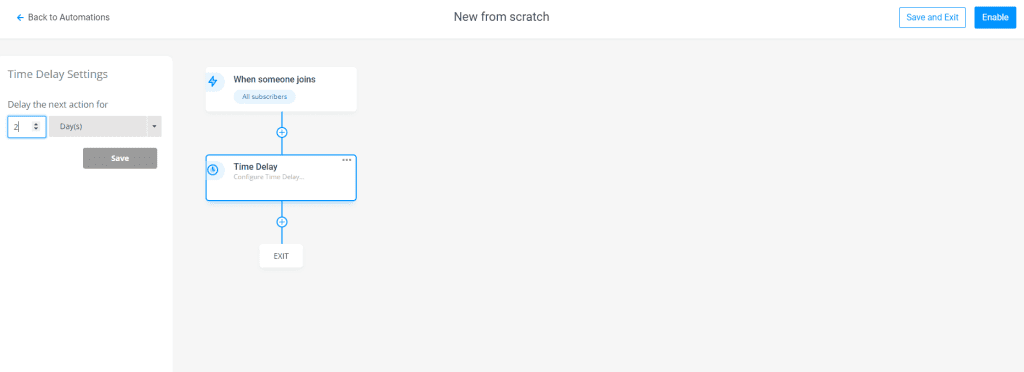
And add a conditional split as well. Conditional splits split your automation into two distinct paths based on whether or not a subscriber matches the rules.
Drag a conditional split where you’d like in your automation and then choose your Settings.
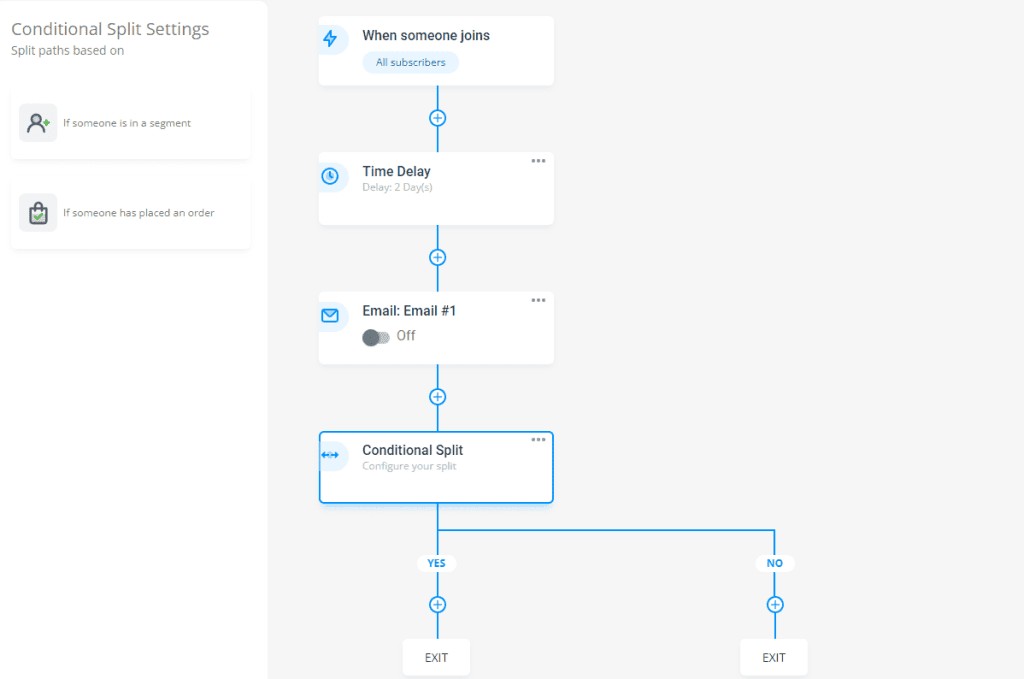
An email directly under a trigger will be sent immediately once subscribers match the trigger rule. If you’d like a delay, use the time delay action below.
Next, give your Automation a name and choose from one of our premade templates, or Create from Scratch.
Step 5: Enabling an Automation
Once you’ve added all your actions to your automation and completed it, click the Enable button.
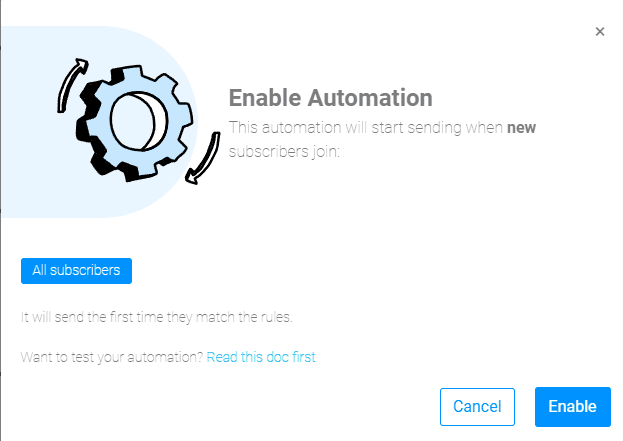
That’s it! You’ve created your first multi-step automation with Automation in SmartrMail. Nice work 🎉

Conclusion
TABB Apparel, a golf apparel company, achieved impressive results with SmartrMail, including:
- 24% increase in email sales contribution
- 40% increase in subscriber base and engagement
Here’s what the founder has to say about their experience with SmartrMail:
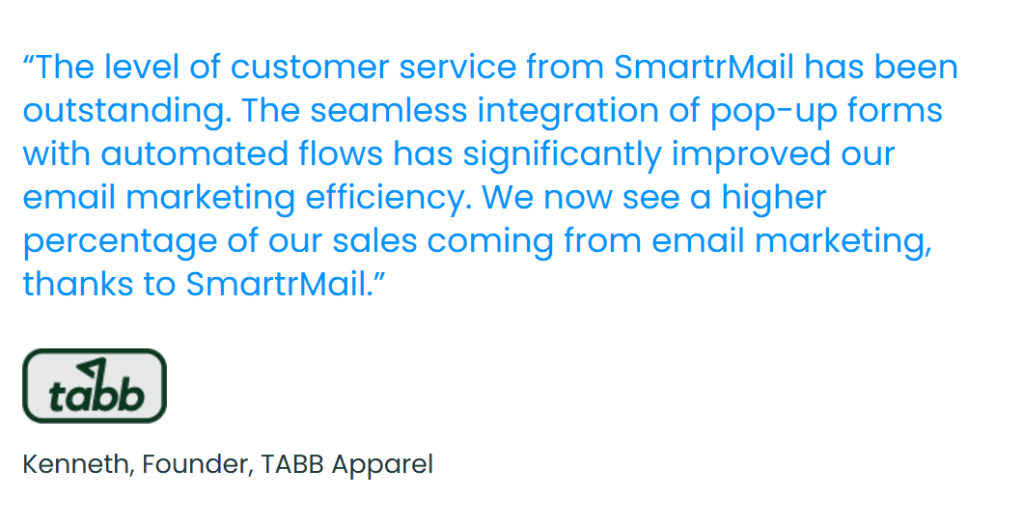
The right email automation tool makes all the difference. Book a demo with SmartrMail today and discover how we can meet your needs!
FAQs
- What is automation in email?
Automation in email allows businesses to send emails at any time with predefined triggers for different scenarios without any manual effort. For example, you can send a thank-you email for every purchase, establishing a deeper connection.
- How to make an automated email?
To create an automated email, choose SmartrMail, which allows you to set up an email automation workflow in only five steps. It allows you to set a trigger, provide AI for generating personalized emails, and enable automation without any technical knowledge.
- What are the biggest mistakes to avoid in email automation?
Common mistakes in email automation include sending generic messages, not segmenting customers, overloading inboxes, and neglecting follow-ups. For example, for a post-purchase interaction, ensure messages are timely, and for a cross-sell email, wait a few days before sending.