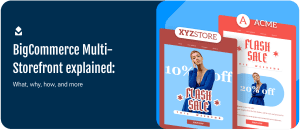Hardware and email might not seem like they go hand-in-hand.
And for a long time now, hardware stores have been largely content with relying on traditional media like TV, radio, and print ads in magazines and newspapers to drum up business.
But while too many hardware marketers put off developing an email strategy, those who do have been rewarded by the benefits.
So if you’re looking to join them and expand your hardware store marketing by adding email to the mix, this is the guide for you.
This guide will cover every step from choosing an email app, collecting people’s email addresses, ideas for emails, and how you can save time through automation that’ll drive sales with virtually no ongoing effort from you.
We’ll also throw in plenty of examples of actual emails along the way to help inspire you for your own campaigns
Why email?
First things first: why have those hardware retailers who have embraced email generally seen better results than those who haven’t?
Well compared to traditional marketing as well as other forms of digital marketing like social media, email has a few advantages.
Email provides direct access to your customers
When you have a customer’s email address, you have a reliable, consistent way of reaching them with whatever message you have.
If you are holding a sale or have started stocking a new product, you can inform your entire customer base by simply sending a single email.
Likewise, your email is only reaching those who are interested in what you sell. Meaning that, unlike with other kinds of advertising, you’re not wasting money on reaching people who are never going to want what you sell.
Few other forms of marketing come even close to achieving this like email does.
Email lets you send the right message to the right person
The precision of email marketing doesn’t stop with just being able to exclusively target your customer base either.
You’ll also be able to target particular types of messages to particular types of customers.
As we’ll explore later on, you’ll be able, for instance, to send former regular customers who have stopped coming to your store with a special offer exclusive for them. This is also done automatically so don’t worry about having to constantly be writing emails.
Customers prefer email over social media
Over two-thirds of Americans prefer hearing from businesses through email compared to just 17% who prefer social media.
This preference is also reflected in how people engaged with email campaigns from retailers compared to social media posts.
While organic engagement on Facebook can be as long as 2.27% and even below 1% for Instagram, approximately 20% of the average retailer’s email list open and engage with email campaigns.
Steps to implement hardware store email marketing
So with the importance and benefits of email out of the way, how does one actually go about implementing an email marketing strategy for their hardware store?
Thankfully, the process is fairly straightforward and only involves a few main steps.
1) Select an email service provider
If you haven’t done any email marketing before, the first step is to choose an email service provider, or ESP for short.
You can think of an ESP just simply being a tool that lets you manage your email list and subscribers, create email newsletters, and set up and automate campaigns.
There are plenty of ESPs out there, including SmartrMail, if you use an e-commerce platform like Shopify or WooCommerce.
Regardless of which ESP you choose to go with, there are a few things you’ll want to look for:
- The ability to divide your email list into segments of people based on factors like which products they’ve purchased or when the last time they shopped at your store was.
- A variety of email capture options, such as popups and customizable forms, so that people can easily sign up for your email list.
- The ability to automate emails so you don’t have to manually send every email.
- The ability to integrate with the ecommerce platform you may use if you have run an online store as well.
- Customer support, preferably with a live chat option. This is something you’ll definitely come to appreciate if you’ve never sent an email campaign before.

2) Build your email list
A potential thought you might have if you’re still not convinced of the merits of email marketing is how you’ll be able to expand your customer base if you’re just emailing the same people over and over again.
The solution to that is simply to continually grow your email list not just with existing customers either, but also by getting potential customers to sign up to it.
The more potential customers you have on your list, the more opportunity you have to explain and entice them to come to your store and make a purchase.
So how do you get people to join your email list?
The first step is to create a compelling reason for them to want to be on it. This is known as your opt-in incentive.
Opt-in incentives
An opt-in incentive is simply what you offer people to entice them to sign up for your email list. An example of this would be a “10% off your next purchase” coupon.
As few people wish they received more emails, most tend to be selective about signing up to email lists unless they think they’re going to get value out of doing so.
This is why creating an opt-in incentive is the first and most important step in growing your email list. It’s a way to demonstrate to people that they’ll receive value from signing up for your list.
Creating your opt-in incentive
So what should you use as your opt-in incentive?
While a generous coupon is sure to get people signing up, you may not want to give away so much margin on your products. You may not want to give away anything of monetary value at all.
Keep in mind, though, that there’s immense value in being able to reach potential customers through email. Even though you might have to sacrifice some profits to get them on your list, with an even basic email strategy, it’ll be more than worth it in the long run.
That said, there are, however, plenty of non-monetary opt-in incentives that provide people with plenty of reason to sign up to your email list.
Some examples include:
- Providing people with DIY guides
- Providing inspiration for common types of home improvement projects
- Promising to keep people up-to-date with the latest industry and regulatory news
Whatever it is that you decide to go with for your opt-in incentive, it should be something that provides people with enough value to get them to hand over their email addresses.
Spreading the word about your opt-in incentive
Once you’ve come up with an incentive that works for your business, it’s important to start letting people know about it.
After all, if no one knows about it, it’s not going to entice anyone to sign up for your email list.
When it comes to spreading the word about your opt-in incentive, you have a few options:
- Simply tell people in-store who seem interested and receptive to hearing about it.
- Mention it in your other forms of marketing and advertisements.
- Include a link to a form people can fill out to sign up for other pieces of communications you give people, such as receipts and invoices.
In addition to this, there are also a few things you should set up right away to grow your email list faster.
Set up email collection forms and popups
Any website you have for your hardware store is a great way to spread the word about your opt-in incentive and build your email list.
Even if you just have a simple website with no commerce functionality, adding a simple form for people to sign up for your email list is an obvious thing to do.
A few options you have to utilize your website traffic include:
- Setting up popups that grab people’s attention when they first visit your site.
- Landing pages that are dedicated to explaining the value of your opt-in incentive.
- Email capture forms in the footer and/or sidebar of your website that let people sign up without being overly intrusive.
As web addresses are not the easiest thing to type out manually, in certain adverts and on things like receipts, you might want to include a QR code instead.
Doing so means that people simply just need to scan your ad, receipt, or other material with their phone. This saves them from having to type in an address and improves their experience.
Present people with the option to opt-in during checkout
If you run an online store, the easiest way to grow your email list is to give people the option to sign up as they check out their orders.
The moment when a customer makes a purchase is going to be when they’re most willing to sign up for your emails. And when they’ve already given you their email address to receive the order confirmation, this is the perfect time to ask.
Ecommerce platforms like Shopify and WooCommerce will let you simply add a checkbox that people just have to tick to receive email marketing campaigns from you.
It’s important, however, not to automatically sign people up to receive your email marketing.
Preticking the opt-in box as someone is checking out or forcing someone to actively avoid being signed up for your email list may be illegal based on where the customer lives.
If you adequately highlight your incentive and make it easy for people to sign up, people will do so anyway. You’ll likely be better off without those who don’t as well.
Get Started with SmartrMail with a 15-day free trial today
? Install SmartrMail with our 15-day free trial ?
A healthy email list is key
When growing your email list, it’s important to keep in mind that a strong email list is not something that appears overnight.
Instead, a healthy list grows organically over time, gradually but consistently, with people who are genuinely interested in receiving emails from you and your hardware store.
If you try to force your list to grow faster by adding people you think might be interested, then the effectiveness of your campaigns will suffer as subscribers start ignoring your emails.
The best practice is to start growing your list early. If you create an enticing opt-in incentive and advertise it well, then you’ll have no trouble building a valuable list.
3) Set up email automation
Once you’ve set up an email list with your ESP that people can subscribe to, it’s time to set up some email automation.
These automation only have to be set up once, after which they’ll be sent to your subscribers automatically whenever you sign up to your email list and engage in other behaviors like making a purchase.
There’s no number of subscribers you need before you should start setting up these automations either.
If you wait until you have a certain sized list, by the time you achieve your arbitrary goal your early subscribers may have lost interest in your store.
One of the primary aims of your email marketing should be to engage potential customers and maintain relationships with existing ones.
To do this, you should have automation ready to send in time for your first subscriber, starting with your welcome email.
Welcome emails
Welcome emails are simply automated emails that are sent to people immediately after joining your email list.
This doesn’t have to be a single email, either.
The most successful email marketing strategies utilize multiple emails in their welcome ‘series’ to help nurture new connections, especially if the new subscriber hasn’t made a purchase yet.
Because of this, it’s a common strategy to set up two separate welcome email series: one for new customers and one for people who have signed up to your email list but haven’t yet made a purchase.
If someone hasn’t purchased before, the first welcome email usually simply welcomes and thanks the new subscriber for signing up. Like in the example below from Bunnings Warehouse.
If you promised people something in return for signing up as part of your opt-in incentive, then this email is where you should deliver on your promise.
For those who have signed up during checkout, your welcome email can also double up as your order confirmation email. However, you should also follow up a couple of days later with a general thank you for your purchase email, like in the example below from Home Depot.

Additional welcome emails
After the initial welcome emails, you should follow up with a few more emails.
These emails will again differ slightly depending on whether someone has made a purchase or not.
If someone hasn’t made a purchase yet, the emails should nudge them toward making their first purchase. Whereas if they are already a customer, you can be more subtle in trying to make another sale.
In both cases, however, you’ll want to build your brand image by dedicating emails to the following potential themes:
- Introducing your brand values and design philosophy
- Talk about where your hardware comes from (whether you craft any of it yourself; or it is made from locally sourced materials etc.)
- The history of your hardware store (you can even introduce yourself as the owner to add a personal touch)
- Details and photos of your physical store if you have one (where it’s located, opening hours, etc.; this is particularly relevant if someone has made a purchase online)
For both segments of customers, you’ll also want to space these emails out over increasing intervals. A good way to do this is to:
- Send the second welcome email 24-48 hours after someone joins,
- Send the third 3-5 days after the second,
- Send a fourth one to two weeks after the third.
You can learn how to automate welcome emails in SmartrMail here.
Abandoned cart emails
If your hardware store has an ecommerce component to it, then abandoned cart emails are an absolute necessity.
For every three online shoppers who add a product to their shopping cart, only one will actually make a purchase. The other two instead ‘abandon’ their carts.
Online shopping cart abandonment is a major problem for every type of online retailer, including hardware stores. Globally, trillions of dollars worth of products are left in abandoned carts every year.
The good news is that approximately a third of abandoned carts can be recovered with an automated email like the one below from Lowe’s Home Improvement.
These emails are also very easy to set up and enable, especially if you use an ecommerce platform like Shopify or WooCommerce, which will let you enable these automatic emails in literally just a few clicks.
However, if you want more control over how these emails appear and function (such as the timing between when a customer abandons their cart and when they receive a reminder), you will need to use an email service provider that offers this functionality.
You can learn how to set up and customize abandoned cart emails in SmartrMail here.
Cross-sell recommendations
Cross-selling is the act of recommending similar or complementary products based on what a customer has purchased. The most common example is how fast-food restaurants ask customers whether they’d like fries and a drink with their burgers.
For hardware stores, a cross-sell example might be recommending varnish to people who have purchased timber decking. Or outdoor furniture to people who have purchased a barbecue.
You might already be doing this with in-store customers.
Email marketing can let you automate the process, including for those customers whom you never see as they purchase online.
The first step to setting up these emails is identifying suitable pairings.
Once you’ve identified some, you then create an email outlining why the recommended product would go great with the original purchase. This email is then automated to trigger after someone makes the appropriate purchase.
You can find step-by-step instructions on setting up this automation in SmartrMail here.
An issue you might run into is having a product catalog that’s too large to find individual product pairings.
In this case, you can set up cross-sell recommendations based on product categories instead.
Win back emails
Just like abandoned carts, win-back emails are an essential automation to address a universal problem retail experience.
This time it’s loyal, repeat customers going cold and not coming back to your store to make another purchase. Something that your hardware store has almost certainly experienced.
Win-back emails are for exactly this type of customer.
In an attempt to ‘win back’ customers, these automated emails are sent to customers who haven’t made a purchase after some time.
For instance, you can set it up so that customers who haven’t made a purchase from your store in 6 months (or however long amount of time you desire) receive an email to entice them back.
The email below from Lowe’s Home Improvement is a good example of a win-back email that attempts to entice customers back by talking about the changes they’ve made.
You can learn how to automate win-back emails in SmartrMail here.
Sign-up to our newsletter and receive a free eBook with hidden Email Marketing Tips
Other email marketing automation you can set up for your hardware store
The four types of emails mentioned above are the most effective email automation you can set up to give you the best return on investment.
Email automation doesn’t need to stop with these four. However, there are plenty of other types of email automation that you can set up that we don’t have the room to cover here.
A few other common automation you might want to explore further include:
- Personalized product recommendation emails that look at your store’s data to determine which products customers are most likely to be interested in.
- Review request emails to customers who have recently made a purchase to see how their experience was.
- Special offers are sent when a customer reaches a milestone (such as a year on your email list) to keep them engaged.
4) Continually send great email newsletters to keep people engaged
After you’ve set up all the best practice automation, it’s time to start planning your first few email newsletters.
Unlike with your automation, you can wait a couple of weeks after you’ve collected your first subscriber before you send your first newsletter, as your welcome email series will keep them engaged for the time being.
Just don’t wait too long; otherwise, you risk your subscribers losing interest and not engaging with your newsletter when you finally send it.
Unlike the other steps so far, this is also an ongoing process.
While you shouldn’t send newsletters every day (otherwise, you’ll annoy people and have them unsubscribe), you should be consistent in emailing your customers.
Anywhere from once a week to once a month is a good range for your newsletters.
By regularly sending newsletters, you keep your existing and potential customers engaged with your brand. Therefore when they need some supplies for their latest DIY project, your hardware store will be top of mind.
In terms of what you should include in your newsletters, here are a few ideas.
Home improvement inspiration/instructions
The list of DIY projects to do around the house is seemingly never-ending.
In addition to this providing a constant stream to customers to your store, it also provides you with plenty of newsletter content.
A great idea for whenever you’re stuck on content is to dedicate a newsletter to a particular home improvement project. Just like Lowe’s has done in their newsletter on patios.
You can time particular projects for particular times of the year too.
The above example of patios might not make so much sense at the onset of winter when home heating would make for more appropriate content.
By the time you run out of ideas for projects to base newsletters on, enough time will have likely passed to go back and reuse content from previous campaigns as well.
Sales
Just like with any marketing channel, when you hold a sale, you’ll want to utilize your email list to spread the word about it. And this means sending a dedicated newsletter to it, as Home Hardware has done in their email below.

Design inspiration
Similar to resources for DIY projects, you can also provide customers with design inspiration for particular rooms of their homes.
Just like Signature Hardware has done in their newsletter below.
Unlike with DIY projects, this content is more focused on the overall design of a room and how you have the items to achieve that design.
This can work particularly well if your hardware store is at the higher end of the market or you have more design-conscious customers.
Introduce new products
If you’ve recently stocked a new product that you think your customers would be interested in knowing about, you might want to add it and other new products in a newsletter.
This can either be because the product is well known and has only just hit the market, in which case you can send a “Now Available In Store …” style email. Or if you have a high-end hardware store that stocks bespoke items, you can style a newsletter like the one below from VG&P.
Conclusion
Now that you know how to set up your email strategy for your hardware store, it’s time to go ahead and do the work.
As you can now appreciate, the process is very straightforward.
All it comes down to is four main steps: set up an account with an email service provider, start building an email list, set up automation, and keep subscribers engaged with regular newsletters.
For something that’s so simple yet more effective than any other form of marketing, there’s no reason to put off email any longer.