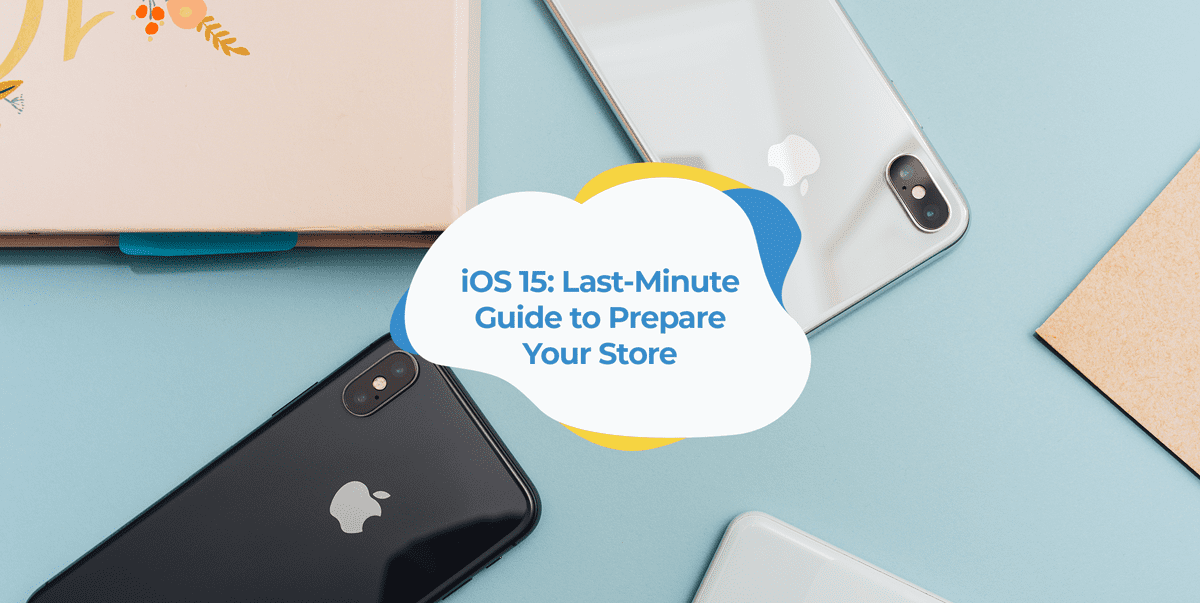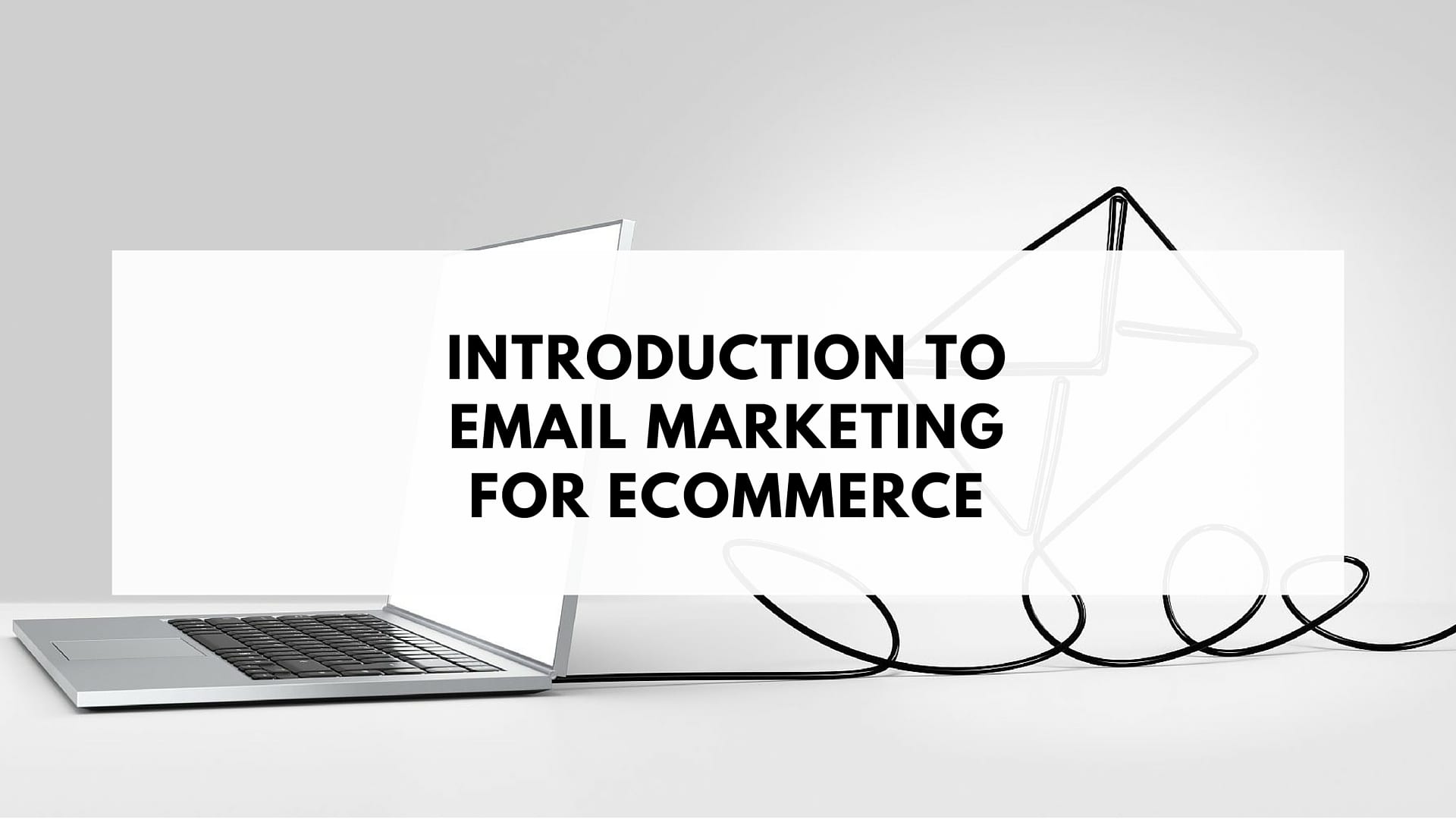Apple has officially announced that users will be able to start upgrading to iOS 15 from September 20th.
That’s only a matter of days.
And because iOS 15 brings massive changes to email marketing, there is precious little time left to prepare for these changes.
So, in that spirit, we’ve put together this last-minute guide to how you can best prepare your email marketing for the iOS 15 changes.
But first, let’s quickly recap what the changes are.
What is changing with iOS 15?
We’ve already outlined what the changes iOS 15 is bringing to email marketing are and what their implications are in an earlier post.
But the long and short is that email open rates will no longer be reliable.
In other words, email open rates are not going to be around much longer (at least in the form we’re currently used to). And this has a few implications you should be aware of.
Firstly, as open rates are currently the go-to metric to judge how engaged your email subscribers are, you are going to need to start looking at different metrics.
This also has implications for maintaining a good, clean email list.
This is because it’s currently advisable to remove customers who never (or hardly ever) open your emails from your email list. Doing this maintains an active and engaged email list which means your emails are less likely to be marked as spam.
So, because this will soon no longer be possible, what are some things you can do right now to best prepare?
Things you should be doing now
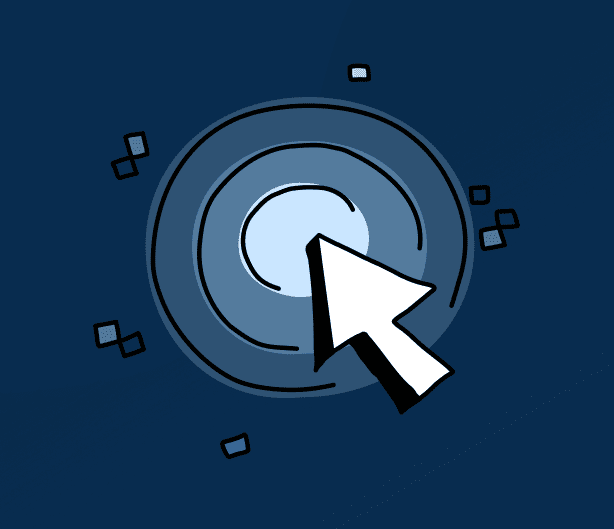
1) Start benchmarking your other metrics
Because open rates are going away, it’s important to start benchmarking your other email metrics. Especially your clickthrough rate.
One of the biggest changes iOS 15 will bring to email marketing is elevating clickthrough rates above open rates and the defacto standard metric to determine engagement.
This is because after someone opening your email, them clicking on a link within your campaign is the next best signal we can get that shows someone is engaged.
And if you start looking at what your clickthrough rate has been like with previous campaigns, you’ll be able to immediately tell how your future emails are performing when open rates are no longer reliable.
Basically, if your clickthrough rate dips, then that’s a sign that customers aren’t engaging with your email content as well as they used to. But hopefully you’ll notice clickthrough rates increase which shows your campaigns are performing better.
The other metric you should also look at is sales.
That is, how many sales are being generated after you send an email newsletter or campaign. Especially sales of products included in the email.

2) Clean your email list
The next most important thing to do right now is to clean your email list.
Because open rate data is about to become significantly less reliable, now is really the last opportunity to give your email list a proper clean by looking at opens.
To do this, we recommend removing any customers on your list who have not opened any emails you’ve sent in the past six months.
You can find instructions on how to do this in SmartrMail here.
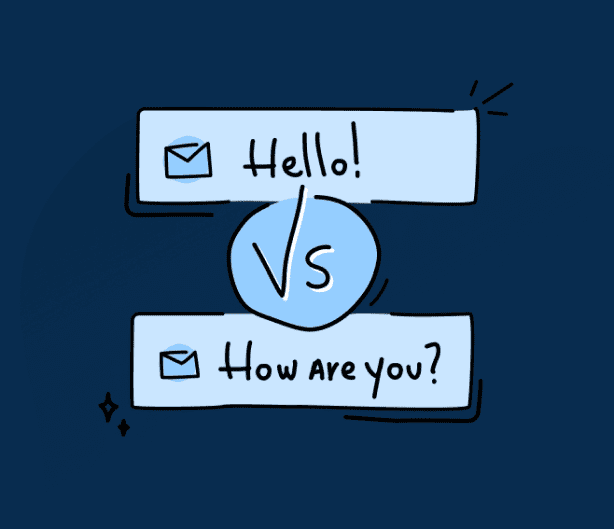
3) A/B test subject lines
Knowing how to write good subject lines is vital to getting people to open your emails.
And one of the best ways to get better at writing subject lines is to run A/B tests where you give the same campaign two different subject lines to see which one performs better.
Unfortunately, as determining which one does better is based on open rates, subject line A/B tests will soon become less and less reliable.
That’s why now is the time to run some tests while you still can.
And to let do this, we’ve made our subject line A/B testing tool available on all plans until the end of October.
We’ve also got a handy guide on how to run A/B subject line tests here.
What else can you do?
Open rates have been such an important part of email marketing for so long, it’s hard to know exactly what it’ll be like without them.
That’s why we’ll continue to provide you with tips and guides on how you can best navigate these unchartered waters after iOS 15 is released to the public.
If you’d like to know more about these changes and how you can prepare for them right now though, be sure to check out the recording of our recent webinar.
In it, we go into depth on what the changes are, what you can do and even changes we’re making here at SmartrMail to prepare.