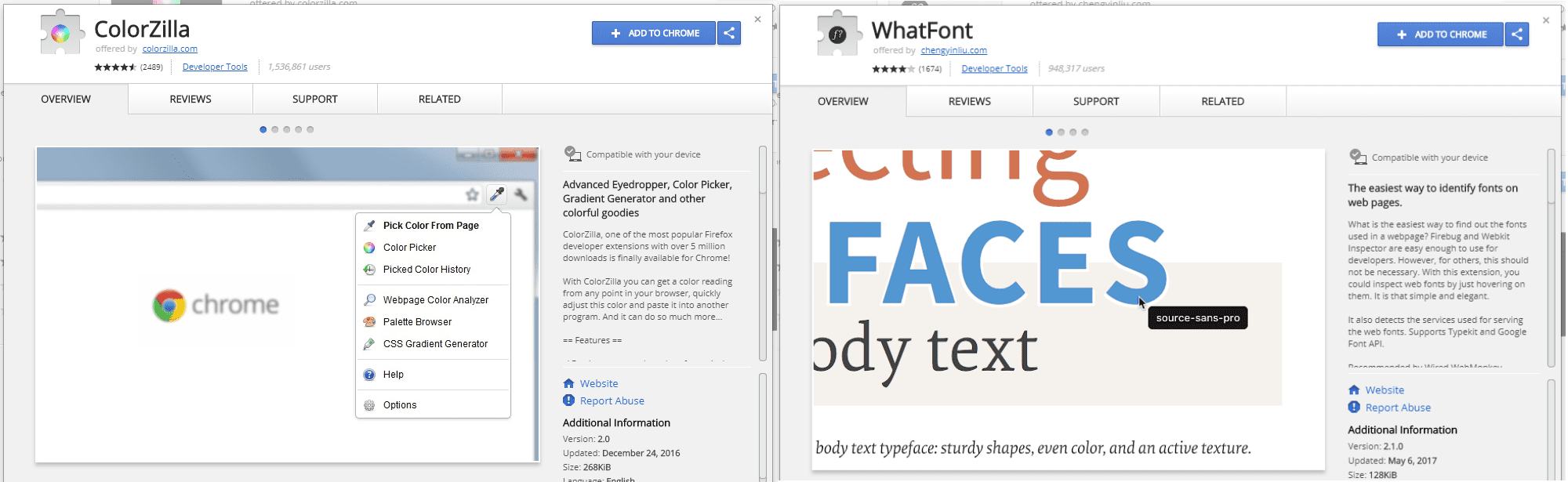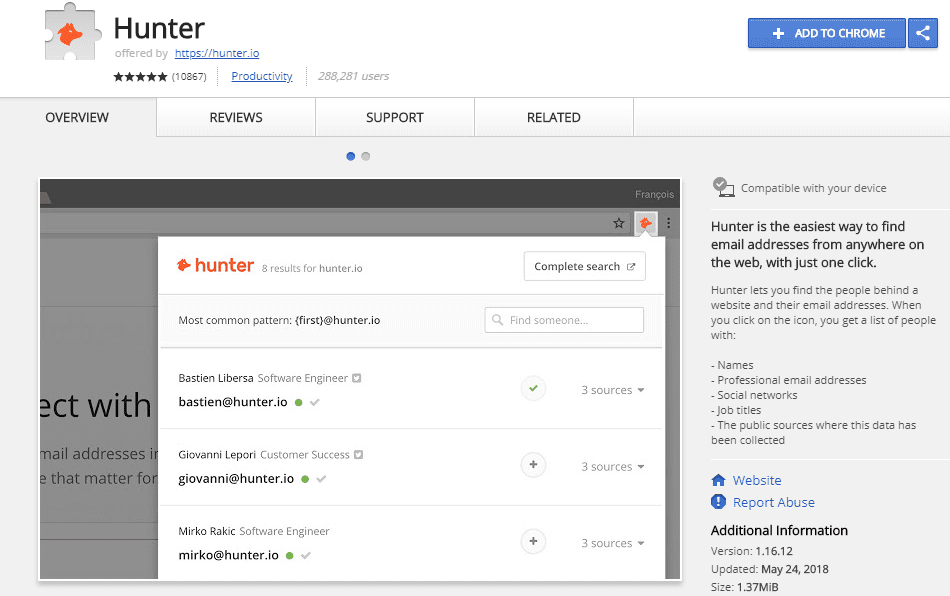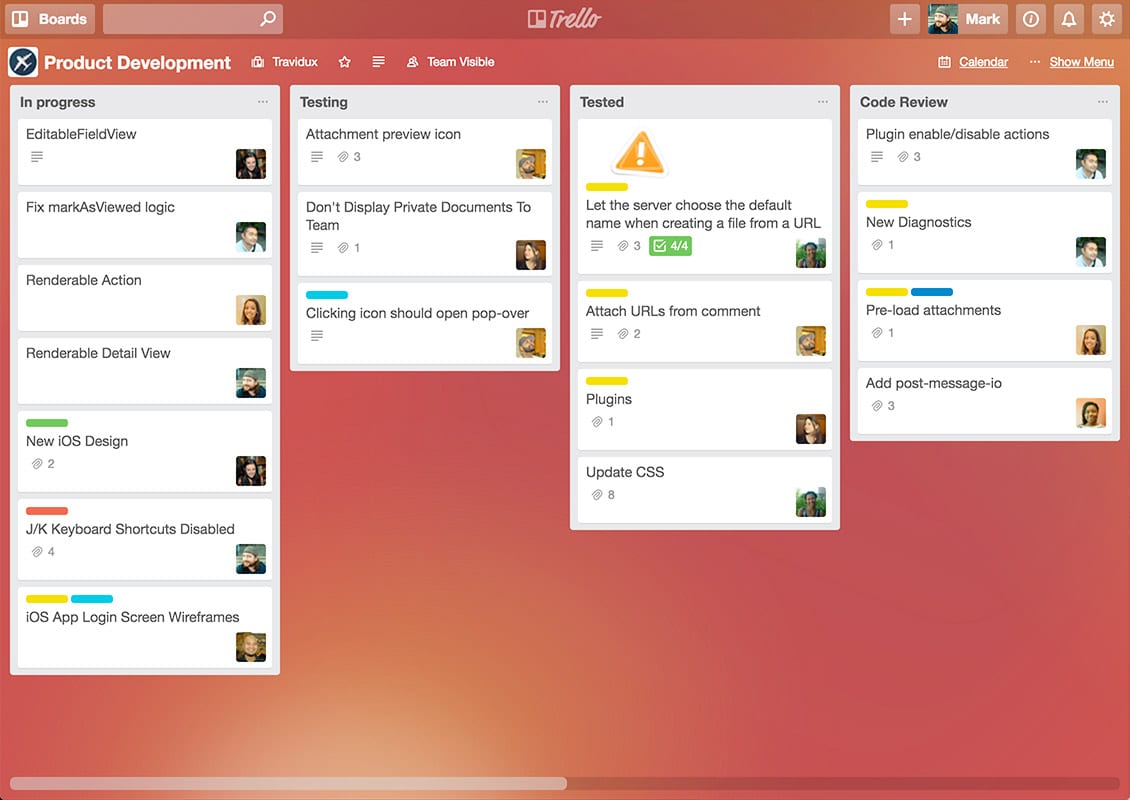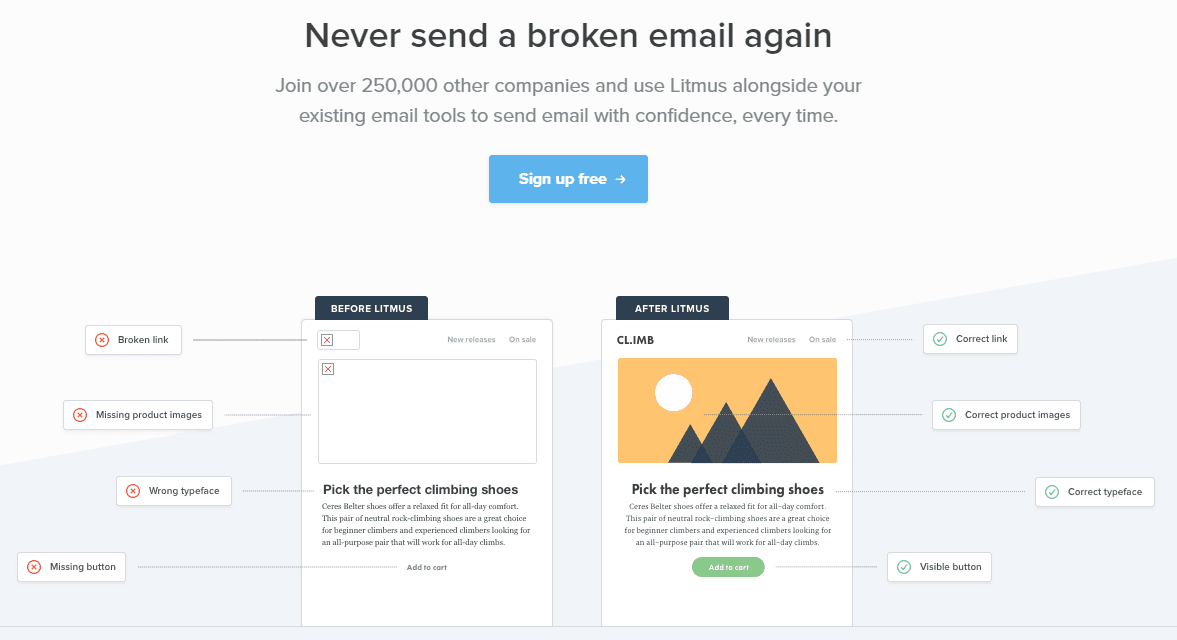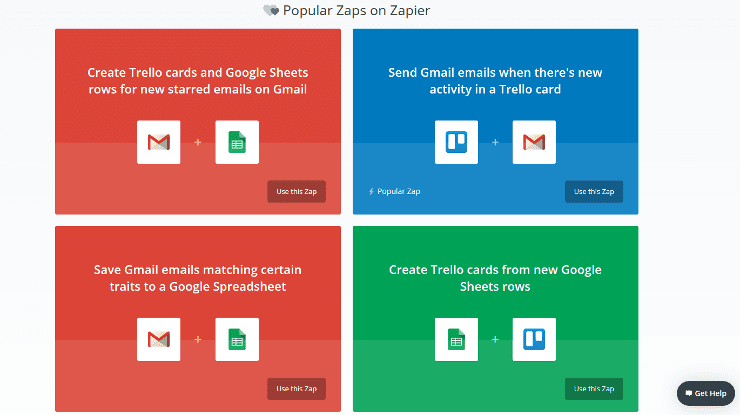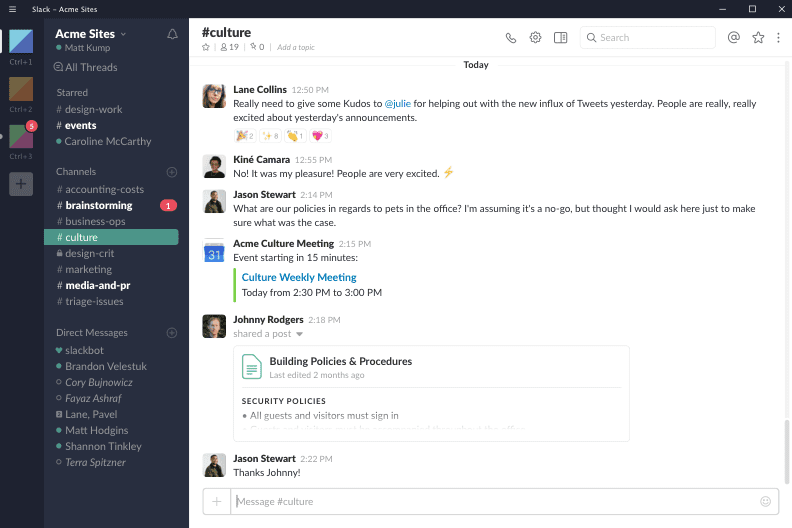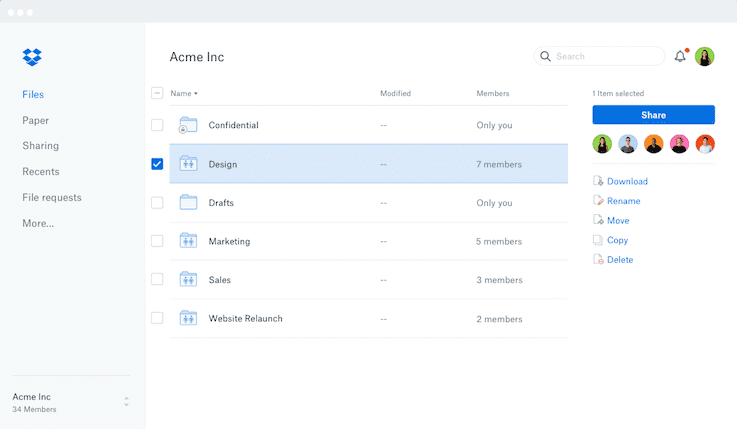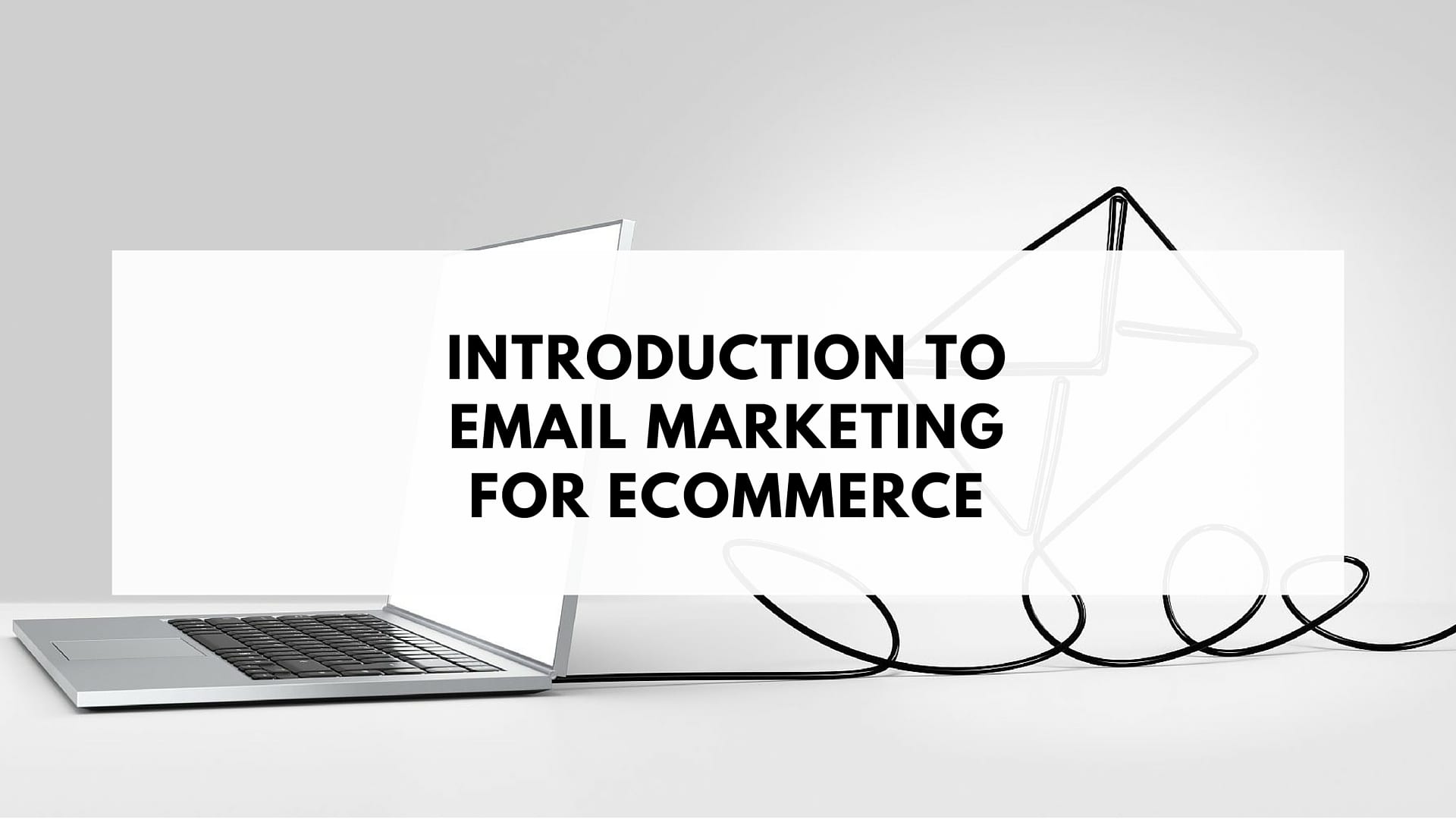Email Marketing is made exceptionally easier by using an Email Service Provider like SmartrMail. There are, however, additional tools that you and your team can use to ensure that you are maximising your marketing potential. In the interest of segmentation, I’ve broken the tools into Browser Extensions, Web Apps, and individual apps.
These apps and extensions are designed to compliment your email marketing and reduce inefficiencies you may face. They are not ranked in a particular order, and their importance will vary considerably depending on the size of your team and the problems you are currently facing.
Browser Extensions
ColorZilla: Being able to identify colours within your current tab makes ColorZilla a compact must-have extension. In a similar vein, it can also be useful to quickly identify the font you need, something which the WhatFont extension can make simple.
Hunter : While the website version (https://hunter.io/) may boast more features, the Hunter browser extension allows you to find the emails of people based on the website you’re currently browsing. Making sure your emails don’t bounce from your recipient’s mailbox is an important component of email marketing, and Hunter gives you a much better chance of delivering your emails.
Web Apps
Trello : Co-ordinating email marketing can sometimes mean juggling multiple campaigns at the same time. Throw in other marketing efforts and the pressure of running a business, and you can see why an app like Trello has become such a workplace staple. If the ability to separate tasks and allocate work doesn’t entice you, perhaps the additional browser extensions for Trello will.
Litmus : Email Service Providers don’t catch every mistake, and sometimes that can be costly. By sending a test email to Litmus, you can check that your email not only checks out visually, but that your links are appropriate and working. Litmus can also be used as a browser extension, for those who like everything to be on the one screen.
Zapier : The larger your business gets, the more you’ll have to rely on automating non-essential parts of the business that slow you down. Zapier does just that by setting up automatic scripts that link multiple apps and actions in a sequence. You don’t have to be an app developer to play around with Zapier, and sometimes little scripts can save you time you didn’t even know you were wasting!
Apps
Slack : This app can actually be used inside your browser, but i’ve found that installing the app itself onto your computer (or phone) is the best version. Slack allows you to communicate with your fellow team-members easily and incorporates features such as having shared ‘channels’ that act as an evolution of traditional group messaging. Depending on how many people you need to be in contact with, this app falls somewhere between vital and unnecessary.
Dropbox : Although most readers will be familiar with Dropbox and its appeal, i’ve included this for those who aren’t aware. Dropbox allows individuals to share and store files easily, and is essential when coordinating marketing efforts between multiple people (or even in ensuring you have an online backup should you misplace your original files). Dropbox works on both computers and mobile phones, making it an exceptionally versatile storage option.
Voila Norbert: The website (www.voilanorbert.com) offers features such as bulk search, domain search, and email verification, while the Chrome extension lets you get what you need right from the source. As you browse through websites, Voila Norbert finds email addresses and other contact details. You can do this through the browser extension. The online tool also has an email verification tool, which is useful for managing your email list.