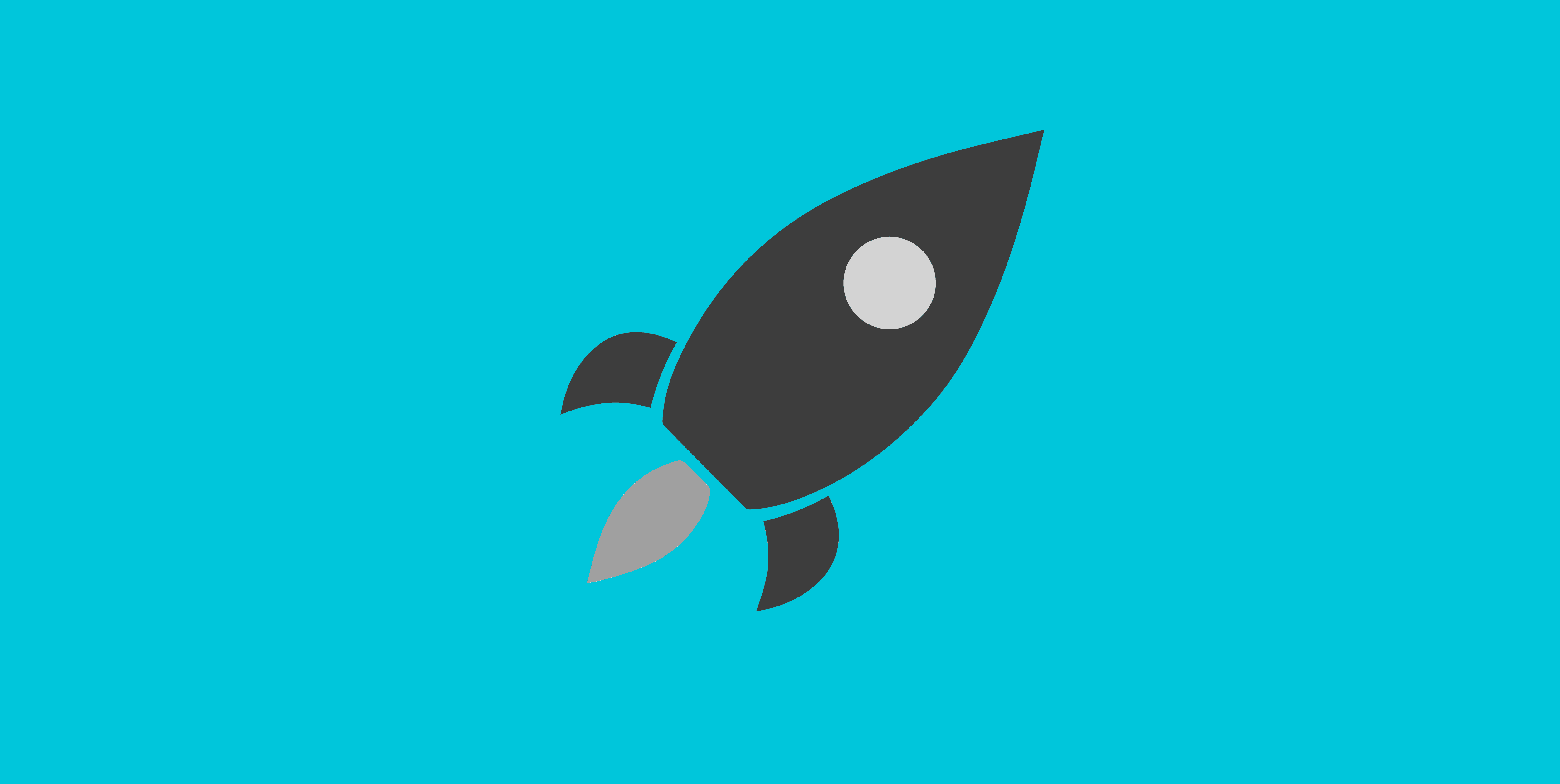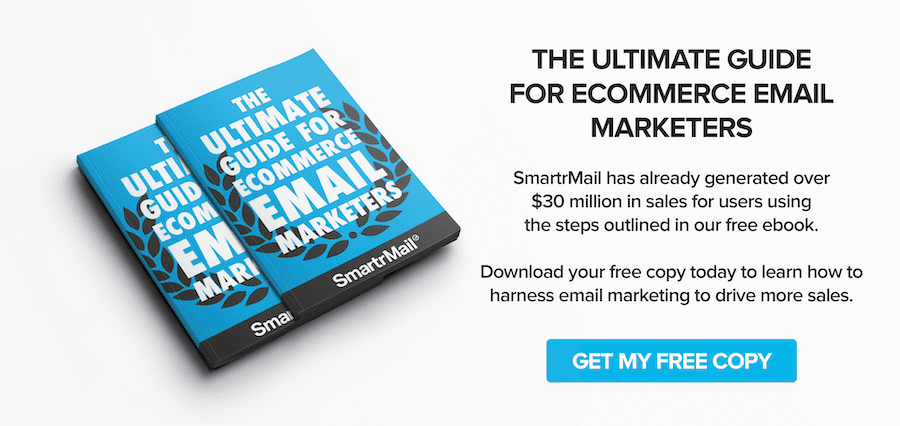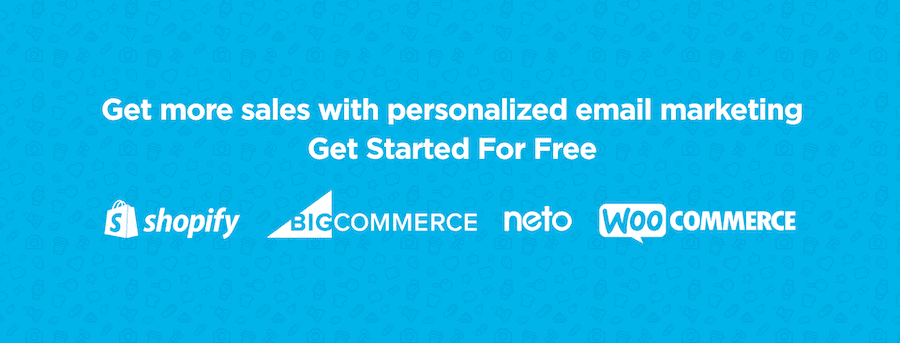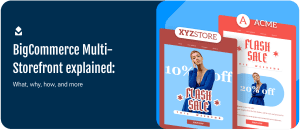We’re pleased to announce that SmartrMail users are now able to resend a manual email campaign to subscribers who didn’t open it the first time, without sending it to those who did open it.
This makes it easy for you to increase the chances your subscribers see any important information you’ve added. Critically, this won’t annoy your subscribers who have already read your email.
Users will find this option on the stats page for their sent manual email campaigns. The feature is only available for manual campaigns are auto campaigns use dynamic content which will likely have changed by the time you send a boost.
We do recommend using this feature sparingly though. Unopened subscribers may have deliberately decided not to open your campaign and so sending it a second time may begin to irritate them.
There’s a number of reasons they may not have opened it despite having seen it in their inbox.
One reason my have to do with the subject line. This is why when sending a boost, we allow you to change the subject line (including doing another A/B test if you’re on the advanced or enterprise plans) in order to test a slightly different subject line. You can also change the preview text.
By sending a boost and slightly optimising the subject line and preview text, you will likely achieve greater engagement with your email campaigns.
For more information about this feature, check out our support document here: docs.smartrmail.com/send-boost.