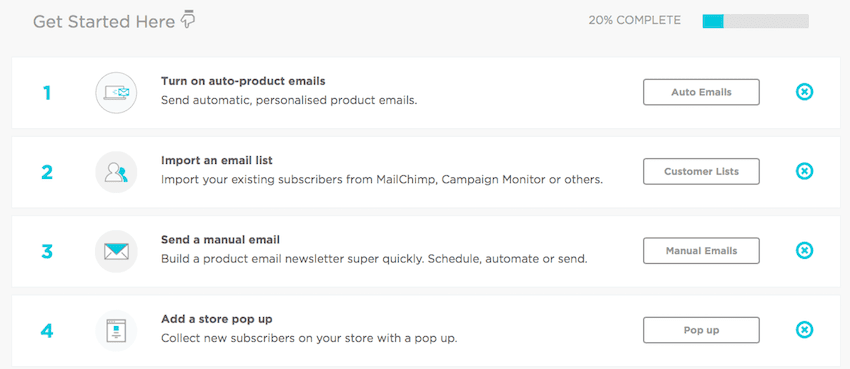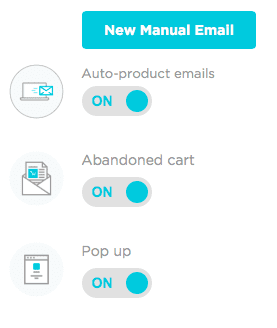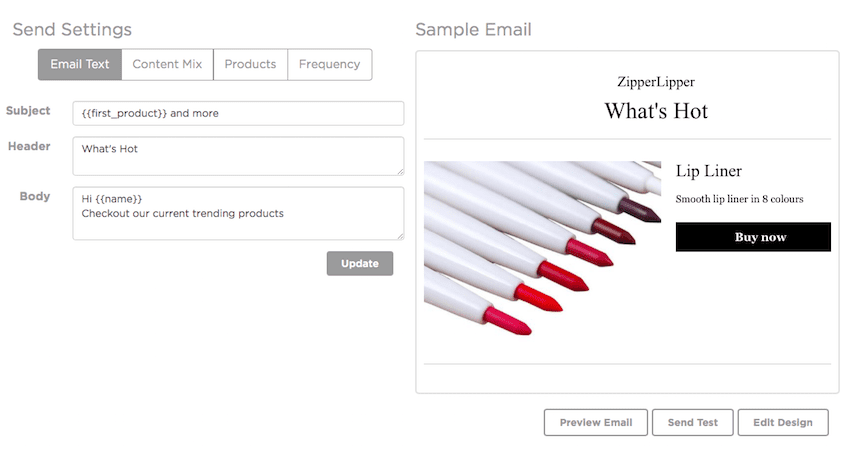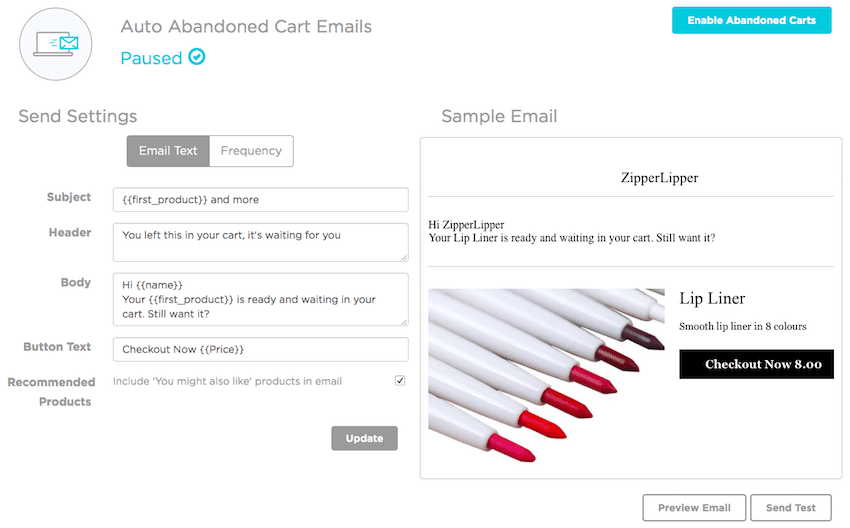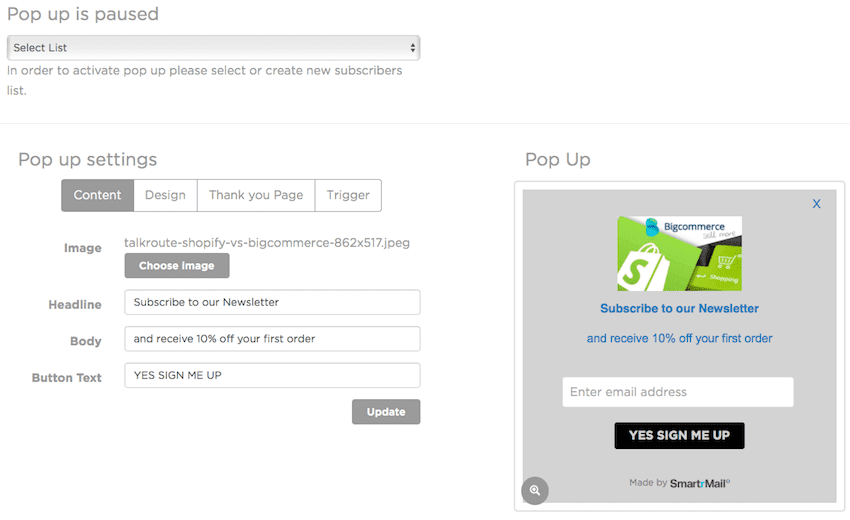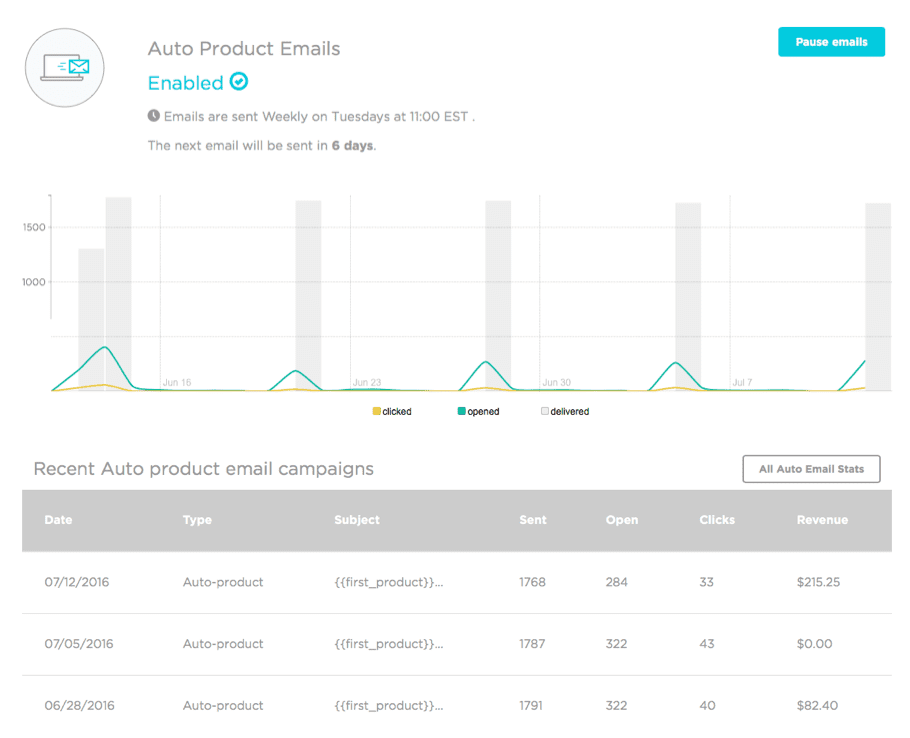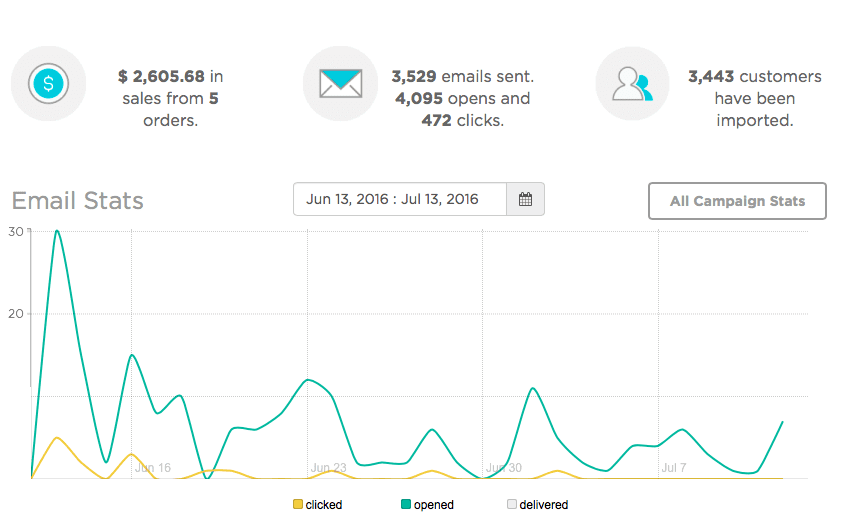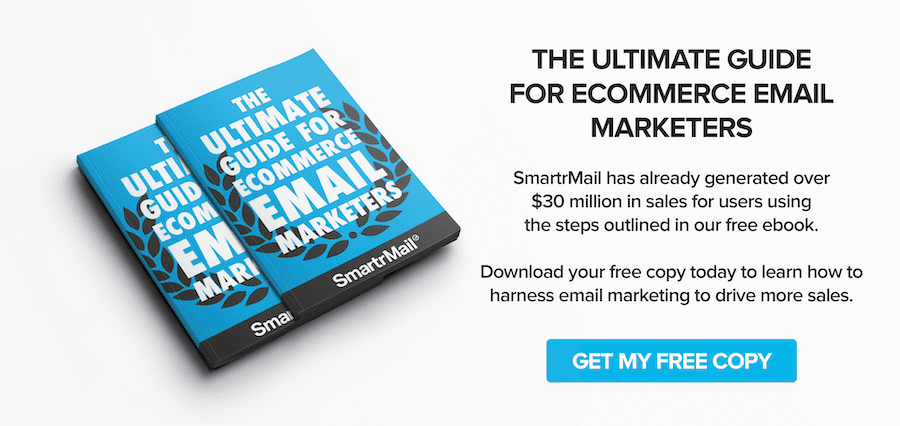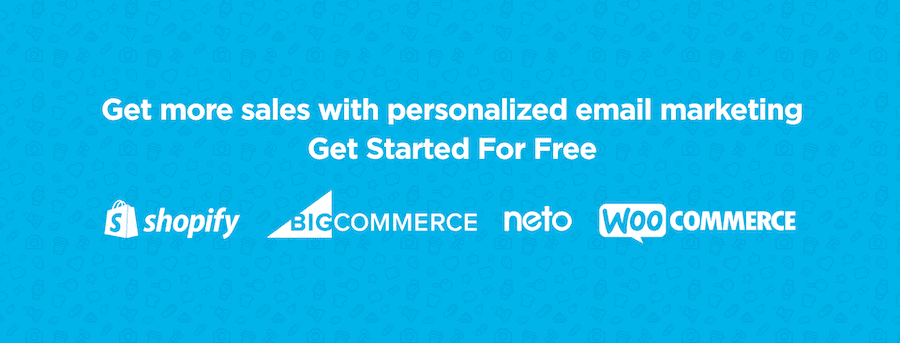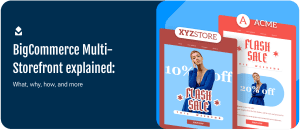At the heart of SmartrMail we have a genuine interest to see your ecommerce business grow. It makes our day when we receive feedback and suggestions from you. And we will always listen to you.
Here at SmartrMail, we strive to equip you with the tools to empower you with success.
So folks, we gladly present SmartrMail’s updated UI with new features.
1. Onboarding
We have created a dashboard on the home page for easy access to get you started on your email campaign.
2. Quick toggles
After setting up your auto-product emails, abandoned cart and pop up, simply manage these functions with this quick toggle feature.
3. Automatic product emails
This function lets you send out automatic emails with featured products from your store. Choose which products to recommend based on freshness, price, and stock quantity. You can also choose whether to recommend products based on popularity or individual user behavior. Set the frequency and when you’d like emails sent, and you’re ready for take-off!
4. Auto abandoned cart emails & recommended products
Auto abandoned cart emails are the most efficient way you can remind your customers that they have left something in their cart. While you’re at it, you can also choose to recommended products based on their individual behavior.
5. Advanced pop up settings
Need to find a way to monetize the traffic coming through your site? Quickly build your email list and grab potential customers with a pop up.
6. Segmented email data
View the performance of your individual email campaigns with relevant statistics, including revenue generated.
7. Analytics
Are you meeting your campaign goals? Monitor your results with our powerful analytics tools. Data is easily accessible your SmartrMail Dashboard.