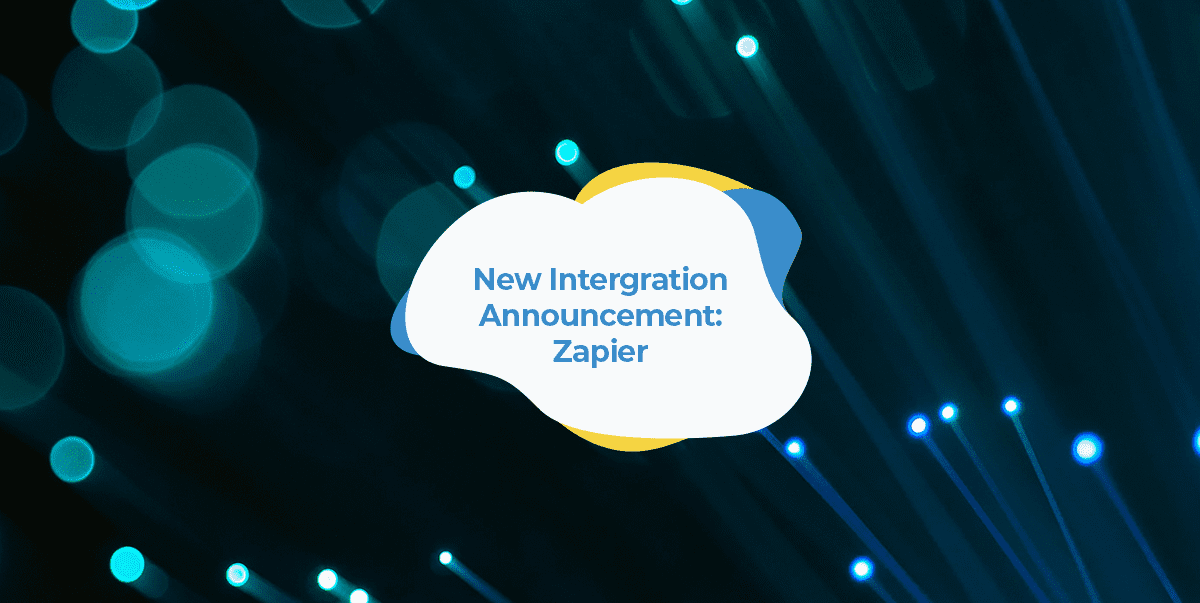At SmartrMail we’re constantly working to build new features and integrations to let you further realize the potential of email marketing.
That’s why we’re particularly excited to announce that one of our most recent integrations, Zapier, is now in a public beta. Unlike other integrations, our integration with Zapier is in a very real and practical sense – an integration with hundreds of other apps and services across the internet.
What Zapier is and how it unlocks hundreds of opportunities
Zapier is a powerful service that lets you connect different apps and web services with each other. They even refer to themselves as “the glue that connects thousands of web apps.”
While there are over 2,000 apps with a Zapier integration, some of the most well known ones include: Google Suite (Gmail, Sheets, Docs, Drive, Calendar etc.), Shopify, Twitter, Instagram, Dropbox, Todoist, WordPress, Slack, and of course SmartrMail.
Chances are you have probably heard of Zapier before and might even be using some automated workflows, or ‘zaps’ as Zapier refers to them, yourself already.
Popular zaps for merchants include adding new Shopify orders to a Google spreadsheet, posting order notifications from BigCommerce to Slack and sending Trustpilot invitations to new customers.
With all of the apps integrated with Zapier, the range of possibilities is uncountable. And now that SmartrMail is integrated too, you’ll be able to connect your SmartrMail account to plenty of other apps to enable even more workflows.

How SmartrMail’s integration works
With our Zapier integration, you’ll be able to send subscribers (their email address along with first and last names) to other apps with a Zapier integration, as well as receive new subscribers from these other apps.
All that is required for you to be able to connect SmartrMail to another app with a Zapier integration, is for that app to support email addresses in their workflow.
Some examples of automations you can set up include:
- Create SmartrMail subscribers from new responses in Google Forms
- Collect new subscribers in SmartrMail from popup apps with non-native integrations (Sumo, Mailmunch, etc.)
- Subscribe people filling out Typeform forms to your email marketing
- Add new SmartrMail subscribers to your Facebook Custom Audiences
How do I start using the integration?
Every SmartrMail user can now take advantage of our Zapier integration. All you need is a Zapier account (which you can create here) if you don’t already have one.
You’ll find the SmartrMail app on Zapier here where you’ll be able to connect with other apps with Zapier integrations. You’ll also find a more detailed guide on connecting SmartrMail with Zapier here.
And our support team is of course also available to answer any questions you may have about the integration and assist if you need any help setting it up.
We hope you find this integration helpful and it lets you get more out of your email marketing and simplifies your work flows!